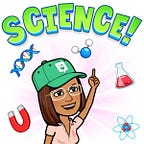105. A Comprehensive Guide to Building Microservices with Spring Boot
Introduction:
Microservices architecture has gained popularity due to its ability to break down complex applications into smaller, independently deployable services. Spring Boot, with its ease of development and robust ecosystem, is a popular choice for building microservices. In this guide, we’ll walk through the steps to create microservices using Spring Boot, covering everything from design principles to deployment strategies.
Understanding Microservices Architecture:
Define microservices and their advantages.
Discuss principles such as single responsibility, loose coupling, and autonomy.
Compare monolithic vs. microservices architectures.
Getting Started with Spring Boot:
Introduction to Spring Boot and its features.
Setting up a development environment.
Creating a simple Spring Boot application.
Designing Microservices:
Identifying service boundaries.
Domain-driven design principles.
Communication between microservices (RESTful APIs, messaging, etc.).
Building Microservices with Spring Boot:
Creating individual microservices using Spring Boot.
Implementing RESTful APIs with Spring MVC.
Handling data persistence with Spring Data JPA or MongoDB.
Testing Microservices:
Unit testing microservices with JUnit and Mockito.
Integration testing microservices.
Testing microservices in isolation and as part of the system.
Securing Microservices:
Authentication and authorization using Spring Security.
Implementing OAuth 2.0 for securing APIs.
Role-based access control.
Managing Configuration:
Externalizing configuration using Spring Cloud Config.
Dynamic configuration updates and refresh.
Containerization and Deployment:
Dockerizing microservices.
Deploying microservices to container orchestration platforms like Kubernetes.
Scaling microservices horizontally.
Monitoring and Logging:
Implementing logging with Logback or Log4j.
Integrating with centralized logging solutions (ELK stack, Splunk, etc.).
Monitoring microservices health and performance using Spring Boot Actuator and Prometheus.
Continuous Integration and Continuous Deployment (CI/CD):
Setting up CI/CD pipelines with tools like Jenkins, GitLab CI, or Travis CI.
Automated testing and deployment strategies.
Blue-green deployments and canary releases.
Conclusion:
Building microservices with Spring Boot offers a powerful and efficient way to develop scalable and maintainable applications. By following the principles and best practices outlined in this guide, you’ll be well-equipped to design, develop, deploy, and manage microservices effectively in your projects.
Understanding Microservices Architecture:
Definition of Microservices:
Microservices is an architectural style where applications are composed of small, independent services that focus on specific business functionalities.
Each microservice is developed, deployed, and scaled independently, often using different technologies and programming languages.
Microservices communicate with each other through well-defined APIs, typically using lightweight protocols like HTTP or messaging queues.
Advantages of Microservices:
Scalability: Microservices allow for horizontal scaling, where individual services can be scaled independently based on demand.
Flexibility: Since each microservice is independent, it’s easier to introduce new features, update technologies, or make changes without affecting the entire system.
Fault Isolation: Failures in one microservice do not necessarily affect the entire system. It promotes fault tolerance and resilience.
Technology Diversity: Microservices enable teams to choose the best technology stack for each service, optimizing for performance, scalability, and development speed.
Team Autonomy: Different teams can work on different microservices, promoting autonomy and faster development cycles.
Continuous Deployment: With smaller codebases and independent deployments, microservices facilitate continuous integration and deployment practices.
Principles of Microservices:
Single Responsibility Principle (SRP): Each microservice should have a single responsibility or focus on a specific business capability. This promotes cohesion and simplifies maintenance.
Loose Coupling: Microservices should be loosely coupled, meaning they should interact with each other through well-defined APIs without depending on the internal implementation details of other services.
Autonomy: Microservices should be autonomous, with their own database and logic. They should be deployable and scalable independently.
Comparison with Monolithic Architecture:
Monolithic: In a monolithic architecture, the entire application is developed and deployed as a single unit. This often leads to tight coupling between components and makes it challenging to scale or update individual functionalities.
Microservices: Microservices, on the other hand, decompose the application into smaller, independently deployable services. This promotes flexibility, scalability, and fault isolation. However, it also introduces complexities in managing distributed systems and requires additional overhead for communication between services.
Scalability: Monolithic applications scale by replicating the entire application, while microservices scale by replicating specific services that experience high demand.
Development Complexity: Monolithic applications are simpler to develop and deploy initially, but they can become complex and harder to maintain as they grow. Microservices offer better modularity and allow for more efficient development and deployment over time.
Overall, microservices architecture offers numerous advantages in terms of scalability, flexibility, and resilience, but it also requires careful design, management, and coordination to realize its full potential.
Getting Started with Spring Boot:
Introduction to Spring Boot and its features:
Spring Boot: Spring Boot is an open-source Java framework built on top of the Spring framework. It simplifies the process of creating stand-alone, production-grade Spring-based applications with minimal configuration.
Key Features:
Auto-configuration: Spring Boot provides automatic configuration based on the dependencies present in the classpath, reducing the need for manual configuration.
Standalone: Spring Boot applications can be run as standalone JAR files, eliminating the need for deploying to application servers.
Embedded servers: It comes with embedded servers like Tomcat, Jetty, or Undertow, making it easy to deploy web applications.
Opinionated Defaults: Spring Boot offers sensible default configurations, reducing boilerplate code and promoting best practices.
Actuator: It includes Spring Boot Actuator for monitoring and managing the application at runtime.
Setting up a development environment:
Prerequisites: Ensure you have Java Development Kit (JDK) installed on your system. Spring Boot requires Java 8 or higher.
IDE: Choose an Integrated Development Environment (IDE) like IntelliJ IDEA, Eclipse, or Spring Tool Suite (STS) for development.
Build Tools: Spring Boot projects can be built using Maven or Gradle. Install the preferred build tool and configure it in your IDE.
Dependency Management: Spring Boot projects rely on Maven or Gradle for dependency management. Define dependencies in the project’s build configuration file (pom.xml for Maven, build.gradle for Gradle).
Creating a simple Spring Boot application:
Starters: Spring Boot offers a variety of starters that include dependencies for common use cases. Choose starters based on the type of application you’re building (web, data, security, etc.).
Project Initialization:
Use Spring Initializr (https://start.spring.io/) to bootstrap a new Spring Boot project.
Select the desired dependencies and project metadata, then download the generated project structure.
Project Structure:
A typical Spring Boot project structure includes main application class, controllers, services, repositories, configuration files, and resources folder.
Main Application Class:
Create a Java class annotated with @SpringBootApplication. This class serves as the entry point for the Spring Boot application.
Add a main method to this class and annotate it with @SpringBootApplication to bootstrap the application.
Creating a REST Controller:
Create a REST controller class annotated with @RestController or @Controller.
Define request mapping methods to handle HTTP requests and return responses.
Running the Application:
Run the application by executing the main method in the main application class.
Spring Boot automatically starts the embedded server and deploys the application.
Accessing the Application:
Access the REST endpoints defined in the controller using a web browser or API testing tools like Postman.
Verify that the application responds as expected.
By following these steps, you can quickly set up a development environment for Spring Boot and create a simple Spring Boot application to get started with building Spring-based applications.
Designing Microservices:
Identifying Service Boundaries:
- Domain Decomposition: Analyze the business domain and decompose it into smaller, cohesive units based on business capabilities or bounded contexts.
- Single Responsibility Principle: Each microservice should have a single responsibility or focus on a specific business capability. Avoid creating monolithic services that handle multiple unrelated functionalities.
- Context Mapping: Use techniques like context mapping from Domain-Driven Design (DDD) to define the relationships and interactions between different bounded contexts or microservices.
- Service Cohesion: Ensure that each microservice encapsulates related functionality and data. Services should be highly cohesive internally while being loosely coupled with other services.
Domain-Driven Design Principles:
- Ubiquitous Language: Establish a shared language between domain experts and developers to ensure a common understanding of the business domain.
- Bounded Contexts: Define clear boundaries for different parts of the domain where terms and concepts have specific meanings.
- Aggregates and Entities: Identify aggregates and entities within each bounded context to model the domain’s core business objects and their relationships.
- Domain Events: Use domain events to capture significant state changes or business events within the domain. These events can be used for communication between microservices.
- Context Mapping: Use context mapping patterns like Partnership, Customer/Supplier, Conformist, or Anticorruption Layer to handle interactions and integrations between different bounded contexts.
Communication Between Microservices:
RESTful APIs:
- Use RESTful principles for designing APIs between microservices.
- Define resource-oriented endpoints with clear and consistent URL structures.
- Use HTTP methods (GET, POST, PUT, DELETE) to perform CRUD operations on resources.
- Use standard HTTP status codes to indicate the outcome of API requests.
Messaging:
- Use asynchronous messaging for decoupling and scalability.
- Choose messaging systems like Apache Kafka, RabbitMQ, or AWS SQS for reliable message delivery.
- Implement message queues or publish/subscribe patterns for communication between microservices.
Event-Driven Architecture:
- Use events to communicate changes and updates between microservices.
- Define domain events and publish them to event streams or message brokers.
- Subscribing microservices can react to these events and update their state accordingly.
Service Discovery and Orchestration:
- Use service discovery mechanisms like Eureka, Consul, or ZooKeeper for dynamic service registration and discovery.
- Implement service orchestration patterns like API Gateway or Service Mesh for routing requests and managing communication between microservices.
Synchronous vs. Asynchronous Communication:
- Choose between synchronous and asynchronous communication based on latency requirements, scalability, and consistency needs.
- Use synchronous communication for request-response interactions and asynchronous communication for event-driven scenarios or long-running processes.
- By following these principles and guidelines, you can design microservices that are well-defined, loosely coupled, and communicate effectively to build scalable and resilient distributed systems.
Building Microservices with Spring Boot:
- Creating Individual Microservices using Spring Boot:
- Project Setup: Start by creating a new Spring Boot project using Spring Initializr or your preferred IDE.
- Dependency Management: Include the necessary dependencies for building microservices, such as spring-boot-starter-web for web development and spring-boot-starter-data-jpa or spring-boot-starter-data-mongodb for data access.
- Application Configuration: Define the configuration settings for your microservice in the application.properties or application.yml file, including server port, database connection details, etc.
- Service Layer: Create service classes to encapsulate the business logic of your microservice. These classes will handle data processing and interact with the data access layer.
- Controller Layer: Implement RESTful endpoints using Spring MVC’s @RestController annotation. Define request mappings for handling HTTP requests and returning appropriate responses.
- Error Handling: Implement global exception handling using @ControllerAdvice to handle exceptions gracefully and return meaningful error responses.
2. Implementing RESTful APIs with Spring MVC:
- Controller Classes: Create controller classes annotated with @RestController or @Controller to define RESTful endpoints.
- Request Mapping: Use @RequestMapping, @GetMapping, @PostMapping, @PutMapping, and @DeleteMappingannotations to define the HTTP methods and URL mappings for each endpoint.
- Request and Response Bodies: Use @RequestBody and @ResponseBody annotations to handle request and response payloads in JSON or XML format.
- Path Variables and Request Parameters: Use @PathVariable and @RequestParam annotations to capture dynamic path variables and query parameters from the request.
- Response Status and Headers: Use @ResponseStatus and @ResponseHeader annotations to customize the HTTP response status code and headers.
- Validation: Implement input validation using @Valid annotation along with javax.validation constraints to ensure data integrity and consistency.
- HATEOAS Support: Optionally, enable HATEOAS (Hypermedia as the Engine of Application State) support using Spring HATEOAS to provide links to related resources in API responses.
3. Handling Data Persistence with Spring Data JPA or MongoDB:
- Entity Classes: Define entity classes annotated with @Entity to represent domain objects. These classes will be mapped to database tables (in the case of JPA) or collections (in the case of MongoDB).
- Repository Interfaces: Create repository interfaces extending JpaRepository (for JPA) or MongoRepository (for MongoDB) to perform CRUD operations on entities. These interfaces provide methods for querying and manipulating data.
- Data Access Layer: Inject repository interfaces into service classes and use them to interact with the database. Implement business logic and data manipulation operations within service methods.
- Transaction Management: Enable transaction management using @Transactional annotation to ensure data consistency and integrity. Spring Boot automatically configures transaction management for JPA repositories.
- Custom Queries: Define custom query methods in repository interfaces using method naming conventions or @Query annotations to perform complex database queries.
By following these steps, you can create individual microservices using Spring Boot, implement RESTful APIs for communication, and handle data persistence using either Spring Data JPA or MongoDB, depending on your requirements.
Testing Microservices:
- Unit Testing Microservices with JUnit and Mockito:
- Mocking Dependencies: Use Mockito to mock dependencies such as external services, databases, or repositories. This allows you to isolate the unit under test and focus on testing its behavior in isolation.
- Mockito Annotations: Annotate dependencies with @Mock to create mock objects and @InjectMocks to inject them into the class being tested.
- Stubbing Behavior: Use Mockito’s when().thenReturn() syntax to specify the behavior of mocked dependencies when certain methods are called.
- Verify Interactions: Use Mockito’s verify() method to ensure that certain methods are called with specific arguments and verify interactions between objects.
2. Integration Testing Microservices:
- Setup: Prepare the test environment by deploying the microservice and any required dependencies, such as databases or messaging systems.
- Test Configuration: Configure test properties to point to the test database or external services, ensuring isolation from the production environment.
- End-to-End Testing: Perform integration tests that exercise the microservice’s endpoints and verify that it interacts correctly with external systems or dependencies.
- Spring Boot Test Annotations: Use Spring Boot’s testing annotations such as @SpringBootTest to load the application context, @AutoConfigureMockMvc to auto-configure the MockMvc instance for web testing, and @DataJpaTest for testing JPA repositories.
- Test Scope: Ensure that integration tests cover various scenarios, including positive and negative cases, edge cases, and boundary conditions.
- Cleanup: Clean up the test environment after each test to ensure that subsequent tests start with a clean slate.
3. Testing Microservices in Isolation and as Part of the System:
- Isolation Testing:
- Mocking Dependencies: Use mocking frameworks like Mockito to isolate the microservice from its dependencies during unit testing. This allows you to test the microservice’s behavior in isolation.
- Component Testing: Test individual components of the microservice, such as controllers, services, and repositories, in isolation to ensure that each component functions correctly.
- System Testing:
- End-to-end Testing: Perform end-to-end tests that exercise the microservice’s entire functionality, including its interactions with external systems and dependencies.
- Scenario-based Testing: Test common use cases and scenarios to ensure that the microservice behaves as expected in real-world scenarios.
- Integration Testing: Test the microservice in conjunction with its dependencies to verify that all components work together seamlessly.
- Test Pyramid: Follow the test pyramid principle, which advocates for a larger number of unit tests at the bottom of the pyramid, followed by fewer integration tests, and even fewer end-to-end tests at the top. This ensures faster feedback and a more maintainable test suite.
By incorporating unit testing with JUnit and Mockito, integration testing, and testing microservices both in isolation and as part of the system, you can ensure the reliability, robustness, and correctness of your microservices architecture.
Securing Microservices:
- Authentication and Authorization using Spring Security:
- Spring Security Configuration: Configure Spring Security in your Spring Boot application by adding the necessary dependencies and configurations.
- Authentication: Implement authentication by configuring authentication providers, such as in-memory authentication, JDBC authentication, LDAP authentication, or custom authentication providers.
- Authorization: Define authorization rules to restrict access to resources based on roles, authorities, or custom conditions. Use method-level security annotations like @Secured, @PreAuthorize, or @PostAuthorize to enforce authorization rules at the method level.
- User Roles and Authorities: Define roles and authorities for users and map them to specific access permissions. Use role-based access control (RBAC) or attribute-based access control (ABAC) to define fine-grained authorization rules.
- Session Management: Configure session management settings, such as session fixation protection, session concurrency control, and session timeout, to enhance security.
- CSRF Protection: Enable Cross-Site Request Forgery (CSRF) protection to prevent CSRF attacks by adding CSRF tokens to forms and AJAX requests.
- Security Headers: Configure security headers, such as Content Security Policy (CSP), HTTP Strict Transport Security (HSTS), and X-Content-Type-Options, to enhance web application security.
2. Implementing OAuth 2.0 for Securing APIs:
- OAuth 2.0 Overview: Understand the OAuth 2.0 framework, which provides a standardized way to implement authentication and authorization for web and mobile applications.
- OAuth 2.0 Roles: Understand the roles defined in OAuth 2.0, including Resource Owner, Authorization Server, Resource Server, and Client.
- Spring Security OAuth 2.0: Use Spring Security OAuth 2.0 to implement OAuth 2.0 authentication and authorization in your Spring Boot application.
- Authorization Code Flow: Implement the Authorization Code flow, which involves redirecting users to an authorization server for authentication and obtaining access tokens to access protected resources.
- Client Credentials Flow: Implement the Client Credentials flow for machine-to-machine authentication, where a client application obtains access tokens directly from the authorization server.
- Token Management: Manage access and refresh tokens securely, including token storage, expiration, and revocation.
- Scopes: Define scopes to restrict access to specific resources or operations based on the client’s permissions.
3. Role-Based Access Control (RBAC):
- Role-Based Authorization: Define roles and assign permissions to users based on their roles. Use RBAC to control access to resources and operations based on user roles.
- Role Hierarchy: Implement role hierarchies to represent relationships between roles, such as parent-child relationships or role inheritance.
- Permission Management: Define fine-grained permissions and associate them with roles to control access to individual resources or operations.
- Dynamic Authorization: Implement dynamic authorization to dynamically determine access permissions based on contextual information, such as user attributes or environmental factors.
- Audit Logging: Implement audit logging to track and log user access and actions for compliance and security auditing purposes.
By implementing authentication and authorization using Spring Security, incorporating OAuth 2.0 for securing APIs, and implementing role-based access control, you can ensure the security of your microservices architecture by controlling access to resources and operations based on user roles and permissions.
Managing Configuration:
- Externalizing Configuration using Spring Cloud Config:
- Dependency Inclusion: Start by including the Spring Cloud Config dependency in your Spring Boot project. You can do this by adding the spring-cloud-starter-config dependency to your project’s build configuration file (e.g., pom.xml for Maven or build.gradle for Gradle).
- Configuration Server Setup: Configure your Spring Boot application to act as a configuration server by annotating the main class with @EnableConfigServer. This allows the application to serve externalized configuration properties to client applications.
- External Configuration Repository: Set up a Git repository (or other supported external storage) to store your application’s configuration files. This repository will serve as the central source of configuration for your microservices.
- Configuring Client Applications: Configure your client microservices to connect to the configuration server by specifying the location of the server (e.g., URL) in their bootstrap.properties or bootstrap.yml files.
- Secure Configuration: Optionally, secure your configuration server and client applications using Spring Security or other authentication mechanisms to ensure that only authorized users can access sensitive configuration properties.
- Profile-based Configuration: Leverage Spring profiles to manage environment-specific configuration properties (e.g., application-dev.yml for development, application-prod.yml for production).
- Encryption and Decryption: Implement encryption and decryption of sensitive configuration properties using tools like Jasypt or Spring Cloud Config Server’s built-in encryption support to protect sensitive information in configuration files.
2. Dynamic Configuration Updates and Refresh:
- Auto-refresh Support: Configure your Spring Boot microservices to support dynamic configuration updates and refresh by adding the spring-cloud-starter-bus-refresh dependency to their build configuration files.
- Message Broker Setup: Set up a message broker (e.g., RabbitMQ or Kafka) as a communication channel between the configuration server and client applications. This allows configuration changes made in the central repository to propagate to client applications in real-time.
- Refresh Endpoint: Expose a /refresh endpoint in your microservices to trigger a refresh of configuration properties. When a POST request is sent to this endpoint, the microservice reloads its configuration properties from the configuration server.
- Event Broadcasting: When configuration changes are made in the central repository, the configuration server broadcasts refresh events to connected client applications via the message broker. Client applications that receive these events automatically trigger a refresh of their configuration properties.
- Configuration Bus: Spring Cloud Config Server uses a “configuration bus” to propagate configuration change events to client applications. The bus aggregates and distributes refresh events to all connected client applications, ensuring that all instances of the microservice are updated simultaneously.
- Dynamic Bean Refresh: In addition to refreshing configuration properties, Spring Boot also supports dynamic Bean refreshing. This allows beans annotated with @RefreshScope to be recreated with updated configuration values after a refresh event, enabling runtime changes to application behavior based on configuration updates.
By externalizing configuration using Spring Cloud Config and enabling dynamic configuration updates and refresh, you can centralize and manage your microservices’ configuration more effectively while also ensuring that configuration changes can be applied dynamically at runtime without requiring application restarts.
Containerization and Deployment:
- Dockerizing Microservices:
- Containerization Benefits: Understand the benefits of containerization, such as consistent environments, isolated dependencies, and easy scalability.
- Docker Basics: Familiarize yourself with Docker concepts like images, containers, Dockerfiles, and Docker Compose.
- Writing Dockerfiles: Create Dockerfiles for each microservice to define the environment and dependencies required to run the application.
- Multi-Stage Builds: Utilize multi-stage builds to optimize Docker images, reduce image size, and separate build dependencies from runtime dependencies.
- Building Docker Images: Build Docker images using the docker build command, specifying the Dockerfile and context directory.
- Testing Docker Images: Test Docker images locally to ensure they run correctly in a containerized environment.
- Pushing to Container Registry: Push Docker images to a container registry (e.g., Docker Hub, AWS ECR, Google Container Registry) to store and share them across environments.
2. Deploying Microservices to Kubernetes:
- Kubernetes Overview: Understand Kubernetes as an open-source container orchestration platform for automating deployment, scaling, and management of containerized applications.
- Kubernetes Components: Familiarize yourself with core Kubernetes components like Pods, Deployments, Services, and Ingress.
- Kubernetes Configuration Files: Write Kubernetes YAML files to define the desired state of your microservices, including deployments, services, and other resources.
- Deploying to Kubernetes Cluster: Deploy microservices to a Kubernetes cluster using the kubectl apply command, specifying the path to the Kubernetes configuration files.
- Service Discovery: Utilize Kubernetes Service resources to enable service discovery and load balancing for microservices within the cluster.
- Deployment Strategies: Explore different deployment strategies supported by Kubernetes, such as rolling updates, blue-green deployments, and canary deployments.
- Health Checks: Define readiness and liveness probes in Kubernetes deployment configurations to ensure service availability and reliability.
- Monitoring and Logging: Set up monitoring and logging solutions (e.g., Prometheus, Grafana, ELK stack) to monitor the health and performance of microservices running in Kubernetes.
3. Scaling Microservices Horizontally:
- Horizontal vs. Vertical Scaling: Understand the difference between horizontal scaling (scaling out) and vertical scaling (scaling up) and their implications for microservices architecture.
- Horizontal Pod Autoscaler (HPA): Use Kubernetes Horizontal Pod Autoscaler to automatically scale the number of replicas of a deployment based on CPU utilization or custom metrics.
- Cluster Autoscaler: Configure Kubernetes Cluster Autoscaler to dynamically adjust the size of the Kubernetes cluster based on resource utilization, ensuring efficient resource utilization and cost optimization.
- Service Mesh: Explore service mesh technologies like Istio or Linkerd to implement advanced traffic management, load balancing, and service-to-service communication patterns in microservices architecture.
- Stateful vs. Stateless Services: Consider the statefulness of microservices when scaling horizontally. Stateful services may require additional considerations such as data replication, sharding, or partitioning.
- Monitoring and Alerting: Implement monitoring and alerting mechanisms to track resource usage, performance metrics, and application health, enabling proactive scaling decisions based on real-time insights.
By dockerizing microservices, deploying them to Kubernetes, and scaling them horizontally, you can leverage containerization and container orchestration technologies to build scalable, resilient, and easily manageable microservices architectures capable of handling varying workloads and ensuring high availability and performance.
Monitoring and Logging:
- Implementing Logging with Logback or Log4j:
- Logger Configuration: Start by configuring logging frameworks like Logback or Log4j in your Spring Boot application.
- Dependency Inclusion: Include the necessary dependencies in your project configuration file (e.g., pom.xml for Maven or build.gradle for Gradle).
- Logger Configuration File: Create a configuration file (e.g., logback.xml or log4j2.xml) to define logging appenders, log levels, and formatting patterns.
- Logging Levels: Use different logging levels (e.g., INFO, DEBUG, WARN, ERROR) to categorize log messages based on their severity.
- Structured Logging: Consider using structured logging formats (e.g., JSON or key-value pairs) for better log aggregation and analysis in centralized logging solutions.
- Logback Appenders: Configure Logback appenders to specify where log messages should be written (e.g., console, file, database, or remote server).
- Log Rotation: Implement log rotation strategies to manage log file size and ensure that log files are rotated periodically to prevent disk space issues.
- Performance Considerations: Be mindful of the performance impact of logging, especially in production environments. Avoid excessive logging or verbose log levels that can degrade application performance.
2. Integrating with Centralized Logging Solutions:
- ELK Stack (Elasticsearch, Logstash, Kibana):
- Elasticsearch: Set up Elasticsearch as a distributed, scalable search and analytics engine to store and index log data.
- Logstash: Configure Logstash to ingest log data from various sources, parse log entries, and enrich them before forwarding them to Elasticsearch.
- Kibana: Use Kibana as a visualization and dashboarding tool to search, analyze, and visualize log data stored in Elasticsearch.
- Splunk:
- Splunk Forwarder: Install Splunk Universal Forwarder on the application servers to forward log data to the Splunk indexer.
- Splunk Indexer: Set up Splunk indexer to receive, index, and store log data from forwarders.
- Splunk Search and Dashboards: Use Splunk Search Processing Language (SPL) to search and analyze log data, and create dashboards and reports for monitoring and troubleshooting.
- Integration: Configure your logging framework (Logback or Log4j) to send log messages to centralized logging solutions via appropriate appenders or plugins.
- Log Shipping: Ensure that log messages are shipped securely and reliably to the centralized logging solution using encrypted transport protocols and reliable delivery mechanisms.
3. Monitoring Microservices Health and Performance:
- Spring Boot Actuator:
- Dependency Inclusion: Include Spring Boot Actuator dependency in your project to expose endpoints for monitoring and managing the application.
- Metrics Endpoints: Utilize Actuator metrics endpoints to collect and expose application metrics (e.g., JVM metrics, HTTP request metrics, database connection pool metrics).
- Health Endpoint: Use Actuator health endpoint to determine the overall health status of the application and its dependencies.
- Prometheus:
- Prometheus Client Library: Add Prometheus client library to your Spring Boot application to expose custom metrics in a format that Prometheus can scrape.
- Instrumentation: Instrument your application code to collect custom metrics such as business-specific metrics, performance metrics, and resource utilization metrics.
- Prometheus Server: Set up a Prometheus server to scrape and store time-series data from your microservices’ metrics endpoints.
- Grafana Integration: Integrate Prometheus with Grafana for visualization, alerting, and dashboarding capabilities to monitor the health and performance of microservices in real-time.
By implementing logging with Logback or Log4j, integrating with centralized logging solutions like ELK stack or Splunk, and monitoring microservices health and performance using Spring Boot Actuator and Prometheus, you can ensure effective monitoring, troubleshooting, and performance optimization of your microservices architecture.
Continuous Integration and Continuous Deployment (CI/CD):
- Setting up CI/CD Pipelines with Tools like Jenkins, GitLab CI, or Travis CI:
- Selection of CI/CD Tool: Choose a suitable CI/CD tool based on your project requirements, team preferences, and integration capabilities with other tools and services.
- Pipeline Configuration: Define CI/CD pipelines in your chosen tool to automate the build, test, and deployment processes for your microservices.
- Pipeline as Code: Implement pipelines using code-based configuration (e.g., Jenkinsfile, .gitlab-ci.yml) to version control and maintain pipeline definitions alongside the application code.
- Integration with Version Control: Integrate CI/CD pipelines with version control systems like Git to trigger builds and deployments automatically on code commits or pull requests.
- Parallel Execution: Utilize parallel execution capabilities of CI/CD tools to run multiple stages or jobs concurrently, reducing build and deployment times.
- Artifact Management: Configure CI/CD pipelines to publish and store build artifacts (e.g., Docker images, JAR files) in artifact repositories (e.g., Docker Hub, Nexus, Artifactory) for traceability and reuse.
2. Automated Testing and Deployment Strategies:
- Unit Testing: Automate unit tests to validate individual components and functionalities of your microservices, ensuring code correctness and reliability.
- Integration Testing: Automate integration tests to verify interactions and integrations between microservices, detecting issues early in the development lifecycle.
- End-to-End Testing: Automate end-to-end tests to validate the behavior of your microservices across the entire system, simulating real-world user interactions and scenarios.
- Continuous Deployment: Implement continuous deployment practices to automatically deploy code changes to production environments after passing automated tests and quality gates.
- Rolling Deployments: Configure CI/CD pipelines to perform rolling deployments, gradually updating instances of microservices to minimize downtime and impact on users.
- Blue-Green Deployments: Implement blue-green deployment strategies to deploy new versions of microservices alongside existing versions, enabling seamless switchover with minimal disruption in case of issues.
- Canary Releases: Conduct canary releases by deploying new versions of microservices to a subset of users or traffic, monitoring their performance and stability before rolling out to the entire user base.
3. Best Practices and Considerations:
- Infrastructure as Code (IaC): Apply infrastructure as code principles to provision and manage infrastructure resources (e.g., servers, networks, databases) using tools like Terraform or AWS CloudFormation.
- Pipeline Orchestration: Orchestrate complex CI/CD workflows involving multiple microservices, environments, and dependencies using pipeline orchestration features provided by CI/CD tools.
- Security and Compliance: Implement security controls and compliance measures (e.g., static code analysis, vulnerability scanning, access controls) in CI/CD pipelines to ensure code quality, security, and regulatory compliance.
- Feedback Loops: Establish feedback loops by integrating CI/CD pipelines with monitoring and logging solutions to capture and analyze metrics, logs, and performance data for continuous improvement and optimization.
- Documentation and Training: Document CI/CD processes, best practices, and guidelines, and provide training and support to development teams to foster adoption and proficiency in CI/CD practices.
By setting up CI/CD pipelines with tools like Jenkins, GitLab CI, or Travis CI, implementing automated testing and deployment strategies, and leveraging deployment techniques like blue-green deployments and canary releases, you can streamline the development, testing, and deployment of microservices, accelerating delivery and improving software quality and reliability.