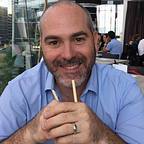7 ways to keep your business running remotely
COVID-19 has changed our social as well as our work lives, and will probably continue to do so for many months to come. But as entrepreneurs and business owners, the best we can do is to adapt to the new situation.
If you and your team aren’t already working from home, then it might be something to consider in the very near future. But before you take the leap, it’s a good idea to have the right tools at hand to ensure a smooth transition from the corporate office to the home office.
We’re about to go through seven ways you can avoid any interruptions to your workflow even though everyone is working in relative isolation.
It all starts with the Internet. Your remote staff won’t get far unless they have a connection that can handle the demands of their role.
Make sure that every employee has adequate WiFi so there aren’t any hiccups during their work or video conferences. Companies like AT&T have lifted the caps on their broadband service for situations like these, so now’s the time to renegotiate service plans for your staff if required.
Most businesses take great care to protect their data and have security measures in place at the office.
Remote working can present a security risk because home networks rarely have the same level of security as corporate offices. So it’s important that all your remote workers perform a rigorous security check.
Make sure that all devices have the latest updates installed for their operating system and anti-virus software such as Norton Security Online. It can also be a good idea to use an end-to-end encrypted VPN to make sure no data is leaked or hacked during transit.
What’s the most cost-effective solution? We recommend Norton Security Online because it offers the combined protection against viruses, malware, spyware, and other security threats.
You’ll need to communicate with your team effectively, and that means you need one or more communication apps.
Here are some of the apps we’d recommend:
Which app you go with depends on your needs and system. For example, if you know you’ll make a lot of video calls and use OneDrive to store work files, then Skype is your best bet. Whatever you decide on, make sure that all team members know how to use it properly.
What’s the most cost-effective solution? We recommend either an Office 365 Bundle or a G Suite Bundle, as these include Skype and Hangouts, respectively, as well as other tools.
You may already use a project management tool for managing day-to-day tasks in the office. But they’re particularly useful and important when you’re managing a team of remote workers.
Here are some of the most popular project management tools:
Again, it’s important to consider the other apps you’re using when you choose a project management tool. For example, if you already rely on a lot of Microsoft apps, then Microsoft Project will be the most compatible tool for your business.
What’s the most cost-effective solution? We recommend the SkyOne solution because it not only keeps all your apps in one place but also includes SkyOne Tasks for project management.
Everyone with a smartphone already uses cloud storage for their personal files, and it’s particularly handy when you’re in a remote working situation like the current one.
Here are some of the most common cloud storage services:
There are also a number of services that are geared specifically towards businesses, such as Citrix Content Collaboration and Zoolz BigMind for Business that might be working checking out.
What’s the most cost-effective solution? As with the communication apps, you can save money with the Office 365 and G Suite bundles, which include Google Drive and OneDrive.
Communication and storage are important, but your team also needs the right tools to do their work. The specific tools depend on your particular industry and niche, but it’s important that everyone has access to them.
For example, if you rely on Microsoft Office, then double-check that all team members have remote access to essentials apps like Word, Excel, PowerPoints, and so on.
Finally, you may need a way to keep track of all your business apps. And who would’ve guessed that there’s an app for that too?
Solutions like SkyOne simplifies life by keeping everything in one place. Here, you can access all your apps from one account, pay one bill, and use one support line if anything goes wrong.
Hopefully, you now have a better overview of your options when it comes to keeping your business running remotely.
While you wait for the quarantine period to run its course, head over to our products page and have a look at all the solutions we’ve mentioned in this guide to see which one’s right for your business.
Happy remote working!
Note: This article was originally published at https://www.infostreet.com and written by InfoStreet’s Frederik Nelson.