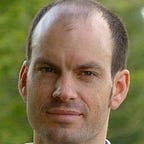How to run an exploratory UX testing session
Exploratory UX testing sessions are a fantastic way to not only explore and evaluate the UX of a website, app or even physical product, but also to encourage teams to think from a user’s perspective. The photo above shows just some of the huge number of potential usability issues and suggestions for improving an early product design that came out of a recent 1 hour session with my product team at Redgate.
In this article you’ll learn why exploratory UX testing sessions are so useful, when best to run them and how to run a session with your own team.
What is exploratory UX testing?
Whilst exploratory testing (or ‘unscripted’ testing) is primarily focused on finding bugs, exploratory UX testing is all about evaluating the user experience (UX) of a product and finding ways to improve it. This is done by reviewing a product (or product designs) against the sort of tasks that users are likely to undertake. For example, reviewing how easy it is to find and then buy a particular product on an ecommerce website.
Exploratory UX testing is best done with a team as part of a 1 to 2 hour session. It can be carried out for early concepts, all the way to live products and whilst it’s a supplement rather than replacement for testing with real users, it can be used to:
- Evaluate the usability and UX of a product.
- Identify potential usability issues.
- Identify opportunities to improve the user experience of a product.
- Highlight assumptions and questions for further research.
- Help a team to empathise with users by asking them to step into their shoes.
Running an exploratory UX testing session
An exploratory UX testing session usually takes 1 to 2 hours and should ideally involve the entire team working on a product or project. It’s good to schedule a session either on a regular basis (e.g. every few months) or once you have enough designs to be able to walk through key user journeys. A session is usually structured as follows:
- Agree users, tasks and pairs
- Review product/designs against tasks
- Collate, discuss and prioritise findings
Agree users, task and pairs
Kick the session off by identifying and agreeing the users of your product. This is something that the whole group should be involved in. If you have any existing personas, or user profiles these can be useful as a starting point.
For each set of users identify the top 3–5 tasks they are likely to be attempting. For example, for an ecommerce website these might be:
- Buy a particular product.
- Find information about a product.
- Get a price for a product.
- Get advice for a type of product.
- Retrieve previous orders.
You should then split up into pairs (or small groups) and assign users to pairs. Each pair should ideally be looking at 1 or 2 users and their tasks. If possible, it’s good to get multiple pairs looking at a set of users so that you have more than one set of reviewers.
It’s possible that some pairs might take a more traditional approach to the testing, looking for bugs rather than evaluating the user experience. To combat this make it clear to everyone that they should be testing what users are likely to do, rather than edge cases. Remember, the primary objective of exploratory UX testing is not to identify bugs (although any that come up are a bonus) but to review a product or design against as close to real-world usage as possible.
Review against user tasks
The team should split up into their pairs to review the product against the user tasks identified. It’s a good idea to use Post-it notes for recording findings (as shown in the photos). Make sure that pairs make a note of where something was identified so that notes can be easily associated with the corresponding screen or design. It can also be a nice idea to use different coloured Post-it notes for different types of findings. For example, green for suggestions for improving the UX, pink for usability issues and yellow for lquestions to research further (e.g. will a user understand this text?).
For each step of the task it can be useful to ask everyone to think about:
- Will the user know what to do?
- Will the user see how to do it?
- Will the user know whether their action was correct?
I’ve also found it useful to provide everyone with a set of heuristics to think about. For example:
UI is clean and well-structured
The UI is not cluttered or overloaded with too many controls and information. UI elements are aligned, have adequate spacing and the structure of the page is easy to understand.
The UI is consistent
The UI is consistent across screens (e.g. styles, terms, colours, spacing) and where appropriate utilises well known standards such as common UI controls.
You can download a full set of UX design heuristics for use during exploratory UX testing sessions using the link below.
Collate, review and prioritise findings
Having reviewed the product against likely user tasks everyone should get back together to discuss their findings. A great way to do this is to print off screens / designs (ideally A3 or larger) and to get everyone to stick their Post-it notes against the corresponding step of the user journey. If this isn’t possible then you can alternatively affinity map the findings as a group.
Ask each pair to share what they found with the rest of the team, particularly what they deem to be the most important findings and where there are common findings across pairs. Having done this the team should prioritise issues and if necessary assign owners to close off the session. I’ve found the following buckets to be useful:
- Things that must be addressed now (i.e. show stoppers).
- Things that should be addressed soon (e.g. significant usability issues).
- Things we can live with for now.
Do something with the findings
Running an exploratory UX testing session is a hugely useful exercise but has only very limited value if you don’t do something with the findings. Next steps could include adding UX issues to a product backlog or perhaps scheduling a follow up workshop to come up with ideas for addressing the most important issues identified.
Conclusion
Whilst exploratory UX testing sessions are no replacement for testing with real users, they are a great way to quickly evaluate the user experience of a product (or early design) and to identify potential usability issues. Sessions encourage teams to step in to the shoes of their users and to think about a product from a user’s perspective. Have a go at running your own exploratory UX testing session, just remember that it’s what you do with the findings that really counts.
See also
Originally published at http://www.uxforthemasses.com on May 15, 2019.