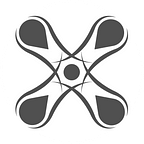What Your Email Address Says about Your Print Shop
You spend your time making sure your storefront looks inviting and your website provides the information your customers need. You may even be keeping social media pages updated or even sending out regular emails to promote sales. But even with all of these efforts, there may be one area that is falling seriously short: Your email address.
Yes, really. The email address you use may be pushing away potential customers.
See, there are two types of email addresses:
- Branded business email addresses (name@yourcompany.com)
- Free, personal email addresses (name@yahoo.com / name@aol.com / name@hotmail.com / name@gmail.com…et cetera)
A branded business email address uses your domain name versus an email provider’s. Without a branded email address, your business can’t put its best foot forward. In the customer’s mind, you’re not as legitimate. They may easily wonder if your other business practices are outdated.
Creating a branded email addresses is a fairly simple process, and it’s and low cost way to improve the impression you make on prospects and customers. Not only do you come across as more professional, but it allows customers to become more familiar with your brand name. Plus, you can use email groups such as sales@yourcompany.com and artdept@yourcompany.com to help filter and manage inquiries.
Business email addresses provide a better overall impression as compared to free personal email addresses. So now what? How do you get branded email addresses using your domain name?
The solution: Google Apps for Work
That’s right. Google.
Google has been offering email services for many years. At InkSoft, we use Google Apps for Work to power all of our business email needs. Email addresses are only $5 per month per user. You can create unlimited email groups for free! Create your business email with Google Apps here.
What is Google Apps?
Google Apps is a cloud-based productivity suite that helps teams communicate, collaborate and get things done from anywhere and on any device. It’s simple to set up, use and manage, so your business can focus on what really matters.
Millions of organizations around the world count on Google Apps for professional email, file storage, video meetings, online calendars, document editing and more.
This guide gives you all the details on why this solution is the best option, but here are a few highlights:
Business email for your domain
Looking professional matters, and that means communicating as you@yourcompany.com. Gmail’s simple, powerful features help you build your brand while getting more done.
Access from any location or device
Check email, share files, edit documents, hold video meetings and more whether you’re at work, at home or in transit. You can pick up where you left off from a computer, tablet or phone.
Enterprise-level management tools
Robust admin settings give you total command over users, devices, security and more. Your data always belongs to you, and it goes with you if you switch solutions.
Start a free trial
Want to try out Google Apps for Work and get that branded business email started? Start a free trial.
[gap height=”30"]
Was this marketing tip useful? Click the button below to get our marketing tips delivered right to your inbox!
Originally published at .