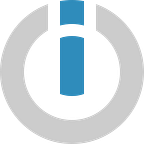11 Best ClickUp Integrations for Digital Agencies
Messy processes are never good for digital agencies.
Think about all the tasks an agency does for its clients:
- Generating leads
- Collecting client information
- Delivering services
- Communicating with the team
- Tracking progress
What’s most, all of these can take place within the scope of a single project, and demand the use of multiple tools.
It’s easy to fall prey to chaos. This is why relying on ClickUp for project management is the first step towards managing that chaos.
The second step is ClickUp integrations. By connecting ClickUp to other apps in your toolkit, you will be able to automate your tasks. This is often referred to as “ClickUp automation”, which allows you to:
- Increase productivity
- Reduce human error
- Improve operations
With this in mind, we will show you a series of simple Integromat templates to automate ClickUp and bring your agency into this new era of automation.
ClickUp integrations for sales processes
Acquiring new clients is challenging, but also an essential part of growing your digital agency.
While the specifics of the process may vary from agency to agency, it often involves the following:
- Defining a strategy
- Preparing pitches
- Generating and qualifying leads
A lot of work must be done before you can turn prospects into clients!
While ClickUp can’t replace CRM tools that offer all-in-one customer service packages, you can create CRM-like workflows within the platform.
If you go down this way to minimize the tools your agency relies on, you will need powerful ClickUp integrations with other apps in your toolkit. These integrations will get the best out of your ClickUp subscription and help you:
- Avoid repetitive tasks
- Eliminate bottlenecks
- Speed up the sales cycle
Below you will find a series of sales tasks you can automate by connecting ClickUp to other apps that are popular among digital agencies.
Connect ClickUp to Typeform to organize your leads
Typeform is one of the best tools out there to collect leads. But what happens after you get the leads?
- Who will manually enter their data?
- Who will organize the files?
- Who will follow the leads and close them?
Instead of having a dedicated team member to do so (or worse, doing all the work by yourself), it’s better to automate the process.
By connecting Typeform to ClickUp, your leads will be automatically organized and sorted, as soon as they come in. You can then begin delivering services without having to deal with tasks that hinder progress.
Create ClickUp tasks from new Typeform entries
Connect Clearbit to ClickUp to pursue the right leads
Now that you collected leads with Typeform, it’s time to qualify them.
Qualifying leads determine which prospects are worth pursuing, and which aren’t.
With this information, you can dedicate more time to getting to know the leads that matter, and so, focus on them to increase your return on investment (ROI).
Distinguishing a viable sale from an unlikely one also helps you:
- Direct your efforts
- Invest where it pays off
- Prevent bad deals
- Attract good client fits
To execute your qualification process as efficiently as possible, we recommend connecting Clearbit to Typeform and ClickUp.
What does Clearbit do? It retrieves information about people and businesses based on their email addresses. With this integration, qualified leads will be automatically added to a list in the ClickUp folder that you choose.
You can then pursue promising leads easier and faster.
Qualify Typeform leads with Clearbit and organize them in ClickUp
Connect MailChimp to ClickUp to follow-up on contacts individually
Thousands of agencies around the world rely on Mailchimp to:
- Collect emails
- Build email lists
- Set up automated campaigns
None of this would be possible without email lists, and here’s where the money is.
Sending email campaigns is fine, but it’s always good to remember that prospects also value 1:1 time.
With this in mind, you might want to consider reaching out to them personally. But how to transform a list of emails into a list of tasks that will allow you to start this process?
The answer is storing your MailChimp lead information in ClickUp.
This way, you will gain access to each lead separately, and address their needs and problems in an organized, structured manner.
Create ClickUp tasks from MailChimp leads
Connect ClickUp to your CRM to accelerate service delivery
Agencies deal with client briefs all the time. But as your client base grows, so does the number of challenges your account managers face, including:
- Task administration
- Role assignments
- Time control
- Team alignment
- Timely delivery
A key part of managing common bottlenecks is efficiently connecting account managers to project managers and creative directors.
By tightly knitting the network within your agency, you will:
- Increment the transparency of projects (both for your team and your client)
- Set manageable deadlines
- Track account progress
To do this, you can consider using a simple automation to jumpstart the project deliverables across teams as soon as a deal is made on your CRM.
For example, if you use Pipedrive as a CRM, Integromat can automatically detect a closed deal and create a record on ClickUp that your whole team will see and get to work on.
Create a record in ClickUp from a closed deal on Pipedrive CRM
Also, bear in mind that you can replace Pipedrive for other CRM; Integromat supports 25+ CRMs that you can use to recreate the template above.
ClickUp integrations for client account management
Digital agency account managers act as a bridge between creative teams and the client, and for that, a lot falls on their shoulders. Client servicing is one of the most time-consuming, albeit important responsibilities an agency has to deal with.
Account managers need to:
- Set up expectations
- Define goals
- Build trust
- Deliver results
- Nurture relationships
To do that, they need to establish a good working relationship with the client that involves day-to-day interactions such as:
- Answer client queries
- Set deadlines
- Communicate changes from clients
- Give status reports
- Schedule meetings
How effectively the agency-client communication works directly impacts customer satisfaction. But keeping up with all the tasks, especially when tending to multiple clients at the same time, can be a logistical nightmare.
If you choose to automate the client servicing process, you will not only avoid unnecessary admin work but also build lasting relationships with your clients, who will feel understood and taken care of.
Here is a simple automation that connects your Zendesk — one of the leading customer support tools — with ClickUp, to keep clients happy.
Connect Zendesk to ClickUp to offer timely client query responses
While it’s impossible to eliminate client complaints entirely, you can certainly reduce the friction in customer satisfaction interactions.
Clients want to know you understand them, and that you can solve their problems fast. To do this, you need to:
- Collect necessary client information
- Keep the information organized
- Respond to queries as soon as they come up
- Provide solutions without asking too many additional questions
With the template below, you can automatically create tasks in ClickUp from new Zendesk tickets, already having all the client information at hand for solving the problem.
This way, no query goes answered, and no client feels left out.
Create tasks in ClickUp from new Zendesk tickets
ClickUp integrations for communication processes
Optimizing your communication process improves business operations on all fronts. Good communications:
- Build trust with the client
- Help teams execute faster
- Help reach client goals on time
- Maintain good relationships
- Help scale the business efficiently
Agencies need to stay on track of both internal and external communications, but that’s sometimes easier said than done. Deadlines loom, clients expect last-minute changes, notifications from multiple platforms flood in.
Rule number one to remember amidst the chaos: keep the conversation going!
Then, get more granular about how you approach communication in your agency:
- Settle on one main internal communication channel on Slack, Microsoft Teams, or another tool of your choice
- Be consistent in your internal and external communications
- Have a clear communication strategy with each client, and for each stage and iteration of the project
To do this, here are a few ClickUp automations to help you get started.
Connect ClickUp to Google Forms to start client onboarding with the right information
The list of what needs to be done within a new client onboarding process can seem endless:
- Sending emails and scheduling meetings
- Answering queries
- Requesting assets
- Gathering signed documents and approvals
Don’t deal with all these tasks separately. Instead, adopt a holistic view of your client onboarding workflow.
This starts with treating client information as the basis of everything. It’s important that you:
- Gather client information from the get-go
- Keep adding to that information pool as the project develops
- Organize the information and distribute it to the right teams
The right information, stored in the right places, and made available to the right people, will make the onboarding process smoother and agile.
It also helps you to get to know the client faster and better, and in turn, the client feels understood and well taken care of.
An easy way to begin onboarding on the right foot is to gather information based on a customized form that asks your client all the right questions.
Once a form is filled out by a client, the information will automatically be added to ClickUp as a task, so your team can get to work with no missing pieces stopping the project from progressing.
Create ClickUp tasks from new Google Forms responses
Connect ClickUp to Slack to stay on top of the to-do list
Internal communication in digital agencies can make or break a project. It can also either build strong relationships with clients or sabotage them.
In an agency, you need to:
- Collaborate as a team
- Communicate well with clients
- Deliver services on time
Doing that is easier if you have a project management tool such as ClickUp behind your back, but even then, there are pitfalls to look out for. ClickUp lists are dynamic and useful, but they can also get too confusing too fast.
New tasks are constantly added and others removed, and it’s to lose track of what actually needs to be done.
To reclaim a sense of order, connect your ClickUp list with Slack.
Slack will retrieve all the tasks from the list on a predetermined schedule so that:
- Your team will always be up-to-date on all the pending work
- Your clients will get services delivered on time
- Your projects will run smoothly
Retrieve all tasks from a list in ClickUp and send it via Slack
ClickUp integrations for project management
While ClickUp is made for project management, the breath of it doesn’t end with using a tool or platform.
Digital agencies use multiple tools to execute, and those tools have to communicate with each other. By doing this, you will make sure that:
- Teams are aligned
- Information flows between tools
- Clients get timely results
Think long and hard about what pathways you would want to set up and what repetitive tasks you would want to automate.
Once you have a clear outline of the major and minor workflows that need to be connected and automated, you can begin implementing.
Here are some simple yet powerful ClickUp automations that can help you get ahead.
Connect ClickUp to Calendly to document meetings and get client-side insights
Scheduling apps bring a lot to the digital agency table. They can:
- Automate scheduling throughout the project pipeline
- Grow client relationships through frictionless connections
- Convert prospects more easily
A scheduling app like Calendly can do much, but like any tool, it has its limitations.
For example, Calendly can streamline your scheduling, but what happens after that? Meetings are a source of information, and something needs to be done with it.
Calls with clients have to be broken up into:
- Notes
- Action steps
- Deliverables
- Task assignments
To get ahead, connect Calendly to ClickUp. Every time a new meeting is scheduled through Calendly, a new task will be created for it in ClickUp. That way, you will have everything ready for execution once the call begins.
Create ClickUp tasks for new Calendly invitee
Connect Google Drive to ClickUp and Slack to streamline asset delivery
Digital agencies deal with many deliverables for each client, including:
- Plans
- Budgets
- Reports
- Content
In delivering these, various teams are involved, and it’s not always easy to align them. However, to meet deadlines and client expectations, alignment is vital. But just how do you establish a smooth cross-team workflow?
By spending less time telling people what to do and when to do it.
Within the scope of a project, the deliverables process should be automated so that:
- Assets and documents are properly uploaded and organized
- Tasks are created and assigned
- Teams are notified about deliverables and deadlines
This way, work on a project can start without any additional input.
You can create this streamlined workflow by connecting your Google Drive to ClickUp and Slack.
Every time a new file is added to your storage, a task with the file is created in ClickUp, and also uploaded to Slack for the whole team to see. Create ClickUp tasks from new Google Drive uploads and send a Slack message
ClickUp integrations for invoicing and payments
Invoicing and payments are just as much a part of digital agencies as creative production. While it’s easy to let the financial workflow slide when chasing deadlines and dealing with multiple clients, it’s vital that it remains organized. Business, after all, is built on the money it gets.
Digital agencies regularly come up against challenges that need to be dealt with in a structured manner, such as:
- Recurring invoices
- Delayed payments
- Invoice management
- Invoice errors
While these challenges will inevitably come up, they become less of a problem when proper task management is in place. Automating these workflows will:
- Avoid invoicing errors
- Eliminate manual tasks
- Organize your finances
Choosing a payment platform to handle your agency’s transactions is a good way to get started if your goal is to streamline your finances.
After that, it’s time to automate. Connecting your payment platform to your other tools is a game-changer. Why? Because you don’t have to:
- Rely on manual data entry every time a payment goes through
- Spend valuable time organizing receipts and invoices
This way, you can get to work on a project faster, with all your payment paperwork organized automatically.
Here is a ClickUp automation that seamlessly integrates your payment processing platform with your project management on ClickUp.
Connect Stripe to ClickUp to begin delivering services upon payment
Stripe is widely used and packed with features such as:
- Fully customizable payment flows
- Flexible invoicing
- Revenue optimization
These features make Stripe popular, but it’s something else that can make it much more powerful- automation.
By adding automation to the payment mix, you are:
- Getting paid quicker
- Increasing conversion
- Delivering services sooner
With the help of Integromat, whenever you close a deal with a client and you get paid, your team is immediately notified.
Integromat will instantly retrieve new events from Stripe and automatically create tasks in ClickUp.
You can begin work sooner, and you make sure no clients are left waiting for the next step after their payment goes through.
Add new Stripe events to ClickUp as tasks
ClickUp integrations for analytics
To help clients reach their goals, digital agencies need to track and understand performance. Progress, however, comes from more than just tracking and understanding.
It comes from actionable steps created from the right metrics.
Analytics and reports, when looked at as means to an end, can:
- Improve performance
- Help make better decisions
- Offer tailor-made solutions
Creating actionable steps from heaps of data can be a daunting task, but it’s made much easier with automation.
Here’s how Integromat can help you put data to good use right when you collect it.
Connect Google Analytics to Google Sheets and ClickUp to turn data into actionable steps
It’s vital for agencies to measure their client’s campaign and web performance. Google Analytics is a great tool for that. It can help you gather, read, and understand data, but that data needs to be put to work to benefit a project.
When looking at the sheer amount of information available, you need to be selective about it:
- Track metrics that matter to you
- Set clear goals
By zooming in on the information that you need, and by using it to work toward the project’s goal, you are making the most out of Google Analytics.
You can do more than that, however, by automating the analytics to action workflow.
With Integromat, ClickUp can retrieve reports from your analytics tool, store the data on a Google Sheet, and automatically create tasks that put those reports to work.
Add new Google Analytics reports to a Google Sheet and ClickUp as tasks
Conclusion: Let ClickUp automation boost your agency performance
ClickUp is a solution that delivers with a bang,
But if you are keen on improving your processes and delivering better results, you will need multiple tools to reach your goals.
By integrating ClickUp into your digital agency workflows, you will increase productivity and scale faster without allocating extra resources.
And who would say no to that?
This article has been updated on March 18, 2021.