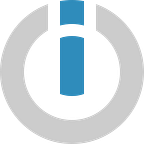Every Tool You Need to Build Without Code
20+ No Code Tools To Build Websites, Chatbots, Apps, Online Stores and More
No code platforms — those that allow you to create apps, sites, and integrations using graphical user interfaces (GUIs) instead of programming languages — are gaining momentum.
From professionals who never learned the craft to overworked programmers seeking faster, simpler solutions to everyday problems, building without code has been the dream of many for a long time.
Plus, no code makes perfect sense. Problems related to code (and the ability to produce it) have been plaguing the tech industry for years. Some of these include:
- A broadening in the IT skills gap
- Record levels of burn-out in the tech industry
- Piling amounts of complex, bug-ridden code in key systems and products.
These reasons alone would make a strong case to explain the ongoing expansion of no code. But it doesn’t end there.
While relieving stress levels of programmers is a nice bonus, no code goes beyond that: its ultimate purpose is to multiply and diversify the production of digital products while involving more people in the process — all at the same time.
In addition, it’s good to clarify that no-code tools are not meant to replace programmers, just like Canva did not replace designers.
And the good news is that many of these tools are already here, making a killing. Let’s take a look at the no-code tools you need to start building apps, chatbots, sites, and more.
10 No Code Tools and Their #1 Alternatives
1. No Code Tools For Building Websites With CMS
Most Popular Tool: WordPress
Pricing: From $4 to $45/month. Free version available.
Launched in: 2003
Userbase: 60+ million users
WordPress has been around for a while, but still stands as the best platform to build websites. The number of available templates and plugins (including page builders, contact forms and SEO tools) makes WordPress the most popular no-code tool to build websites, and it is more than likely that it will remain this way for a long time.
On top of its immense popularity, WordPress is fairly easy to use. Users can create websites without writing a single line of HTML or CSS code. The Content Management System (CMS) WordPress provides is reliable, fast, and simple to set up.
If you are thinking about building your first website using WordPress, you can start with this guide.
#1 Alternative: Webflow
Pricing: From $12 to $212 / month. Free version available.
Launched in: 2013
Userbase: 1+ million users
Webflow offers less customization possibilities than WordPress, but makes it up by focusing on one particularly important aspect: design. It’s easier to achieve a professional-looking website using Webflow.
On top of this, Webflow does not depend on third-party plugins as much as WordPress, which makes the maintenance of sites more predictable.
Webflow is ideal for personal websites, portfolios, blogs, and niche online shops. In addition, it has been regarded as a prime tool for prototyping, which definitely helps explain its popularity among designers.
Honorable Mention: Carrd
Carrd offers the possibility to create a neat, simple, website in little time. While not as powerful as WordPress or Webflow, Carrd is a nice alternative to consider if you’re looking for a fast, responsive deployment.
2. No Code Tools For Building Chatbots
Most Popular Tool: ManyChat
Pricing: From $10 to $145 / month. Free version available.
Launched in: 2015
Userbase: 1+ million users
ManyChat is the go-to no-code tool to create Facebook Messenger bots. It features a series of templates, and a visual flow builder to create bots in little time.
Professionals and small and medium-sized business managers with a strong (or growing) Facebook presence will find ManyChat’s advanced customization features very useful.
Furthermore, those who manage several Facebook pages — marketers, community managers, entrepreneurs — will be able to create and launch bots in record time to automate responses, offerings and other time-consuming actions. Anyone that has dealt with heavy-traffic Facebook pages will instantly recognize the value in this: answering messages can be a time-consuming task, and proper automation can be a life-saver.
#1 Alternative: Chatfuel
Pricing: From $15 to $199 / month. Free version available.
Launched in: 2015
Userbase: unknown
When it comes to creating Facebook Messenger bots, Chatfuel provides an intuitive platform that easily rivals ManyChat’s in many aspects. The company prides itself in stating that no coding or previous experience is needed to create bots with their software, and their support team and in-depth resources are always ready to offer guidance.
Chatfuel allows for advanced customization, which makes it a great product for companies and individuals looking to build high-performance bots. While the free plan may not be enough for these more-demanding needs, their Premium plan offers robust, additional features and VIP support.
Honorable Mention: Flow XO
Flow XO lets you create and connect chatbots to many different platforms, which can be useful to a number of companies with a sprawling online presence. And it’s code-free!
3. No Code Tools For Building Smart Spreadsheets
Most Popular Tool: Airtable
Pricing: From $10 to $20 / month. Free version available.
Launched in: 2012
Userbase: 80,000+ organizations; unknown number of individual users
Airtable is one of those “why didn’t I think of this!” products. The lovechild of databases and spreadsheets, Airtable stands out for its flexibility and power. It can be used for simple tasks — like listing groceries, or keeping a wine log — and also for more complex tasks as well, such as planning restaurant menus or overseeing Product Hunt launches.
In addition, users can connect Airtable to Slack, Facebook, and Trello (among many other apps), and expand the possibilities of what can be done with it. And the beauty of it all: no code is needed, ever.
#1 Alternative: Dashdash
Pricing: $0.01 per formula execution. Free version available.
Launched in: 2016
Userbase: unknown
Like Airtable, dashdash is a turbo-powered hybrid with spreadsheet and database capabilities. Unlike Airtable, dashdash seems to be more focused on integrations.
According to CEO Humberto Ayres Pereira, dashdash allows easy consumption of data services and APIs — to the point that you can find companies on — let’s say — Crunchbase, or Google Maps, and import them to your CRM.
It’s almost like if dashdash’s true power resides in the possibility of combining it with other products to create workflows and apps, and to automate tasks without coding.
If so, this approach would have a lot in common with a new tech paradigm that will allegedly change the way we envision, create, and commercialize digital products — you’ll find more on this below.
Honorable Mention: Actiondesk
If Airtable and Dashdash had a child, chances are it would look very similar to Actiondesk. This app combines Airtable’s smooth interface with the Dashdash’s focus on integrations and workflow automation. A hybrid’s hybrid, Actiondesk is nonetheless a promising, growing company that should not be left out of the conversation.
4. No Code Tools For Building Mobile Apps
Most Popular Tool: Thunkable
Pricing: $20 / month. Free version and educational plans available.
Launched in: 2015
Userbase: unknown
Thunkable is an early bird in the “no-code app builder” market. And on top of pioneering the space, they have a really good product.
Thunkable lets you create simple apps from scratch, or use templates (“public projects”) to replicate a functional app idea and make it yours.
Translators, fantasy league team apps, private photo-sharing apps, and more — the range of what Thunkable enables is excellent for a no-code app building tool.
#1 Alternative: Glide
Pricing: From $19 to $199 / month. Free version available.
Launched in: 2018
Userbase: unknown
Glide lets you create apps in a visual manner, without code. Founded by former Xamarin/Microsoft designer (and philosopher!) David Siegel, Glide reminds us of a page builder — think Elementor — but for mobile apps.
In addition, Glide offers a series of templates to accelerate the app creation process. Some of these include models for interview apps, restaurant and city guides, and Instagram clones.
As it happens, making code-free apps is not only possible, but worth trying with Glide.
Honorable Mention: Shoutem
Shoutem is a no-frills drag-n-drop mobile app builder that gets the job done. An interesting no code competitor that aims straight at the heart of local and regional businesses in need of quick mobile deployment.
5. No Code Tools For Building Web Apps
Most Popular Tool: Bubble
Pricing: From $25 to $475 / month. Free version available.
Launched in: 2012
Userbase: 300,000+ users
Bubble is a no-code visual builder to create landing pages and web apps.
A flexible no-code tool, Bubble offers the possibility to create web apps from scratch, and also to pick from a series of templates for ultra-fast deployments. These include landing pages, login forms, dashboards, directories, listings, marketplaces, CRM apps, and more.
In a statement available on their website, the company notes that programming is a (somewhat) niche skill, and vows for a world where the average person can create technology instead of solely consume it.
So far, it can be said that they are accomplishing their mission: to date, more than 100,000 apps have been created using Bubble, and the userbase is growing at a sustained pace.
The no-code force is strong with this one!
#1 Alternative: vacant.
Unfortunately, there aren’t web app builder hybrids that compare to Bubble. If you know about any, let us know!
6. No Code Tools For Online Stores
Most Popular Tool: Shopify
Pricing: From $29 to $299 / month.
Launched in: 2004
Userbase: 800,000+ stores
Shopify hardly needs an introduction. The Canadian ecommerce unicorn is becoming the “WordPress” of online stores: easy, intuitive, and with lots of available integrations.
Shopify is the go-to option for small business owners, entrepreneurs and drop shippers that want an online store now, and fast.
If you are thinking about setting up shop and don’t know how to code, Shopify will get you to first base — and maybe a little further too!
#1 Alternative: Selz
Pricing: From $26 to $179 / month.
Launched in: 2013
Userbase: unknown
Selz concentrates everything an online store needs in one platform. With Seltz, you can either build an ecommerce site from scratch, or improve an existing one by adding specific features to it.
Shipping, advertising, inventory management, marketing insights and more: Seltz delivers the full package. While the current offerings cover a good amount of what most customers need, Seltz has also made its API available. With it, even the pickier users will be able to further customize their shop the way they want.
As far as Shopify alternatives go, Seltz is definitely worth a look.
Honorable Mention: Podia
Podia is a no-code tool to sell online courses, digital downloads and membership subscriptions. Its creators-first approach empowers all kinds of professionals with a platform oriented to setting up stores for selling knowledge in an effective, friendly way.
If you are in the business of selling courses, how-tos, educational content and tutorials, Podia is probably the best answer to your ecommerce needs.
7. No Code Tools For Business Process Management (BPM)
Most Popular Tool: Kissflow
Pricing: From $149 to $1,000 / month.
Launched in: 2012
Userbase: 10,000+ companies, 2M+ users
Kissflow is one of India’s most promising, dynamic startups — so much that it has transcended borders and managed to attract thousands of customers from all over the world.
Founded in 2013 by eccentric garage-entrepreneur Suresh Sambandam, Kissflow is a no-code tool business management tool for the digital workplace. It allows users to automate workflows for repetitive tasks like creating forms and processing orders.
No code is part of the company’s ethos, and that’s why many companies with thousands of non-programming employees retort to Kissflow to meet their digital transformation goals.
#1 Alternative: Process Street
Pricing: From $12.5 to $25 / month, plus custom enterprise plans
Launched in: 2014
Userbase: unknown
Process Street is a comprehensive no-code business process management suite that is gaining traction among well-established companies.
As the name indicates, Process allows us to capture structured data, create documents and run processes as workflows in the ways many organizations need.
For example, you can automatically set a process in which welcome emails are sent to new clients (as well as the content of such emails), or automate the scheduling of regular meetings, or send automatic status updates to team members for any given project. Precise solutions to widespread office problems.
In little words, Process Street is a no-code tool to automate office work and make team collaboration smoother.
8. No Code Tools to Build Internal Apps
Most Popular Tool: Coda
Pricing: From $10 to $30 / month, plus enterprise plans. Free version available.
Launched in: 2014
Userbase: unknown
Coda is a no-code tool that merges spreadsheet, document and app functionalities into one document.
Created by 2 former Google employees, Coda is determined to become the answer to document redundancy and dispersion — problems that have been crippling companies and teams way before the advent of the digital era.
Coda users don’t have to use code at all. So far, ready-to-use templates have been made available for 3 major categories: inventories, product management, and meetings.
Coda’s approach to productivity, task management and team synchronization is truly innovative, and all the attention they get is well-deserved.
#1 Alternative: Retool
Pricing: From $10 to $50 / month, plus enterprise plans. Free version available.
Launched in: 2017
Userbase: unknown
Retool is a platform that lets users build apps for internal use in minutes. The scope of what can be built with it is quite impressive: from apps to manage dog walkers to apps to dynamically change flight prices, the options are…interesting, to say the least.
While a little bit more technical than other products, Retool has stated that “a good chunk of users are non-technical”. In any case, Retool cuts straight to the bone: if you want to build an app around any sort of datastore, they make it possible.
All things considered, it’s a pretty forthright product with an attitude: not something you come across very often in the world of no code, automation and SaaS.
9. No Code Development Platforms for Business Applications
Most Popular Tool: Ninox Database
Pricing: From $8.33 to $16.66 / month. Free version available.
Launched in: 2013
Userbase: 250,000+ users
Ninox is a no-code development platform to “move from paper and spreadsheets to a collaborative platform”. In many ways (and for many companies) this product makes lots of sense: it helps create digital workspaces that organize all the data the user/business needs in one platform.
For example, a company selling real estate likely relies on databases containing data related to properties, buyers, sellers and appointments. With Ninox, these databases come together into one platform for a smooth user experience.
Businesses that use multiple databases on a regular basis may be interested in trying out Ninox. It’s a neat, little no-code product that delivers on a simple, yet powerful promise. German efficiency, turned into a no-code tool. What’s not to love about it?
#1 Alternative: Knack
Pricing: From $39 to $179 / month.
Launched in: 2010
Userbase: 4,000+ companies
Knack is a no-code tool to create apps from databases. It helps companies work closer to their data, and use it in a number of beneficial ways.
With its many templates and customization options, Knack lets you create a variety of systems and apps, including customer portals, CRMs, project management apps, payments portals, directories, catalogs, and more.
Generally speaking, Knack surprises for being a straightforward product above all things. It seems to be clearly aimed at creating digital transformation opportunities for small and medium-sized businesses without “breaking” anything.
Honorable Mention: Tadabase
Tadabase defines itself as “the easiest no-code database web app builder”, and it might as well be true. It features a drag-n-drop builder and keeps it simple at every step of the way. Definitely worth considering.
10. No Code Tools For Connecting Apps
Most Popular Tool: Zapier
Pricing: From $19.99 to $599 / month. Free version available.
Launched in: 2012
Userbase: 3M users
Zapier pioneered the concept of letting users connect apps for a variety of purposes, and remains the most popular option in the market to accomplish this task.
It allows for fairly easy integrations between apps, and features hundreds of apps to connect and create/automate workflows.
Zapier has managed to resist both the passing of time and the appearance of new competitors, so props to them for the determination and effort!
#1 Alternative: Integromat
Pricing: From $9 to $299 / month. Free version available.
Launched in: 2016
Userbase: 150,000+ users
Integromat is the glue of the internet: a powerful no-code tool to connect any app.
Featuring a beautiful visual builder, Integromat is quickly gaining recognition for what it offers to users.
With Integromat, you can create all kinds of integrations: from simple connections between 2 apps to complex scenarios that automate previously unhackable workflows.
There are hundreds of no-code tools out there: among them, Integromat stands out like a multi-purpose tool, the one every professional needs to keep at hand’s reach.
The Future of No Code: APIs and the Democratization of Making
In 2018, Andreessen Horowitz’s Martin Casado uploaded a video in which he talks about what he considers to be the key component of the next digital revolution: Application Programming Interfaces, commonly known as APIs.
According to Casado, APIs will become the main infrastructure upon which the next generation of digital products and services will be built. An expanding API ecosystem will sustain:
- The creation of countless no code and low code apps, in which makers — professionals from all paths of life — will be able to swiftly transform their ideas into new, exciting digital products.
- New aggregation layers, such as no code academies and marketplaces like Zeroqode (specialized on pre-made, fully-customizable templates for Bubble) and RapidAPI.
No code, increasing features and capabilities, fast product to market processes: these are the basis of the API economy.
Given his track record as a computer scientist, investor and entrepreneur, Casado’s statements are not to be taken lightly. Plus, he is not alone: companies like Google (who acquired API management platform Apigee for $625 million in 2016), Microsoft and IBM are also betting on a future shaped by APIs.
Final Thoughts: Easier Doesn’t Mean Easy, and Better Doesn’t Mean Perfect
The association is tempting, but no code does not equal easy. In most cases, no code lowers the entrance barriers to creating new digital products, but there are learning curves to be tackled, and some can be quite demanding.
In the same breath, no-code tools can be used to create excellent products, but then again, don’t expect absolute perfection every time (and in case you are wondering, expecting perfection from code is also a recipe for disaster).
The no-code industry is young and has already yielded an amazing number of platforms that are being used to create, connect, and automate. The good news is that this has just begun.
Now it’s time to go and make something out of it. Literally!
Bring all your tools together with Integromat, a web-based tool to connect apps and automate workflows using a beautiful, no-code visual builder. The inbuilt HTTP app enables you to connect to any web service or API without writing a single line of code.
Integromat’s free plan comes with all its powerful features; give it a go and you might just fall in love!