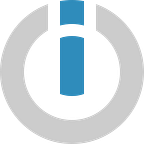The Ultimate Automation Checklist for Your Online Store
Running an ecommerce store is fulfilling (pun intended), but let’s face it: it also demands a lot of work.
Uploading new products, developing marketing campaigns, answering customer requests…the list is long, and the time, limited.
How to offer the best customer experience?
How to stop sending the same emails over and over?
How to do more in less time?
There’s a straightforward answer to these questions: it’s called “automation”. Understanding that the topic is not always easy to grasp, we decided to create a comprehensive ecommerce automation checklist in order to make it approachable.
Our goal is to help you evaluate what can be automated in your ecommerce store, opening the path to more efficient operations and better margins.
If you are serious about increasing these, then it’s time to get serious about automation as well. Read on!
How to automate ecommerce?
The first step towards automating your ecommerce business is getting a clear view of all the processes involved in its operation. In automation lingo, these processes are commonly known as “workflows”.
Common examples of ecommerce workflows include:
- Answering customer support questions
- Email marketing blasts
- Keeping track of orders
After the workflows are properly mapped, it will be time to break them down, and further identify the steps each individual workflow demands in order to be completed.
For example, an email marketing blast workflow can be broken down into the following tasks:
- Draft the email copy
- Edit the email copy
- Design the visual elements to go along with the copy
- Create the segments (audiences) on your email marketing tool (i.e. MailChimp, Mailgun, Zoho Mail)
- Compose the final version of the email
- Send the email
Once you do this for all the workflows involved in your business, you will have to spot how much time and resources each step consumes. This will help you surface where the bulk of the work is, and how much is it costing you.
At this point exactly is where you can begin to address the automation of your ecommerce business.
The next thing to know here is that there are three main methods to automate tasks, and these are:
- Using code to automate tasks (i.e. JavaScript, Python)
- Choosing the native integrations offered by apps (when available)
- Adopting workflow automation tools like Integromat
The choice of which path to follow will be yours to make.
Needless to say, we believe that Integromat is the best alternative; but before we get into Integromat automations, let’s move on to the main dish of the day: our ecommerce automation checklist.
The ecommerce automation checklist
After mapping your workflows and identifying how much time and resources are being spent on each task, it’s time to address automation.
Most ecommerce professionals panic at this point because, quite frankly, there is a lot that can be automated, and it’s easy to get overwhelmed. But worry not! We are confident that after going through our ecommerce automation checklist you will be compelled to automate in light of what’s in play.
1. Learn what your customers think
Customer experience is all about understanding your customers, and this starts before they land on your site.
There’s no other way around it. You need to know
- What they think
- What they talk about
- How they interact with the products you sell (or with similar products)
This will allow you to speak their language and address their needs in a more efficient way. Now, the real question is: how do you know what your customers think?
To achieve this, it is recommended that you go into social media, aggregator sites, and other platforms where conversations about your products take place. Think Reddit, Facebook, Instagram, and niche forums.
Say, for example, that you are selling Supreme hoodies, and that you wish to know what the people of Reddit are saying about the brand. This will allow you to speak their language and adapt your site to fit their needs.
Monitoring brand mentions on a regular basis takes time, and here’s where automation kicks in. Tools like Google Alerts can help you pick up mentions for keywords around the web, letting you know when a specific word pops up here and there.
If you wish to automate this further, please read our earlier post on the subject, in which we explain how to track brand mentions on Reddit using Integromat.
The other relevant action to take regarding customer experience is seeing how users behave on your site. To do this, you can use heat mapping tools, which track user behavior on your site for you. Popular alternatives in this space include Hotjar, Inspectlect, and Lucky Orange.
2. Improve inventory updates
How annoying is it to shop online for an hour, only to learn that the item you decided to buy is out of stock?
Poor synchronization between inventory databases and ecommerce platforms is a common occurrence that translates into a poor user experience.
Keeping inventory data in sync is a must for every ecommerce store in the world. Granted, inventory tracking is hard, particularly when you deal with hundreds, or maybe thousands of products at any given point in time.
However, there are apps that can help you achieve this, such as Stock Sync and ChannelSale.
In addition, if you are using Google Sheets or Excel to keep up with inventory, you can always rely on Integromat to automatically add new products to your ecommerce store without ever leaving the spreadsheet. How about that?
Automatically add new products to Shopify from new Google Sheets rows (Use this template)
An updated ecommerce store with perfectly synchronized inventories is fertile soil for interesting marketing actions, such as sending “Back in Store” emails to repeating customers — which is our next stop in this checklist.
3. Automate “Back in stock” notifications
It is entirely possible to run out of stock due to outside factors, but in disregard of the reason, customers — particularly, repeating customers — do not like to see it happening.
- A subscription form
- Poptin popups
- An email address (i.e. backinstore@yourstore.com)
A good way to solve this is to implement a “Back in stock” email notification workflow.
The first you will need is your customers’ email addresses, which you can obtain by offering them different “touchpoints”, such as:
Once they provide you with their email addresses, it’s showtime. Well, sort of.
The next step will be to connect your ecommerce platform to your email marketing tool.
Some email marketing providers offer native integrations with popular ecommerce platforms, while others recommend seeking third-party integrations to get this workflow going.
For example, Sendinblue offers a native Shopify + Sendinblue integration. MailChimp used to offer one as well, but it’s not available anymore; instead, they recommend using third-party products like Shopsync.
In any case, after the integration is complete, you will be able to notify your users whenever a product gets back in stock.
Sending these emails is a great way to show customers that you care for their needs, and are eager to satisfy them.
Automatically send Mailgun emails to your mailing list whenever a new product is added to WooCommerce (Use this template)
4. Provide timely answers to customers
Another excellent way to show your customers that you care about them is to reply to their queries in a timely, thoughtful manner.
Some ecommerce owners choose to do this via informal channels, such as social media comments, while others deploy dedicated teams and products like Zendesk, Freshdesk, or Intercom to deal with customer queries in a professional manner.
In any case, it’s good to know that many customer support platforms offer a series of native integrations to automate the repetitive and increase the efficiency of these workflows. Zendesk, for example, has its own integrations marketplace, where users can search for a series of automation solutions.
5. Send automatic replies to Google My Business reviews
It’s not uncommon for ecommerce companies to overlook Google My Business because they sell exclusively online.
- Paid: advertising on search engines (also known as “search engine marketing”, or simply SEM), advertising on social media, display ads, influencer campaigns, sponsored content
- Organic: search engine optimization (SEO), social media, posting on aggregators and forums
Nevertheless, it is entirely possible (and valid) to create a Google My Business listing without a physical address, and reap the benefits of popping up on the top right corner of Google search whenever a customer looks for your store.
Google My Business is an excellent source of information, as it features reviews about stores, and replying to these is an interesting way to engage with your customers.
Granted, replying to a review takes time, but it’s a task that you can fully automate using Integromat.
Automatically reply to Google My Business reviews depending on the rating (Use this template)
6. Streamline lead generation
Leads are the bread and butter of ecommerce stores, making customer acquisition a top priority at all times.
There are many ways to generate leads, but most tend to fall within one of the following categories:
- Paid: advertising on search engines (also known as “search engine marketing”, or simply SEM), advertising on social media, display ads, influencer campaigns, sponsored content
- Organic: search engine optimization (SEO), social media, posting on aggregators and forums
Automating organic lead generation efforts is fairly easy, as there are many tools that help you schedule and post content to social media. Some of the most popular alternatives are Buffer and Hootsuite.
As for paid lead generation, there are a number of ways to automate. Popular and widely used solutions include Programmatic ad buying on Google, and the use of Facebook Lead Ads campaigns, which can be automated with Integromat.
Save new Facebook Lead Ads leads into Google Sheets (Use this template)
7. Elevate your email marketing game
Email marketing is instrumental for ecommerce businesses. There are many stats to support this claim, but the one we like the most is that 73% of millennials prefer email for communications from businesses. And yes, millennials are in fact the largest group of consumers in the world at the moment.
Understanding the value of automation, most email marketing companies offer a series of native integrations to streamline the repetitive task of deploying campaigns. Among these, we can count MailChimp, ActiveCampaign, Customer.io, Moosend and Keap.
It’s good to note that native integrations are great as long as you are happy with the email marketing tool you are using. Changing products implies changing integration methods as well, a situation that can delay your email marketing efforts.
To solve this problem, you can always rely on integration platforms like Integromat; using our tool, you can switch between different email marketing products and keep your integrations alive with little friction and no delays.
Now, if you haven’t automated your email marketing efforts and want to start with something simple, here is our short guide to automatically sending “thank you” emails to your Shopify customers.
8. Get the analytics that matter
Being aware of your online performance is paramount to understand your audience and improve your ecommerce site. The question is: how much time can you afford to spend searching and staring at metrics?
If the answer is “little”, better automate some key processes and get the most out of your time.
A great product that allows you to gather all your analytics and key performance indicators (KPIs) in one place is Databox. Alternatives can also be found with Supermetrics and Tableau.
By getting key information bundled up and delivered, you will be able to avoid wading through low-value data, and won’t get caught in the occasional sluggishness common to some analytics platforms.
9. Get better at order management
Most ecommerce platforms offer features that allow for some degree of automation in the order management department.
For example, WooCommerce has an order status manager, and Shopify lists 175 apps in its marketplace that help you deal with orders, order management, and shipping.
Orders are among the most crucial elements in ecommerce, and when it comes to automation it is very important to tread with care.
Automatically save Shopify orders in Airtable (Use this template)
10. Let payment data flow
Last but not least in this list come payments. A great deal of time and resources are lost in the tasks of forwarding payment data to accounting software, and automation is nothing but the next logical step towards efficiency and savings.
In this regard, you will find that there are lots of native integrations available in the market, and that all the main actors offer their own integrations. QuickBooks, Xero, Stripe, PayPal, Shopify, and WooCommerce all offer something to facilitate the transfer of data from your store and into your bookkeeping system.
You will also find that some of the integrations are paid (notably, WooCommerce’s Xero integration), while others are offered for free.
Once again, you will have to deal with the issue of having to balance different integration systems. This can be challenging, but it’s far from impossible and requires a deep dive into specific documentation regarding all of the integrations involved.
Alternatively, you can use Integromat to integrate your ecommerce and payment processing systems to bookkeeping apps like QuickBooks, Xero, Freshbooks, and Wave, among others. By using the same method for all your integrations, you will be adding efficiency to the task of integrating systems.
Then again, it’s just a matter of choices.
Conclusion: Automating with Integromat
Integromat offers what most ecommerce businesses need these days:
- Fast implementations
- Cost-effective operations
- Vast automation capabilities
But how does it work?
In Integromat, you use a visual canvas to create representations of workflows (called “scenarios”) by dragging and dropping app modules that perform specific functions.
Scenarios can be scheduled to run at your preferred frequency, so the automation works when it has to.
Integromat can help you automate simple tasks, such as sending an email notification every time a purchase is completed in your store, as well as complex ones involving multiple apps, steps, and conditions.
To create the scenarios, you have two options:
In our view, the key is to lay down the groundwork, and then identify what can be automated.
Once that is done, the advice is to start with the simple things, and iterate as you enter the “automation mindset” and get more comfortable around building workflows.
If you do this, it will only be a matter of time before the heavy lifting gets transferred from your shoulders to Integromat’s.
How does the idea of kicking back and relaxing once again feel? With automation, that scenario is not far away.