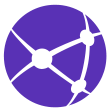EP 1. Newcomers Guide: Send & Receive Assets on Intella X
Welcome to the first episode of the series: ‘Newcomer Guide’ !
“Newcomers Guide” is going to be a step-by-step guide for fresh Web3 Newcomers, starting from the very basic things to advanced actions. The purpose of this series is to help newcomers reach a point where one could understand wholly of the services of Intella X and fully enjoy and participate in the Intella X ecosystem.
Now, starting from Lv.1, let’s learn how to send & receive digital assets on the Intella X Wallet.
Before getting started, here is the list of tokens that Intella X Wallet supports at the moment.
Please make sure to check the list of tokens below for each chain, and be cautious when you send digital assets on the blockchain, as they cannot be recovered upon mistransfers :
ETHEREUM Mainnet
- ETH (Ethereum)
- USDC (US Dollar Coin)
- IX (Intella X Token) (Coming Soon!)
POLYGON Mainnet
- MATIC (Polygon)
- USDC (US Dollar Coin)
- mIX (wrapped Intella X Token) (Coming Soon!)
- Game Tokens (Coming Soon!)
Send Assets (From Intella X Wallet)
Send your tokens freely and easily from your Intella X Wallet.
- To send your assets to another wallet, simply go to the ‘Wallet’ tab on the main menu at the bottom. This will open up the list of tokens you have, and from here, select the token you wish to send to another wallet.
- After selecting the token, tab on the ‘Send’ button, and you’ll have two fillers come up: one for the address that you’ll send the tokens to, and another for the amount of tokens you will send.
- Simply copy and paste, or scan the QR code of the wallet address that you’re trying to send the tokens to in the “Send to” filler.
Tip: If you have saved wallet addresses in the address book in advance, all you have to do is select the saved address. - Enter the amount of tokens you want to send, and check if everything is good.
- Now, tap ‘Next’ to proceed. From here, you can check the transaction fee for the transfer you are trying to make.
Tip: Gas fee payment will have two options: you can either use the native token (MATIC), or use the token you are interacting with to pay for the gas fee. Please read our meta transaction thread for the details: https://medium.com/@intellax/intella-x-meta-transaction-support-3fb0f333e1f4 - Confirm with the gas fee and Voila! You have just sent your tokens.
Receive Assets (To Intella X Wallet)
Receive and handle your tokens on the Intella X Wallet.
- In order to receive assets onto your Intella X wallet, you must first prepare the asset you wish to send into the Intella X wallet.
- After you have prepared the tokens, simply enter your Intella X Wallet address as the receiver in the other wallet application that you’re sending from.
- You can find and copy your wallet address from the ‘Wallet’ tab or click on the ‘receive’ button on any of the assets in your Intella X wallet to get your QR code of your wallet address.
※Always make sure to check the network you’re interacting with to make sure you’re tokens are not mistransferred.
※Tokens sent to Intella X Wallet that are not supported cannot be recovered.
Stay tuned for more tutorials from Intella X, as we plan to provide more step-by-step instructions on the services. Also, make sure to follow our communities for more!