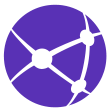EP 2. Newcomers Guide: What is a Web3 Wallet and How to Use It?
Welcome to the Newcomers Guide to Web3 wallets!
If you’re new to the Web3 space, you’ve come to the right place.
Web3 natives, you can kindly press the back button on the top left corner, or read on for a quick refresher!
In this guide, we’ll explain what a Web3 wallet is and why you need one. We’ll also introduce you to the Intella X wallet, a powerful Web3 gaming wallet that makes your Web3 experience seamless and convenient.
What is a Web3 Wallet and Why Do You Need It?
A Web3 wallet is a digital wallet that allows you to interact with decentralized applications* (dApps) on the blockchain, such as games and marketplaces. It also enables you to securely manage your digital assets, including tokens and non-fungible tokens* (NFTs). Unlike traditional wallets, Web3 wallets are decentralized, giving you full control and ownership over your assets.
In short, your Web3 wallet is your key to interact with various services and applications in Web3.
*Decentralized applications (dApps): Decentralized applications, or dApps, are software applications that operate on a decentralized network rather than relying on a central authority. Built on blockchain technology, dApps distribute their data and processing across a network of computers, making them transparent, secure, and resistant to censorship.
*Non-Fungible Tokens (NFTs): NFT, or non-fungible token, is a unique digital asset that represents ownership or proof of authenticity of a specific item, such as artwork, collectibles, or in-game assets, on a blockchain.
Features and Benefits of a Web3 Wallet:
- Ownership and Control: Web3 games involve unique digital assets called NFTs. With a Web3 wallet, you can securely store, send, receive, and manage these assets, giving you full ownership and control.
- P2P Trading: Web3 wallets allow you to buy, sell, and trade in-game assets in a peer-to-peer manner using NFTs. You can also participate in NFT launchpads and marketplaces.
- Access to dApps: Web3 wallets are essential for interacting with various dApps, including Web3 games, NFT marketplaces, and decentralized exchanges (DEX). These dApps offer functionalities like lending, borrowing, trading, gaming, and investing.
Now that you understand the general functionalities and unique features of Web3 wallet, let us introduce you to your own Web3 wallet, the Intella X Wallet.
Intella X Wallet
Intella X Wallet is a non-custodial wallet optimized for Web3 gaming to provide you the highest experience in Web3. Here are some key features of the Intella X Wallet.
- Streamline sign-up/login process: Intella X utilizes Web3Auth’s infrastructure, ensuring the highest level of security for your digital assets while providing the familiar Web2 experience you know in Web3.
“Sign up and create your own Web3 wallet in just seconds!”
- Meta-Transaction: This feature allows you the holder of the wallet to pay their transaction fees (gas fees) in game tokens/IX tokens earned while playing games on Intella X, eliminating the need to constantly hold the network’s native cryptocurrency.
”Goodbye Ethereum, Goodbye Matic and Hello Intella X!”
- Access to all Intella X products/services: Along with standard Web3 wallet services, the Intella X wallet provides the users with the access to all available platform products and services. This includes NFT Launchpad, NFT Marketplace, DEX and more.
”Your one-stop-shop to Web3 gaming!”
Intella X Wallet for dummies
Creating an Intella X Wallet
Follow our step-by-step guide in the service documentation to create your own Web3 wallet.
Send & Receive Assets
Learn how to transfer different digital assets by referring to our comprehensive guide
View & Send your NFTs
- Click on the ‘NFTs’ icon at the bottom of the wallet to be directed to the NFTs page.
2. In this NFT page, you can view the NFTs you own under the ‘All Collections’ section and check the transaction history.
3. To view the specific details of each NFT, such as attributes, mainnet, contract address, and token ID, click on the NFT image
4. Now, to send your NFTs to another wallet, press the ‘Send’ button and enter the recipient’s wallet address.
Accessing NFT Launchpad and Marketplace:
Please bear in mind that our launchpad and marketplace are yet to launch. We will make sure to keep our community updated on the exact launch date in the coming days.
NFT Launchpad
Click the ‘NFTs’ icon at the bottom of the wallet, then select the ‘Launchpad’ icon on the top left corner of the screen. You can now start minting your own NFTs on the Intella X Launchpad.
NFT Marketplace
Follow the same steps as above, but click on the ‘Marketplace’ icon instead. The marketplace is where you can buy and sell minted NFTs from other users through peer-to-peer trading.
Congratulations! You’re now equipped with the basic knowledge of Web3 wallets and the Intella X Wallet. Enjoy your Web3 gaming experience with secure asset management and seamless access to various Web3 services.