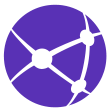Intella X Adventure Connection Event! — Exclusive in-game items to Giveaway!
Attention Adventurers!
We have brought our community a very special event!
For this event, EVERYONE who connects their Intella X Adventure with Brave Nine, House of Slots/Poker or Blackjack will receive exclusive in-game items, free chips or coins for the corresponding game!
Plus, users who have already linked their games before the event will also receive these rewards. So, check if you have already connected your game to Adventure and if not, do so now to claim your exclusive in-game items!
📅 Event Period:
- Brave Nine — June 13th 8:30 UTC ~ 27th 8:30 UTC
- House of Slots/Poker/Blackjack — June 13th 8:00 UTC ~ 27th 8:00 UTC
🏆 Reward Distribution:
- July 3rd 8:00 UTC
🎁Reward:
Everyone who connects their Intella X Wallet to the game will receive the reward items for the corresponding game.
- Brave Nine — 1,000,000 Gold + ★6 Rune Piece x250 Selection Ticket x5 + Exalted Scroll x5
- House of Slots — $4 Worth of Free Coins
- House of Poker — 4M Worth of Free Chips
- House of Blackjack — 4M Worth of Free Chips
How to Participate:
Step 1— Create an Intella X Adventure account!
1️⃣ Sign into your Intella X Wallet. (Create an Intella X Wallet if you don’t already have an account!)
- Web Browser: https://wallet.intellax.io/login
- AOS: https://play.google.com/store/apps/details?id=com.intellax.ixwallet…
2️⃣ Click the ‘Intella X Adventure’ icon under the ‘Games’ Section in the ‘Home’ Menu
3️⃣ Create your very own Adventure profile!
Step 2 — Download the game you’d like to connect Intella X Adventure with!
- Brave Nine: https://bravenine.com/en
- House of Slots: https://t.co/76xeXNrh0N
- House of Blackjack: https://t.co/k9ZcjtYmX8
- House of Poker: https://t.co/GSSq1WHldj
Step 3 — Connect your game account to Intella X Adventure account!
Brave Nine
- Click the Settings icon
- Tap the Intella Adventure logo on the upper right side of the screen and clock the ‘Move to Wallet’ link
- Log in to your Intella X Wallet account
- Check your 6-digit PIN code and go back to the game page. Your 6-digit PIN code can be found in the Setting > Connect to Ecosystem page within the Intella X Wallet.
- Enter your 6-digit PIN code to connect your wallet address with your game account.
House of Slots
- Tap the purple Intella X logo on the bottom left side or the Intella X Adventure banner. Then, click ‘Move to the IX Wallet’.
- Log in to your Intella X Wallet account.
- Check your 6-digit PIN code and
- go back to the game page. Your 6-digit PIN code can be found in the Setting > Connect to Ecosystem page within the Intella X Wallet.
- Enter your 6-digit PIN code to connect your wallet address with your game account.
House of Poker
- Tap the Gem Hub icon on the bottom left side of the menu. Then, click ‘Intella X Adventure’ > ‘Move to the IX Wallet’.
- Log in to your Intella X Wallet account.
- Check your 6-digit PIN code and go back to the game page. Your 6-digit PIN code can be found in the Setting > Connect to Ecosystem page within the Intella X Wallet.
- Enter your 6-digit PIN code to connect your wallet address with your game account.
House of Blackjack
- Tap the Gem Hub icon on the bottom left side of the menu. Then, click ‘Intella X Adventure’ > ‘Move to the IX Wallet’.
- Log in to your Intella X Wallet account.
- Check your 6-digit PIN code and go back to the game page. Your 6-digit PIN code can be found in the Setting > Connect to Ecosystem page within the Intella X Wallet.
- Enter your 6-digit PIN code to connect your wallet address with your game account.
So, what are you waiting for? Join Intella X Adventure & Connect your Wallet to Brave Nine or House of Slots/Poker/Blackjack to not miss out on your chance to receive EXCLUSIVE in-game items! 🎁