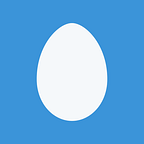While learning learning Objective C, I found myself copying and pasting blocks of code either from my lecture notes or stackoverflow.
(Core Data, Blocks, NSURL, etc…)
Even with XCodes autocompletion and FuzzyAutocomplete, I found that I was retyping blocks of code countless times each day.
Xcodes snippets offer a good solution for a user to add their own custom snippets to use across all of their projects.
The best part is that its super simple.
- Creating a new snippet:
Type a line or block of code, highlight it and drag it into the Code Snippet Library:
2. Edit the newly created snippet
3. Use the snippet in your code:
You can either search the Code Snippet Library for your newly created snippet and drag and drop it into your code OR if you set a “Completion Shortcut” then you can type that shortcut inside your code.
4. Share snippets between your macs or with your friends
Navigate to your CodeSnippet Folder through the terminal:
~/Library/Developer/Xcode/UserData/CodeSnippets/To clean it up a bit, you can rename the snippets.