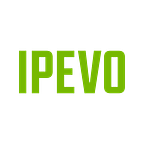“What’s IS-01 all about?” We get that question a lot from teachers. And while a ton of useful information can be found on the web page for IPEVO’s IS-01 Interactive Whiteboard System, we know it’s a lot to digest. So, we gathered up the most frequently asked questions to share rapid-fire style in this quick blog post.
1. Is IS-01 a projector?
No. IS-01 is a two-piece interactive whiteboard system that allows you to annotate material and interact with computer applications at the board. It requires both a projector and a computer/laptop for the complete setup.
2. IS-01 doesn’t work with short-throw projectors, does it?
It does! Don’t be discouraged if you have a short-throw projector. IS-01 connects to your computer, not your projector, so you don’t really have to worry about throw distance. Just place the IS-01's Sensor Cam at a distance between 3.7 and 13.1 feet from the screen, and you’re good.
3. I can’t control the cursor! It jumps around when I try to use IS-01.
Infrared equipment or strong light sources can disrupt the Sensor Cam’s ability to pick up the Interactive Pen’s infrared signals. In one case, we talked with a teacher who happened to decorate his whiteboard with Christmas lights. The Sensor Cam doesn’t like those so much! So please be aware of the light sources in the room.
4. Can I use two Interactive Pens at the same time?
IS-01 doesn’t support multi-touch functions, so no. Only one Interactive Pen can be captured at a time. One exception to this is if you have two computers and two IS-01's running side by side… which would be awesome!
5. Isn’t it really inconvenient to have to calibrate the Sensor Cam over and over?
Once you initially place and calibrate the Sensor Cam, you shouldn’t have to recalibrate it again. If you do have to move it, mark the position of the calibrated Sensor Cam for next time. And that said, even if you do take the Sensor Cam from classroom to classroom, calibration only takes a minute or so.
6. Can I use IS-01 with a TV or monitor instead of a projector?
You can… but we don’t recommend it. Here’s why. The TV/monitor screen could be scratched over time from all the Pen swipes. Also, the brightness of the monitor can cause eye fatigue over long sessions. Finally, if the TV/monitor is not firmly mounted, it might move once you start tapping, throwing off the calibration. So, proceed with caution.
We hope we’ve cleared up a few sources of confusion. Head on over to the IS-01 Product Page if you’d like to learn more or if you’d like to snag an IS-01 for your very own classroom.