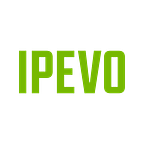Building an affordable and portable IPEVO usability lab
Are you one of the UX/UI companies that are looking for an affordable solution to building a usability lab? We believe we have the answer. By using our friendly-priced, versatile document cameras and free software, not only can you build an affordable usability lab but also a portable one. And we’re going to show you how you can do it, the IPEVO way.
Dual or single document camera?
Before we start, you have to decide on the type of setup that is most suitable for your needs. Is one document camera sufficient for your observations? Or do you need two? A single document camera setup will indeed allow you to observe the participants’ interaction with the test device in the most cost-effective way. You will, however, miss out on being able to observe their facial expressions at the same time as in a dual document camera setup. The choice is yours.
What we used
In our example below, we went for a dual document camera setup. And here’s the list of materials we used.
- Windows laptop
- VZ-X Wireless, HDMI & USB Document Camera
- VZ-R HDMI/USB Document Camera
- IPEVO Visualizer software
- A sheet of paper (to indicate the testing area)
The setup
In our setup, we used a Windows laptop to manage everything. You can use a Macbook if that’s your preferred laptop. First, we set out a testing area by putting a sheet of paper on the table. This is the area that participants are allowed to use the test device in any way they like. Then, we positioned the VZ-X document camera pointing in that direction. Next, we connected the VZ-X wirelessly to our laptop. To view the live images coming from VZ-X, we opened the Visualizer software on our laptop. We then went on to adjust VZ-X’s multi-jointed stand and swiveling camera head, making sure it captures everything in the testing area, including participants’ hands.
Next, we connected a second document camera — VZ-R — to our laptop and had it aimed at participant’s faces to capture their expressions. We then opened another Visualizer window, allocating it for VZ-R’s live images. And that’s it! Your usability lab is all set up!
Besides viewing the test live, you can also record it as Visualizer has a *video recording function. And as all of our current range of document cameras come with a built-in microphone, you can record audio too.
*Note: Recording simultaneously on two Visualizer’s windows is only available on the Mac version of Visualizer software.
Bring it with you
In addition to affordability and versatility, portability is another benefit you get when you use our document cameras. Just grab a backpack, throw in a laptop plus one (or two) of our document cameras, and TADA! You have a to go usability lab.
We hope you’ll enjoy building your IPEVO usability lab. Do give it a try, and feel free to share with us your feedback or suggestions.