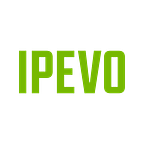Capturing and digitizing vinyl covers with IPEVO VZ-R document camera
Are you a vinyl collector looking for ways to digitize your vinyl covers so that you can keep a digital catalog of them, or simply, share their “vintageness” with other collectors? A conventional scanner would be the obvious chance if not for the fact that very few of them have large enough scanner bed to fit a 12” album cover. A DSLR camera or smartphone might be the next choice, however it would require some additional equipment like a tripod or a camera stand. And you’ll need a space big enough to accommodate these setups. Here’s where you’ll find IPEVO VZ-R HDMI/USB Dual Mode Document Camera as a surprisingly effective alternative.
VZ-R, with its small footprint, tall build, multi-jointed stand, swiveling camera head, and high resolution (8MP camera), is the ideal tool for capturing vinyl covers. So let’s take a look at how this little tool makes capturing and digitizing vinyl covers a breeze.
What you need:
- A small desk space.
- VZ-R.
- Lamp (to provide adequate lighting).
- Laptop (for connecting to VZ-R and storing your images).
- Free IPEVO Visualizer software (features “Scan Document” function for easy scanning).
- Vinyl records (of course you’ll need them).
And that’s all!
Setting up and capturing:
- Download Visualizer software onto your laptop. You can download it from https://www.ipevo.com/software/download/visualizer.
- Connect VZ-R to your laptop via the included USB cable.
- Place a vinyl cover under VZ-R.
- Grab a lamp and place it by the side of the vinyl cover.
- Turn VZ-R on. Launch Visualizer. The image of the vinyl cover should appear on your laptop screen.
- Adjust the position, height and angle of VZ-R to ensure you have the whole vinyl cover in view. VZ-R’s multi-jointed stand and swiveling head make these adjustments easy.
- Switch on the lamp. Look at the image on your screen. Adjust the position of the lamp so that you get an even lighting on the image.
- Adjust parameters such as resolution, focus, brightness, exposure or more in Visualizer to fine-tune the image.
- Choose “Scan Document” in Visualizer. Set the preferred aspect ratio and file format for capturing the vinyl cover.
And voila! You’re ready to digitize your vinyl covers.
Here’s a video for your reference:
So grab an IPEVO VZ-R document camera, try it out, and let us know how it works for you.