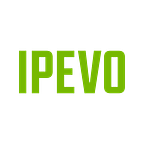Check out the Advanced Tools of IPEVO Whiteboard app
Besides using the Pen tool for annotating on the live images on your iPad’s screen, do you know that IPEVO Whiteboard app also offers a whole lot of other tools to help in your lessons or presentations? In the Whiteboard app, click the “Briefcase” icon on the top-middle, and you’ll see four advanced tools in the drop-down list. The first two tools, Ruler and Protractor, are especially handy for your math lessons when you need to measure length or angles. And the next two, Pointer and Spotlight, are useful for your presentations when you need to point out or highlight important information on the screen. For more details, check out the following video:
Found this article useful? Please 👏 to share it and follow us (IPEVO) on Medium. Also, feel free to check out other articles on our software below!