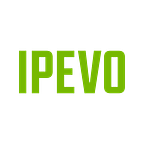Create a low cost, portable workstation with a Raspberry Pi and an IPEVO document camera
Ever thought of creating a low cost, portable workstation with a Raspberry Pi and an IPEVO document camera? Now you can do so with the help of the IPEVO Camera Software Development Kit (SDK) for Raspberry Pi and some coding skills.
First things first, set up your Raspberry Pi with the necessary peripherals, such as a monitor and a keyboard. Next, plug in an IPEVO document camera to your Raspberry Pi via USB. Then visit the IPEVO website to download the SDK. Once downloaded, you can extract the zipped file and follow the instructions in the README file for typing the codes onto your Raspberry Pi to access the document camera. And voila! Now you have the images from the document camera streamed live to your Raspberry Pi. To learn more, check out the following video:
Enjoyed this article? Please 👏 to share it and follow us (IPEVO) on Medium. Here are some other articles that we think might interest you: