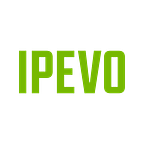Creating an inclusive learning and collaboration environment for the Visually Impaired with IPEVO iDocCam App
IPEVO’s iDocCam app is a revolutionary tool that instantly transforms smartphones into document cameras. When used with IPEVO’s free Visualizer software, the app can connect users’ phones to a Mac, PC, Chromebook, or other iOS/Android devices, turning smartphones into a wireless document camera that displays live instructions and physical materials to a larger, synced screen. IPEVO is committed to helping people teach, learn, and collaborate with the use of affordable and accessible communication tools. The iDocCam app is no exception, with unique features specifically designed to assist the visually impaired.
Video Filters
The iDocCam app is equipped with 10 different Image Filters that are easily accessed through the free Visualizer software:
Not only do these filters make presentations more lively, but the various options make visuals more engaging for the visually impaired. The video filters can also be used simultaneously with the app’s other assistive features such as the zoom, highlighter, and masking bar functions, which collectively serve as reading aids and magnifiers for those with low vision:
Usage Modes
The iDocCam app comes equipped with three usage modes:
- As a standalone app
- In conjunction with the Visualizer software
- Connected to an external display via Airplay, HDMI, or VGA
The app’s seamless plug-and-play functionality allows users to instantly view images captured on their phones on larger screens; for example, those with low vision can connect their iPhone to an external display via AirPlay (wirelessly), or to an extended screen with an HDMI/VGA port using a Lightning to HDMI/VGA adapter. Physical documents, virtual meetings, lessons, and live communication are accessible to all thanks to these versatile usage modes.
User Interfaces
Neal Mackenzie, an AT (Assistive Technology) Specialist working with K-12 Blind/Low Vision Students, uses the app when teaching remotely to his students. He finds that the iDocCam provides a “great low-vision interface,” along with other helpful features such as contrast, masking, and an OCR scan to PDF function when used with the Visualizer Software. Because of these low vision features, all Neil needed was the app and an (inexpensive) external clamp stand to engage with his visually impaired students.
IPEVO strives to increase access to technology with affordable and assistive communication tools. Thanks to video filters, multiple usage modes, and accommodating interfaces, the iDocCam app can be used with ease by people with low vision for both educational and professional purposes.
Enjoyed this article? Please 👏 do share it and follow us (IPEVO) on Medium. Here are some other articles that we think might interest you: