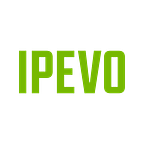All of us here at IPEVO are excited to announce Auto-Crop, a new feature available now for IPEVO Presenter. Together with our Ziggi-HD Plus document camera, Auto-Crop makes scanning documents, receipts, business cards or anything else you’d like, easier and more convenient!
How does Auto-Crop work? Simply place the object you would like to scan on a contrasting surface and Presenter will automatically determine the scanning area. With the click of a button, the image’s perspective will be corrected, its dimensions cropped, and then saved for viewing. You can save the file as a JPEG image or a PDF!
The Ziggi-HD Plus is perfect for scanning images. Equipped with an 8 Megapixel camera, the Ziggi-HD Plus can produce images with astonishing high-definition clarity, which is ideal for archiving various types of documents.
Check out this video demonstration of Auto-Crop:
Scanning has never been easier with Presenter and Ziggi-HD Plus. Try it out today!