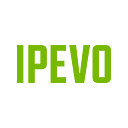Explore the Latest Additions of Advanced Tools to IPEVO Annotator
Looking for ways to measure lines or angles projected onto the screen while teaching geometry? Wish you could highlight important sections of your projected materials or even zoom in on them while you’re presenting? Feel like using other desktop applications while keeping your annotations onscreen? Hope there’s an easy way to duplicate your onscreen annotations? All these are now achievable with the latest additions of advanced tools such as Ruler, Protractor, Scissors, Spotlight, Magnifying lens and Cursor to IPEVO Annotator! So check out the following introductory video and start exploring.