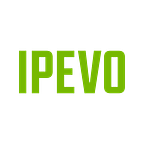IPEVO Whiteboard; A New Way To Provide Digital Canvas For Idea Sharing And Distance Learning.
With the continual increase in technology reliance in our daily lives, it is only natural that more tools that make life easier are developed. When it comes to presenting and annotating, life just got easier with IPEVO.
As a 21st-century company with the goal of developing tools for the connected world, we are oriented to develop technology that serves this purpose. The IPEVO Whiteboard is an app targeted at tablets and provides the digital canvas for idea sharing and distance learning.
How to get the most out of the IPEVO Whiteboard APP?
If you use iPad or tablets in the classroom or for presentations, then IPEVO has a solution that will significantly increase your learning opportunities. The IPEVO Whiteboard is a software that lets you expand your wireless freedom.
IPEVO Whiteboard lets you share and annotate your materials, text, screens, pictures, and objects as you present them. Once you connect your IPEVO wireless document camera via WIFI to an iPad or tablet using IPEVO Whiteboard, you can then begin to display, draw, adjust, and annotate on a live image.
The app is interactive and also lets you take snapshots, record videos and audios while annotating. Suppose you are delivering to a large audience. In that case, you can also transform it into a large presentation on a projection screen — all you need to project a live image is your existing project and Apple TV or Chromecast, and you are underway with no wires.
Do more with the improved IPEVO whiteboard for Ipads
IPEVO Whiteboard is revolutionizing the way we make presentations, and with the new updates on iOS, life just got better. With the Apple Pencil, you can draw shapes and annotate them on the iPad screen. The new updates on the IPEVO Whiteboard also allow you to fully customize the pencil’s color as well as the stroke type.
The erase tool also allows you to make adjustments and continue with the tap of a finger.
Another feature of the IPEVO Whiteboard is the file management library. You can create new whiteboards, import images, and create text files so you can type. The new update makes organizing your files seamless.
One of the things that make IPEVO Whiteboard safe to use is that you don’t need your personal information before using the software. So, you don’t need any registration to get started. All the pictures and videos taken are also stored on the local drive, and should you feel you no longer need the app, you can easily uninstall it.
Improve your Annotation skills with the IPEVO Whiteboard PRO for iPad
- 20 Background templates
The PRO version of the IPEVO Whiteboard app gives you access to up to 20 background templates. That means you have several options for each project, and you are never forced to use the default background for every project.
- Disappearing ink
.You can make temporary annotations that do not affect your presentation flow with the disappearing ink as the ink fades away after a few seconds.
- Browser window
In the PRO version of the app, you access the internet without having to leave your presentation. With the browser window tool, the world is in your hands.
- Add a map
The map tool on IPEVO Whiteboard PRO allows you to showcase location information in your presentations.
- Picture-in-picture
Do you need to quickly watch a video while keeping track of your presentation? See the picture-in-picture tool.
- Laser pointer
The laser pointer tool lets you highlight something of interest in your presentation by illuminating it with a small bright spot of colored light. This feature makes pinpointing specific texts and images easier during a presentation.
- Export and share whiteboard projects
With the PRO version, you also get to export your project and share it with others with ease. Share your whiteboard project with others; let them see your awesomeness.
The IPEVO Whiteboard is available for iOS and Android and is best used with the wireless document camera or the IPEVO iDocCam app.
Enjoyed this article? Please 👏 do share it and follow us (IPEVO) on Medium. Here are some other articles that we think might interest you:
- How to turn your smartphone into a document camera with the new IPEVO Uplift
- Using IPEVO’s iDocCam for remote learning