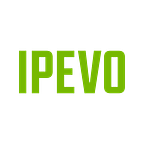When it comes to scanning documents, the first scanning device that comes to your mind would most probably be a scanner. Or perhaps, a cellphone with a scanning app installed. However, as we all know, conventional scanners tend to be bulky and slow in speed, while scanning with a cellphone usually involves awkwardly holding it for larger documents. In light of these, IPEVO is super excited to roll out a new “Auto-Crop” function (for Presenter software) that aims at powering up your IPEVO doc cam as a scanner and helps optimize your whole scanning experience! Let’s take a look at how you can benefit from using IPEVO products!
Note: “Auto-Crop” is only available for OS X 10.10 and above, or Windows 7 and above.
Small footprint
Unlike conventional scanners, IPEVO range of doc cams — P2V, VZ-1 HD and Ziggi-HD Plus — are space saving and portable as they have relatively small footprint. You can place them on a table or an AV cart and still enjoy plenty of working space, or, when required, you can swapped them easily between rooms. They are ideal for settings where space is at a premium and when they need to be used in different rooms.
Versatile and fast speed
All IPEVO doc cams feature multi-jointed stand that allows you to easily position them at different height for scanning documents. They also feature detachable (P2V) or swiveling (VZ-1 HD and Ziggi-HD Plus) camera head that enables you to capture documents at different angles. In addition, you can safely place them on a stack of books for scanning larger documents and not worrying about them toppling as they come with weighted base. Also, as there are no “real scanning” involved — IPEVO doc cams take snapshots of your documents at a chosen resolution and then saving them as jpg or pdf files — the time taken is greatly reduced.
Ability to change document ratio
You may be wondering, what’s document ratio? To put it simply, document ratio is the width to height ratio of a document, and changing the ratio will scale, stretch or shrink the scanned image. The document ratio can be changed by selecting a particular ratio under Presenter’s “Auto-Crop”. From there, the resultant image of the scanned document would be converted to that ratio. For example, you can scan an A4 document to an image with US Letter ratio by choosing “US Letter”. And if you were to print out this resultant image, it will fit perfectly onto a letter-sized paper. Choose “Auto” if you are good with the original document ratio and just need a quick scan. Or, choose “Custom Ratio” if you need a ratio that is not listed in the drop-down menu.
Auto-cropping and straightening
After you’ve chosen your preferred document ratio, everything else is simply intuitive. Just place the document under the IPEVO doc cam (no worries about getting the right angle or perspective), press the “Auto-Crop” button, and voila! You’ve the document scanned in your desired ratio, auto-cropped and straightened up. That’s it, sweet and simple.
Easy management and quick sharing
Presenter also offers a variety of options for you to manage, archive or share your scanned images. Go into Presenter’s Review Mode and right click on an image to rotate, rename or add it to an album. You can also split a double-page scanned image into half and save the split images as a single PDF with the “Split Image” function. This comes in handy for archiving double-paged books, magazines and more. There’s also a “Share” function that allows you to share your scanned images instantly to your favorite social media platforms. Saving and syncing the images directly to Google Drive or Dropbox is also achievable by using the “Custom File Saving Settings” function. Saving, managing and sharing have never been so easy!
Aren’t you tempted to use a IPEVO doc cam for scanning after looking at the list of benefits we’ve put together? Wait no more and grab a IPEVO doc cam and install the updated version of Presenter to start enjoying an optimized scanning experience!