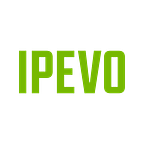Picture-in-Picture with IPEVO Visualizer software
For those who have been looking for a free and easy way to include Picture-in-Picture (PiP) in your video tutorials or live presentations, check out IPEVO’s Visualizer software (for Mac and PC). The Visualizer software now has a *PiP feature that allows you to stream two IPEVO document cameras at the same time by creating a mini window inside Visualizer. Besides that, it also allows you to adjust the respective video settings of the document cameras.
You can utilize PiP’s dual window feature to create an engaging and interactive learning session by using its main window to display the materials you’re working on while using the mini window to show yourself explaining it through. It’s ideal for sharing, teaching, or giving presentations as your audience can see your non-verbal cues and facial expressions. Additionally, you can even **record videos in this setup that will capture both windows. For more details, check out the video below:
*Note: Picture-in-Picture is only available for macOS 10.12 or above, and Windows 10 or above.
**Note: Recording in PiP is only available for macOS 10.12 or above.