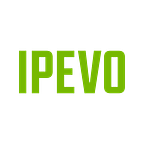It has been a little more than seven years since we launched the Point 2 View (P2V) document camera for sale. Seven years is a long time, we know, and many things can happen during those seven years that make you love or hate that simple, basic little guy which you had your eyes fixed on when you both first met. Just as couples do fight or quarrel, we totally understand it if both of you are in the downs of your relationship. However, looking at the sales numbers, we’re glad to know that you’re still loving him and not ditching him anytime yet. But, it’s also about time to spice up your relationship! Let’s see what help you can get from our latest version of Presenter software:
1. Video Recording
This incredibly useful feature was only added to version 3 (Mac) and version 4 (Windows) of Presenter. It opened up a whole new possibility of interactive teaching and learning ranging from creating flipped classroom videos to v-blogs.
2. Time-lapse shooting for archiving materials
This feature allows you to automate a shooting schedule for taking snapshots. It’s ideal and effort saving when you need to archive materials.
3. Split Image for managing digitalized materials
Do more for less with this newly added feature. It allows you to manage your digitalized materials by splitting 2-pages-in-1 images into two pages respectively and then saving all of them into a neat, single PDF file all at once.
4. Text-To-Speech (multi-language support)
Text-To-Speech converts text images into editable text and then read the text aloud. It’s a fantastic way for learning through audio and helping users with reading challenges and/or dyslexia.
5. Video filters for helping visually impaired users
With the added video filters, P2V is immediately turned into a visually impaired friendly doc cam that allows VI users to view their materials far more easily and clearly.
6. Have fun scanning QR Codes and sharing your images
“Scan QR Code” and “Share” are two features that we’ve included to add on to the fun of using P2V. You can now set up QR stations for self-directed learning and instantly share any images taken with P2V to your favorite social media within a few clicks.
7. Scan documents effortlessly
Besides showing live stream and taking snapshots, you can also now scan documents, photos, business cards and more effortlessly with P2V by using the newly added “Auto-Crop” feature. We’ve even made this feature so intuitive that one click is just what it takes to auto-detect, auto-crop and straighten up your document before saving it as a jpg image. You can then export the resultant image as a PDF file for further archiving.
We are thankful for your continuous love and support for our little guy throughout these years. In return, we are presenting you an exclusive deal on Amazon that features our little guy and IPEVO Notebook as a bundle. You’ll receive the little guy and a pack of our IPEVO Notebook all at a price of $69. Plus, free standard shipping is provided! So do catch this deal while it’s still available and enjoy your rekindled romance!