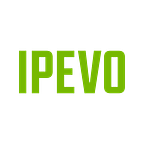Step-by-step guide to setting up IPEVO document cameras with Zoom
First time using an IPEVO document camera for your video meetings with Zoom? Get started with our step-by-step guide to setting it up.
List of materials needed
Before you start, make sure you have the following on hand:
- An IPEVO document camera
- A computer
- Zoom
Step-by-step guide
Here are the steps to setting up your IPEVO document camera with Zoom.
1. Plug in an IPEVO document camera to your computer via USB. Remember to turn it on if you’re using a VZ-R or VZ-X.
2. Log in to Zoom client on your desktop or laptop. If you do not have a Zoom account, please sign up for one. You can follow the steps outlined in the Zoom 101 Sign Up & Download Meeting Client video to sign up for a Zoom account.
3. Click Settings located at the top right under your profile picture.
4. Click the Video tab.
5. Select your document camera as the camera source in Camera.
6. Check Enable HD in My Video. This enables you to use HD video for your meetings.
7. If you’re seeing a mirrored image in preview, uncheck Mirror my video in My Video.
8. If you need to rotate the image, simply rotate the camera head of your document camera. Or, for VZ-R and VZ-X, you can also press the Rotate button on them.
9. If your document camera comes with a built-in microphone, you can use that as the audio source for your video meetings. To do so, click the Audio tab.
10. Next, select your document camera as the audio source in Microphone.
And you’re all ready to host or join a meeting!
Enjoyed this article? Please 👏 to share it and follow us (IPEVO) on Medium. And here are some other articles that we think might be of interest to you: