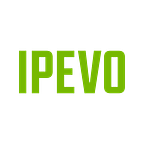Having an online video conference using Zoom? Add an IPEVO document camera to your setup and enjoy the additional presentation options it brings. Be it a Mac, Windows PC or Chromebook, it still works. And with its USB plug and play feature, it can be easily set up.
Thanks to its multi-jointed stand and swiveling head, you can position it to capture at different heights, angles, and orientations. Need to show a document to the other party? Simply adjust the stand and camera head to point at the document. You can even zoom in on the document using the *tactile buttons located on the body of the document camera. And when you need to use it as a webcam, just swivel the camera to point at your face. It is also possible to show your face and any document simultaneously using Zoom’s Share Screen function together with IPEVO’s free Visualizer software. To do so, you’ll first need to open Visualizer software to display your document, then use Zoom’s Share Screen function to share the live feed from Visualizer while using your computer’s built-in webcam to capture your face. To learn more about how you could use IPEVO document cameras with Zoom, check out the following video.
*Note: Tactile buttons are only found on IPEVO VZ-X and VZ-R document cameras.