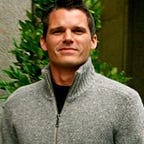How to Create a Tiny Docker Image for your Ruby App
I’ve been on a quest to create the smallest possible Docker images for all the things, and here’s how to create a very small image for your Ruby apps (much smaller than I would have thought possible for Ruby). This post will walk you through packaging up a simple Sinatra app into a Docker image that weighs in around 18MB.
All you need for this tutorial is Docker, you don’t even need Ruby installed.
0) The App
Let’s start with code for a simple Hello World app, copy and paste this into a file named app.rb:
That is a Sinatra app that will return a jsonified Hello World response. We need a Gemfile to define our dependencies too:
1) Vendor Dependencies
Vendor your dependencies to a local directory so we can package them up easily and build any native dependencies on the right system (ie: the Docker image we’re using).
The iron/ruby-bundle image we’re using here is a special image that has all the libs we need to build native extensions.
2) Test the App
Let’s test the app before we bundle it up:
Check http://localhost:8080/ to ensure it’s running correctly. Notice we’re using iron/ruby here, this is a much smaller image than iron/ruby-bundle and has everything we need to run the app. Both of these iron/ruby* images are based on the very small Alpine Linux image (which is totally awesome).
3) Build Docker Image
Copy and paste the following into a file named Dockerfile:
Now build the image:
4) Test the Docker Image
Now that it’s built, let’s test the image:
Once again, check http://localhost:8080/ to ensure it’s running correctly.
Conclusion
That’s all she wrote. You now have a clean, tiny Docker image containing your Ruby app.
You can find the full source code for this example here: https://github.com/treeder/hello-sinatra
One last thing, if you want to distribute your app, just push it up to Docker Hub:
Then anyone can run your app just by running the same docker run command as above.