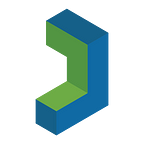Microprocessor vs. Microcontroller vs. Microcomputer
With the 50th anniversary of Apollo 11’s moon landing just recently, let’s take a moment to reminisce how mankind first took a foothold on the moon onboard a spaceship with less computational power than your smartwatch. You heard right, half a century ago the Eagle Lander and Saturn V relied on a module called the Apollo Guidance Computer. Weighing in at 70 lbs, it had 2 Kbits of memory and ran at roughly 2MHz (roughly 1/8th of an Arduino at a fraction of the size and weight). And forget anything you thought you knew about electronics, this module did not rely on transistors, it relied on what was called Rope Core Memory which was essentially wires weaved in specific patterns. Five decades later, we find ourselves with the entirety of NASA’s Lunar program processing power in our pockets thanks to the invention of microscopic switches known as transistors. These are in fact so tiny that you can fit several millions of them on a tiny chip, hence the birth of the word: microelectronics.
Did you know? The micro symbol μ, Mu, is the 12th letter of the Greek alphabet and was derived from ancient Egyptian hieroglyphs meaning “water”. In Greek numerals it has a value of 40, however, today it is a unit prefix in the metric system defining one-millionth (10−6). Its name comes from the Greek word μικρός (pronounced “mikros”) meaning “small”.
Microelectronics, as the name implies, deals with all things electronic and all things micro, such as a microprocessor. You may have heard other such words, like microcontroller, or microcomputer. But what is the difference between a microprocessor and a microcontroller and a microcomputer? Let’s briefly dig into what these are and what they mean.
Microprocessor
Also known as CPU (Core or Central Processing Unit)
Almost every single modern piece of technology today has a microprocessor, also known as a CPU, or Central Processing Unit. Without a microprocessor, your computer would just be a box filled with cables and miscellaneous hardware; the CPU is the middleman to all the other internals. If it doesn’t have a processor, then it is part of one since these lay the barebone structure of any circuit logic with the help of transistors. If you’ve ever seen the raw guts of a computer, it’s usually the most prominent part: a small shiny piece of aluminum in the middle of the motherboard. It is often hidden behind a heatsink and fan to protect its delicate structure of minuscule components from overheating. The quality of a CPU is most-frequently defined by the number of Cores it has (single, dual, quad, etc.) and the frequency at which it runs (in Hz). The faster it works, the more power it consumes, which is why most CPUs can be “overclocked” to run faster if higher voltage can be supported and if the excess heat can be dissipated adequately (sometimes also referred to as “overvolting”).
Microcontroller
Also known as MCU (Micro-Controller Unit)
Much like a microprocessor, a microcontroller is the nervous system of a body. Whilst the former “processes” data, the latter “controls” data and peripherals. Think of it as both sides of the brain: one is the thinking side, whereas the other one is the motor skills and expressive side. On its own, a microprocessor won’t do much; It’s like a brain without a body. Slap on a nervous system (busses), some limbs (IO), and a beating heart (crystal clock) and you’ve got yourself a microcontroller. The most common example of these is an Arduino Uno; however, this is a user/beginner-friendly breakout. The actual microcontroller is the chip you see on the Uno which comes in a variety of footprints. It contains the bare minimum to run simple logical operations: a microprocessor (CPU), memory (RAM), storage (ROM), IO, busses, power management, and others depending on the variant.
The Arduino Uno sports an ATmega328P microcontroller which has a single-core AVR CPU that can run at speeds of up to 20 MHz. The Arduino clocks it down to 16 MHz to keep it cool and steady.
Microcomputer
Also known as the Computer, just… Tiny.
The new RPi-4B sports a Broadcom BCM2837B0 SoC, which has an integrated quad-core ARM Cortex-A53 CPU running at a swift 1.4 GHz.
As we’ve seen previously, a microcontroller contains a microprocessor. In the same way: a microcomputer contains a microprocessor as well. Some microcomputers may also contain built-in microcontrollers (such as the Raspberry Pi). Microcomputers are just like regular computers, except they pack everything in the smallest footprint possible — often with the use of a SoC (System on a Chip) — which is the big sister to the weaker microcontroller. Microcomputers are generally meant to run a full-fledged Operating System (OS), so they will often rely on external RAM and ROM, and use common peripherals such as USB or RJ45 (Ethernet).
Conclusion
Microprocessors are a key element to any electronic component. You will find them in any system that requires logic, no matter how small or simple. Any arrangement of transistors and logic gates are what form a microprocessor. The latter is also present in both Microcontrollers and Microcomputers; both of which are essentially the same but built for different purposes: the microcontroller does basic logic and requires little time and components to do so, whilst the microcomputer does heavier computation and requires a longer time and more power to do so.
CPUs are part of Chips such as SoCs and MCUs, which in turn are part of a board such as a Microcomputer (RPi) or a Microcontroller Board (Arduino).
Despite not relying on any of these modern technologies, and using equipment with a billionth of the processing power of what today’s computers are capable of, the brave makers and engineers of the world have still managed to send people into space and on the moon. This goes to show that — even with half a century of a technological gap — great things aren’t achieved by how expensive or powerful your equipment is: they’re made with your determination and the power of your mind. So grab some cheap components and go turn yesterday’s fantasies into tomorrow’s reality!
Originally published at https://jayconsystems.com on July 30, 2019.