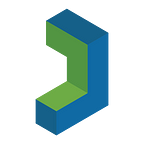The rapid advancement of prototyping and hardware development tools over the past decade — such as 3D Printing, desktop CNC machines, and CAD programs — has brought immense leverage to the field of new product development. Engineers and product developers are now able to create new products at a fraction of the cost and price than ever before, allowing them to focus more on innovation than on cutting development costs.
In tandem with the evolution of these hardware development tools is the rise of the online communities that have formed around them; such as CAD resource websites like GrabCAD and Thingiverse, or parts databases like McMaster-Carr and Grainger. Thousands of engineers, designers, makers, inventors, and other tinkerers are increasingly adding to the number of design resources available by sharing their own creation online, whether they are full products or parts of products that can be used for the development or assembly of new products. This is part of the growing “Open Source” mindset, showing that a group of people working together can accomplish more than an individual could, allowing the latter to improve on previous designs rather than starting from scratch.
Certain companies, such as McMaster Carr and Grainger are also tuned-in to this growing community and are now making product files available to engineers in proprietary CAD libraries as an effort to generate more sales — betting that engineers will be more inclined to use their parts in new products if they are more accessible during the design phase. Their efforts end up making engineers, designers, and sourcing specialists more productive, as certain components are selected early on in the design phase. The result of all these growing databases gives way to an immensely resourceful network that can only help foster innovation.
With that said, Jaycon’s Engineering Team put together a compilation of the best CAD libraries a product designer or engineer involved in hardware development should have in their toolbox:
Official Website: www.mcmaster.com
McMaster Carr
Although not technically a CAD library, McMaster Carr is a supplier of over half a million different hardware parts — from electrical components to fasteners and adhesives. Most of the hardware they supply comes with a detailed datasheet and a variety of file types you can download to use for product development. Their online library is well organized, containing a variety of drawings and categories, allowing any user to find the parts they’re looking for with speed and ease. It’s one of Jaycon’s go-to database for screws and bolts largely due to the nature of the products Jaycon designs. Mostly all of them require tight fits and precise tolerances that the engineering team is able to plan for before building a physical prototype.
PROS:
- Offers a variety of file types to choose from
- Reputable and trusted hardware and part supplier for over a century
- Search tool makes it easy to nail down to the right part
- Drawings simplify the visualization of parts without having to download anything
CONS:
- Only able to search parts within the McMaster Carr database
- Usually only one manufacturer for each type of product
THE RUNDOWN:
- A well-known company and industrial supplier, founded over 100 years ago!
- ✔️ 580,000 parts with datasheets and CAD references with BoM and purchase options
- ✔️ Easy to use parts database with many options, including both Metric and British options
- ✔️ Dimensions and references and some 3D CAD Models
- ❌ Doesn’t feature anything other than standard parts and hardware
- ⭐️ Perfect for: looking up existing parts / working with parts directly from the supplier
Official Website: www.grainger.com
Grainger
Grainger, much like McMaster Carr, isn’t quite a CAD library. Similarly, their offerings of motors, fasteners, and other tools come with a variety of file types to download, making it easy to work with a variety of programs for product development. A notable difference however, is that Grainger possesses physical locations from which parts can be inspected.
PROS:
- Offers a variety of file types to choose from
- Interactive 3D model viewer to visualize most parts
- Drawings simplify the visualization of parts without having to download anything
CONS:
- The Search Tool isn’t as robust as its main competitor, McMaster Carr
- Only able to search parts within the Grainger database
- Usually only one manufacturer for each type of product
THE RUNDOWN:
- A well-known company and industrial supplier, with a worldwide distribution network
- ✔️ 1.6 Million parts with datasheets and CAD references with BoM and purchase options
- ✔️ 3D interactive part visualizer to see most parts under any angle
- ❌ Not all parts offer 3D CAD models, some only offer dimensions and references
- ❌ Doesn’t feature anything other than standard parts and hardware
- ❌ Search Tool and browser not as intuitive as McMaster Carr’s
- ⭐️ Perfect for: looking up existing parts / working with parts directly from the supplier
Official Website: www.grabcad.com
GrabCAD
GrabCAD is by far one of the biggest collaborative CAD repositories there are, along with being one of the first of its kind. A true community of engineers, designers, and students come together to share designs that become part of an open-source community. It allows users to browse highly technical drawings submitted by other designers and engineers. GrabCAD can help designers save time during the design phase by referencing measurements, ratios and other technical information from existing designs. With well over 3 Million CAD files, ranging from simple trinkets to entire cars, the ever-expanding library grows daily with currently 6 Million users, GrabCAD is much larger than even the biggest commercial libraries.
PROS:
- Operated by an independent start-up, maintained by the community
- Largest collaborative CAD Library available online
- Robust built-in CAD file viewer includes assembly tree, exploded views, sections, measurements and part rotation.
- Ability to sort parts by software used, category or popularity
CONS:
- Files available are not always built with the CAD program you may be using for development
- Designs should be used carefully as there is no proof they are originals or they work as intended — files should be used mostly for reference and replication is not advised
THE RUNDOWN:
- The largest online repository to date for CAD files, exclusively run by the community
- Rather than focusing on individual parts or hardware categories, GrabCAD covers anything from trinkets to entire cars
- ✔️ 3+ Million parts, completely free and Open Source
- ✔️ Parts and assemblies are user created and aren’t proprietary
- ✔️ Active community with social interfaces and collaboration
- ❌ No Datasheets or purchasing options
- ❌ Quality varies widely depending on the user
- ⭐️ Perfect for: looking up any object created by other users / sharing your work with others or building upon other’s work à la GitHub
Official Website: www.3dcontentcentral.com
3D ContentCentral
Dassault Systèmes attempts to bring something new to the table with 3D ContentCentral. In an effort to combine both industrial/commercial suppliers with the Open Source community, the French Aerospace giant offers a large library of parts and hardware from many worldwide suppliers. Alongside the suppliers, individuals can also upload their own creations contributing to the repository. It also offers a social framework to share, fork and upgrade models. If a part gains popularity due to its quality or usefulness, it will be featured ahead in searches, offering more visibility. While this may seem convenient, any sort of download requires an account. Additionally, this library was created to complement Dassault’s CAD software: SolidWorks; meaning most parts will be adapted to a proprietary software, limiting design flexibility. Nonetheless, all parts and libraries remain free.
PROS:
- Owned and operated by a reputable company in the engineering world
- Features both commercial catalogs as well as community created parts
- Interactive 3D model viewer to visualize all parts
CONS:
- Focused on Solid Works, limiting variety and flexibility
- Requires account for any sort of interaction, even passive such as downloading
THE RUNDOWN:
- Owned by a trusted and reputable Aerospace company based in France
- ✔️ All parts are free and can be visualized in 3D online
- ✔️ Offers both commercial and community parts, no need to jump between websites to combine both into a single design
- ❌ Not as many parts as other repositories, despite the combined catalogs and repositories
- ✔️ Active community with social interfaces and collaboration
- ❌ Focused on SolidWorks, limits flexibility in design
- ✔️ Easy integration with SolidWorks
- ❌ Quality can vary depending on the user
- ❌ Requires an account for any interaction
- ⭐️ Perfect for: wanting to simplify or combine sourced parts / social interaction around CAD models / individuals or companies using Dassault SolidWorks
Official Website: www.traceparts.com
TraceParts
Much like 3D ContentCentral, TraceParts offers a multitude of catalogs from many different suppliers. Parts are well documented and have extended documentation associated with them, such as datasheets, brochures and user manuals. References to similar or related parts allows users to find specific products with relative ease. TraceParts offers a basic 3D model viewer, along with free CAD models for download — both in 2D and 3D — in a wide variety of formats supporting most modelling software.
PROS:
- Free library and catalog of parts from many different suppliers
- Highly detailed and well documented part pages
- 3D and 2D CAD files available in many different formats
- Offers the ability to request quotes, purchasing options and BoM based on designs
CONS:
- It can be overwhelming to choose a part when there are so many options for one single hardware
- You may need to get in touch with a sales person to get an accurate quote for the parts
- A Traceparts account is necessary in order to download files
THE RUNDOWN:
- A well-known commercial company and industrial supplier
- ✔️ Over 100 Million part references and CAD files for free, including both Metric and British options
- ✔️ Wide variety of file types, including native CAD formats
- ✔️ Over 700 catalogs from a multitude of vendors and suppliers
- ✔️ Very detailed and well documented for each individual part
- ✔️ Parts can be sorted by category or supplier
- ❌ Finding parts can be challenging due to the unintuitive nature of the Content Browser
- ⭐️ Perfect for: looking up existing parts / working with parts directly from the supplier / working with premade CAD models of existing parts
Official Website: www.turbosquid.com
TurboSquid
TurboSquid, despite its funny name, offers serious quality content of many different kinds. However, unlike the previous entrants in this list, TurboSquid targets artistic renders requiring esthetically good looking models, such as movies, digital art, video games, etc. A lot of these models offer features such as baked lighting, animated frames, riggings, high quality textures, and much more. While this appears to have little use in an engineering context, it proves immensely useful when reference bodies are needed — such as body parts, vehicles, etc. Finally, like many other online libraries, it relies on community shared creations, much of which are done by industry professionals. However, it is the only one on this list which allows the creators to sell their creations, making TurboSquid an online Marketplace rather than an Open Source repository.
Pros:
- Many models are made by professionals and feature incredible levels of detail
- Has some free models
- Interactive 3D model viewer to visualize rendered models
CONS:
- Focused on aesthetics over useability
- More a marketplace than a library
- Strict Licensing, very few Open Source licenses
- Quality parts can go for very high prices
- High LoD (Level of Detail) can affect performance on CAD software due to the extremely high number of polygons
THE RUNDOWN:
- Stock 3D models marketplace
- ✔️ Most parts are very high quality
- ✔️ Most models are rigged and animated, ideal for a cinematic environment
- ❌ Most models aren’t free
- ❌ Very high polygon (triangles) count isn’t optimized for CAD engineering
- ❌ Quality can vary depending on the user
- ❌ Many different file types are available, but aren’t regulated, meaning most might be modeled by non-CAD or proprietary software complicating and slowing down design
- ⭐️ Perfect for: finding reference bodies / renders of finished products and prototypes / digital animations
Official Website: www.thingiverse.com
Bonus: Thingiverse
Thingiverse is one of the largest online communities of makers on the internet. While other websites focus more on CAD parts, Thingiverse focuses more on the end project and the fabrication process. It offers thousands of free models ready to 3D print, laser cut or CNC. It features rendered views, interactive 3D model viewer, curated lists and categories as well as instructions for fabrication suiting hobbyists and professionals alike. While most parts serve esthetical and entertainment purposes, there is a plethora of spare parts, tools and practical items. Similar to GrabCAD in terms of content and community, Thingiverse is a massive social platform bringing engineers, makers and creators under one roof.
PROS:
- Community-run by makers all over the world
- Interactive 3D model viewer to visualize all parts
- Curated lists under many different categories and groups
- Focused on 3D printing fabrication
CONS:
- Focus on fabrication means the 3D models are not easy to modify or adapt to designs other than intended
- Quality and experience may vary due to the different experience levels of the users
THE RUNDOWN:
- Largest online community of Makers
- ✔️ All parts are open source and free, and can be visualized in 3D online
- ✔️ Encourages users to reiterate on previous builds, upgrading the design with each fabrication
- ❌ Focus on fabrication means more work is required when implementing or modifying design
- ✔️ Active community with social interfaces and collaboration
- ✔️ Given most parts are fabricated prior to being shared, flaws in designs are easier to notice on a physical part than on a virtual modelization
- ❌ Quality can vary depending on the user
- Perfect for: hobbyist / makers / 3D printing / beginners
Summary
Let’s face it: there is no best or worst website, it all depends on what you’re looking for. If you’re designing parts from scratch and want measurements and references to hardware out there (such as screws, bolts, nuts, etc.), McMaster-Carr or Grainger is your best bet. While they don’t offer any sort of downloadable CAD models for fully finished product and assemblies, they both have extensive and comprehensive catalogs of parts ranging from a simple nail to intricate machinery. Not only that, but they also offer options to purchase all your parts directly from their suppliers using your Bill of Materials. Using standard parts and hardware is essential in designing parts or assemblies with replaceable parts and lower production cost.
“For a machine to run smoothly and predictably, its parts must be standard and hence replaceable.” –Charles Eisenstein
If on the other hand, you’re more interested into looking up full-blown products and assemblies with models and drawings available for download, as well as a large community and Open Source contributions, GrabCAD and 3D ContentCentral are your best bets. Not everything has to be designed from scratch, and a base model can give you a major head start when designing. As a matter of fact, most innovations stem from modifying, combining and redesigning existing inventions; you didn’t think Ford reinvented the wheel and Internal Combustion Engine for his model T, did you?
“A good scientist is a person with original ideas. A good engineer is a person who makes a design that works with as few original ideas as possible. There are no prima donnas in engineering” –Freeman Dyson (theoretical physicist and mathematician)
Now, should you want a comprehensive, well-documented library that does both, look no further than TraceParts. While it won’t feature any Open Source or community shared parts, it contains millions of references to parts from several hundreds of suppliers. If you don’t find what you’re looking for there, odds are it doesn’t exist.
Finally, sometimes when designing parts that aren’t meant to work alone — such as part of a larger assembly, or perhaps affixed to a body part — it can be very practical to have reference bodies. In most scenarios, recreating one of those is time-consuming and often unnecessary. This is where TurboSquid comes in, with Turbo in its title to save you time (don’t ask us where the squid part came from.) With its curated libraries of highly detailed 3D models, TurboSquid offers both commercial/professional grade models and free community-created assets, in over a hundred different categories. In fact, some of the content is not only of such amazing quality, but it also contains everything needed to render out some Hollywood-level footage — from animations, rigs and meshes to textures, materials, and lighting. However, it is a marketplace above all else, so bear in mind that good models might cost you a pretty penny.
Last but not least, the bonus entry, the Thingiverse. If you’re a complete beginner, or even a seasoned veteran of 3D modeling and CAD, Thingiverse has something for everyone. Have a 3D printer but don’t have a soap holder in your shower? Search no further. Need a toy for your dog/cat? Yup, the ‘verse has everything. How about that saddle for your pet manatee? Well, no promises there, but with all the libraries and websites presented above, you should be fully equipped to take on even the hardest of Computer Assisted Design jobs.
Conclusion
At the end of the day, you can be the greatest engineer, inventor, artist, musician or architect, but you won’t get far without tools. Rome wasn’t built in a day, but it might’ve if they had a set of screwdrivers and wrenches. The same concept applies to all us engineers, designers and makers, far and wide: these libraries are the tools to our craft.
This article was first published by the Jaycon team on our official website at jayconsystems.com. Learn more about how we can take your product design and hardware idea to the next level here.