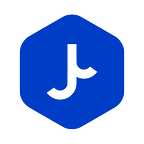Checking your JNT balance on Etherscan
Using Etherscan to read the JNT contract and check your balance
With Jibrel Network Token (JNT) withdrawals enabled for the first time on Friday, December 15th, a lot of people have wondered why they see their token balance in their wallets, but not on Etherscan. We thought we’d clear this up, as well as provide a way for people to check token balances.
Since JNT is a CryptoDepository Receipt (CryDR) in itself, with “Smart Regulation”, the contract itself must be read to check balances.
Checking your JNT balance
- Go to the JNT Read Smart Contract page on Etherscan
- Scroll to 10. > balanceOf
- Input your ETH Wallet Address (the one containing JNT)
- Click Query
That’s it! Your balance should be displayed in uint256 format, but legible if you want a quick confirmation of your balance!
If you are still having issues, please feel free to issue a New Support Ticket or reach out directly on Telegram or Slack!
Jibrel provides traditional financial assets such as currencies, commodities, debt instruments and securities, as standard ERC-20 tokens, on the Ethereum blockchain. Jibrel is a Jibrel AG initiative. Jibrel AG is registered in Zug, Switzerland, Qubist Labs Inc is a software development company based out of New York, US.