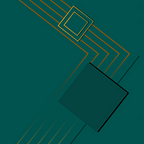Organizing Your Bookshelf
Reading can be the best escape for a lot of people. Reading is a lifestyle for a lot. Some even only work to afford books and coffee. Books expand one’s knowledge. But there are a lot of people who read books and don’t even bother keeping a way to track those books. They often have multiple copies of a book, rereading a book that seems familiar but they just don’t know why or even looking for their next read and don’t know what to pick. There are ways to keep up with the books that you read. Finding a way that works for you is the easy part. Adding 100+ books to that method is the hard part.
Apps
- Notion
- Apple Notes
- Apple Reminders
- Goodreads
- Likewise
- Fable
The best app to use is the one you already use. Look at your phone. What app do you use for tasks or note-taking? The best type of app is one with the least fiction in getting started. Something like Notion, Goodreads, or Fable to make things easy.
Step 1. Pick an app
For the apps that I use, let’s explain how I set up a tracking system. The best app to use for tracking books is either Fable or Goodreads.
Goodreads is for anyone already in the Kindle ecosystem. If you buy books from Amazon, this can be an automatic thing. Goodreads can import the books that you have purchased. Another way is to find the book and add it to your bookshelf. On Goodreads, you can connect with other people, find groups, enter giveaways, and get involved in discussions on books that you have read.
Fable is Twitter but for books. You can read books on Fable. Fable is the overhaul that Goodreads needs. Fable is an app for readers to connect. There are book clubs that you can join. It’s a timeline of people posting about books.
Notion can be set up like Goodreads. A table of information about each of your books. Create a database. The book title will be the title of each page created. Now how you organize the database is up to you.
Properties to Use for Notion Database
- Finished and Start dates
- Genres
- Author
- Book covers
- Ratings
- Notes
- Status
- Tags
Then there was a need to find recommendations. Likewise is a good app to just ask for recommendations for the books you read. I don’t use it for anything more than that.
Another app I use is Apple Reminders. It is good for offline lists. I use Reminders for the library books that I check out. It’s good for tracking the return dates. Any book that I find in the library goes here. I put the call number so I can find it in the library. Then I add tags for the library where the book is located.
I use all of these apps to track. Goodreads was the first app that I ever used. Then I started writing little summaries for books in Notion, which turned into a database. In the end, it’s based on preference. Do you prefer connecting with other readers, do you want recommendations or just a list collection of your books? You don’t have to choose just one. I use all of these. These aren’t even all the apps that organize your books. Find one that works.
Step 2. Organizing the books that you have read
To remember the books you’ve read, you can utilize features like ratings, notes, and status within the apps. Keeping track of finished and start dates, genres, authors, and book covers also enhances your reading experience. Notion allows you to set up a detailed database for each book, while apps like Apple Reminders help manage offline lists. By combining these apps based on your preferences, you can easily keep a comprehensive record of all the books you’ve read.
Step 3. Adding the TBR
There are books that you want to read in the future. From your favorite book app, add those books to the list. When out and about, you can scan the book cover in Goodreads and it will bring up that book.
Step 4. Create Lists
Organizing your read books is essential for keeping track of your literary adventures and ensuring you don’t miss out on any hidden gems. This can help you see what type of books you have read. There can be a top reads list or a list of books based on their genre, locations, or even where books were purchased from.
Lists to Start with:
- Favorite Books
- Myth Inspired
- Based on a True Story
- Physical copy
- Kindle Owned
- Library Books
- Spices
- Diversity Reads
Step 5. Update Your Lists
Regularly review your shelves. Remove books you no longer want to keep or have lost interest in. The best time to update is when finishing a book.
Tips:
- Goodreads: Scan the book cover for a quicker way to pull up the book
- A lot of book apps allow you to import your Goodreads shelves into them.
- Create lists based on your reading genres.
- Start a journal. Write little reviews and thoughts about the book you read