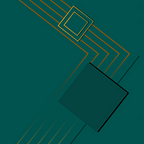Reviewing Noteful Features
Noteful is a basic note-taking app with simple tools that make taking notes easy. The UI of the app, everything is aligned to the left of the screen. It’s a simple and clean layout. There is no complexity to the way Noteful works. Pick a pen, color, and write.
Tools include:
- Different pen options and sizes
- Layers
- Powerful tagging
- Lasso tool
- Laser pointer
- Audio recording
- Import images, text boxes, and shapes.
Noteful is a one-time purchase app for $4.99. Even with the free features, it gives more in the paid version. The paid version comes with unlimited notebooks, sync with iCloud, more than three colors picker, premium templates, and much more.
With what is available in the free version, it’s enough to get you started in notetaking and to find if Noteful is the app for you (unlike another app I know — Notability). Currently, I have 5 notebooks created. So you could have one for each subject or project.
Noteful pens and highlighters are good. There are 3 choices of pens, ballpoint, fountain, and gel. You can have 5 pen and highlighter sizes saved to your liking.
There are multiple paper template choices with 3 colors, black, white, and cream. A lot of the templates are in the paid version, but there are enough templates to give Noteful a try. You can even import PDFs into Noteful. If you have a planner or a premade notebook, you could import it and use it instead of the templates that Noteful has.
Writing within the app is good. It’s everything that you would expect with writing with an Apple Pencil. It has auto shape, just hold the pen after drawing the shape, and you will be able to edit that shape also.
How Does Noteful Compare to the Others?
For starting out without spending any money, Noteful is already in the lead. The free version is enough to get you started in deciding whether you like it or not. If the free version isn’t enough then the paid version offers more. When compared with prices with its competitors, Noteful is a good deal.
Now the differences in features may make you consider other options. Like if you like the element feature in GoodNotes, then you would go with GoodNotes. Although you can import images into Noteful, you can’t do it the way GoodNotes offers.
Noteful has a competitor that is completely free with more features. Collanotes is very close to Goodnotes in some of its features. Collanotes allow for collaborations in the notetaking experience.
There are a lot of notetaking apps out there. Noteful may not be what GoodNotes is but it has a simple approach to notetaking. For someone who just wants to write their notes down without any of the fancy stuff then Noteful’s free version is enough. But if you need more then the paid version is worth the price that is at and it’s not a subscription.