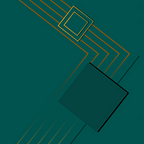Utilizing the iPad Air 4 for a Week ONLY
For a week, I planned on using just my iPad Air 4. The only exception that I made is Twitch and Discord. Watching Twitch from a mobile device sucks, especially when you want to watch more than one stream at a time. Discord on mobile sucks when trying to catch up with past messages because while new messages come in, it just scrolls down and it’s hard to figure out where you were reading.
On the first day, I used mostly Goodnotes in writing down some notes and planning out my week. This is something that I would have done regardless. I took an attempt to study Japanese. I came to the realization that the way I study calls for another screen. I usually start off with highlighting in the textbook, then I would open the textbook on the computer and write out notes and vocabulary. So a way around this would be to write in a physical notebook and then transfer those notes to Goodnotes.
I started by studying Japanese. I found a YouTube playlist with pronunciation for the word in the textbook. So YouTube on an iPad is doable. This didn’t stop me from doing what I needed to do.
When it came to other tasks, I sat and looked at my iPad, wondering how to get started. My entire workflow has always been from my laptop, sitting at my desk. I have never written anything from my iPad or even got much done with it in terms of getting work done or managing that work. The most I have done is check or update the calendar app or jot down quick notes. The biggest workflow I have with my iPad is using Goodnotes and digital drawing. I wanted this week to be about how much I can get done using my iPad. I wanted to know how much of my workflow can be more mobile. Is everything I do from a computer or is there enough in most mobile apps that I can get anything done?
Overall I learned that I am not productive enough in my own workflow to be able to continue writing this blog post. I am unproductive and unmotivated. I cannot disrupt my workflow when it’s already not working well. So I put a hold on this. I will come back and finish this. I think there is a huge difference in the workflow but in the number of things that you can do. It actually comes down to what I am doing.
For studying, I will need to do it from a computer as far as starting a new lesson. I need to be able to write notes from the textbook to Goodnotes. Outside of that, this is doable. Searching the internet is the same for me as it is on a computer. Most of the time I have multiple tabs open but rarely am I looking at multiple tabs at once. But if that were to change, the iPad has the ability to show two windows side by side. Typing anything is simple. As long as you have a keyboard, typing in any app is pretty simple. That’s pretty much my workflow, studying, writing, drawing, and watching YouTube videos.
So this went from an experiment on how to use only the iPad to me realizing I need to get re-motivated in my work. I had one of those weeks where I just couldn’t work. But outside thinking about the things that I do, I believe if I was to ever need to be mobile I could do it. There is not much in my workflow that can’t be done from the iPad.