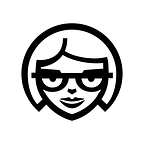Improving office productivity: Check in and say bye to no-shows
What do you do when you finally find a meeting time that suits all, but you’re left with no meeting room?Is it even possible that so many meetings are taking place at the same time? The solution is optimizing your resources with Joan’s “Check into meeting” feature, saving costs and employee time.
A lot of meetings are scheduled as recurring events in online calendars and then forgotten. No one has cancelled them and no one is intending on attending them, but the room still comes up as occupied — when it’s in fact vacant and just calling for a meeting. Consequently, meeting room availability plummets, resources are scarce.
What to do?
Resolving the issue with ”Check into meeting”
It turns out we weren’t the only ones who noticed meeting no-shows were an issue: our early Joan adopters, among them Microsoft, Hyundai, Greenpeace, Dreamworks, The Huffington Post and Dell, shared our frustration.
Together we had gotten down to the bone of the problem and drove our development to resolve the issue. We created Joan’s “Check into meeting” function.
“Check into meeting” releases booked meeting rooms if nobody confirms the meeting has in fact started, removes the meeting from the calendar and clears up office space for the people who really need it. All a user needs to do is check into each meeting 5, 15 or 30 minutes before or after the meeting starts on Joan’s friendly interface.
You can find the “Check into meeting” feature in the Joan Dashboard under Device settings > Features. Just click “Enabled” and get rid of ghost meetings for good. Then simply press the checkmark next to the meeting name to confirm the meeting.
“Check into meeting” also allows you to keep track of meeting room use, meetings cancelled, meetings confirmed. All the important stats in a nice, uncluttered overview.
$600 saved per employee, $30m per company
We fired up “Check into meeting” on 4 Joans in 4 of our meeting rooms, running from 8AM to 6PM every workday the entirety of May, and followed the stats (and the staff) for the month. The results were interesting to put it mildly: 30% of all our meetings were no-shows.
Ziva Urlep, our Office Manager, can testify to the misuse of meeting rooms:
The most time-consuming and frustrating was making the calls, asking about meetings not even the person who scheduled them knew about and then having them say ‘Oh, yeah, I totally forgot about that one. No no, that’s not happening. That’s an old thing.’
To put it in monetary terms: if you consider that the median monthly salary of an Office Manager in the US is $3,624, “Check into meeting” ended up saving Ziva 2 hours per month, which is almost $600 per year. Not to mention the hours (and the eyerolls) saved for each of our employees standing in front of the meeting room door, wondering if the meeting was actually going to take place.
Because no-shows impose tangible office costs, you should be paying attention to them. They’re time and money down the drain. One report, for example, calculates that meetings cost companies between $30 million and $100 million annually, which means ‘Check into meetings’ can save you a whopping $10–$30 million per year.
Check out the results of our meeting room optimization in the infographic below: