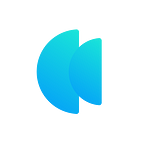Experience Efficient & Effortless Token Swap at Kana Labs Powered By Cross Chain Aggregator 2.0
Hey Kana Knights,
As you know from our recent medium updates and email newsletters, the cross-chain bridge aggregator which powers our DEX underwent a major upgrade a few months ago. Our team is now working on integrating the upgraded version of the cross-chain aggregator with our swap web app platform.
As part of this upgrade, we are enabling support for cross-chain transactions between different chains in multiple phases and on the first phase of our upgrade, we have enabled support for cross-chain tokens swaps between EVM chains and SUI network. Another thing that some of you might have noticed few changes made to our Swap UI.
So here’s a demo of cross-chain transactions between Polygon and SUI chains made from our web app powered by cross-chain aggregator V2 in the new UI.
Step 1 — In the Swap screen in the Kana Labs Web App, Please click on the token selection option in the “Pay” and “Receive” sections and select the chains and tokens in which you wish to make the transaction. Here I am choosing Polygon and Sui blockchains by clicking on their logos which are visible right above the token selection menu.
Step 2 — Now, please click on click on the “Connect wallet” icon for both the “Pay” and “Receive” sections and choose your wallet from the list of third-party wallets displayed. Here I am choosing to swap from Polygon to Sui blockchains and connect my Metamask and Martian wallets. Please select the “Connect” or “Approve” option which is displayed in the pop-up to allow our web app to connect to your wallet.
Step 3 - Today, I am swapping 0.5 Matic from the Polygon for USDT from SUI. Once the desired number of tokens is entered in the Pay section, the cross-chain aggregator displays the route in which the transaction will be processed.
Step 4 — Click on Preview to see the gas fee and slippage etc for the cross-chain transaction.
Step 5— You will receive a transaction authentication pop-up from both of your wallets. Please select “Approve/Confirm” in the authentication pop-ups to execute the transaction.
Step 6— Once the transaction has been processed successfully, you see the status of the transaction displayed in the same route window with a “view on explorer” icon that enables you to check out how the transaction was executed in detail.
On the backend, here’s a workflow that explains how this cross-chain transaction has been processed.
The user initiates a swap request by choosing the source and destination chains and selecting the desired tokens for the transaction. Now, our smart routing algorithm connects with the cross-chain aggregator to identify the best rates from various supported liquidity sources on both source & destination chains and identifies which bridge to use to ensure swift execution of the cross-chain transaction. Once the path is identified and the user confirms the transaction by approving various authentication pop-ups from their crypto wallets, the entire cross-chain transaction is processed in a single on-chain cross-chain transaction.
Thus, traders using the Kana Labs platform to make cross-chain transactions can make token swaps at the best price (swap rates) with super fast transaction processing speeds and very low gas fees in a user-friendly and simplified UI/UX compared to the alternative which involves double swapping across different dApps — an expensive and time-consuming process.
In case your cross-chain swap transaction fails mid-way, please follow the steps in this guide to redeem your tokens ->
In the scenario where you make a swap, but the token is not visible in your wallet you would need to add the token address manually to your wallet. Please follow the steps in this guide, to add new tokens to your wallet->
Thank you for choosing to swap and trade crypto in Kana Labs.
Happy Swaps!!!!