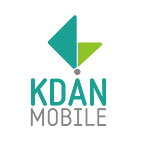#AD4EVER Back to Basics II: Learn Essential Animation Techniques from Disney Animation Pioneers
Explore the crucial principles of animation and create your own flying bee animation.
Last week we have released the second video of the series of #AD4EVER Back to Basics tutorials. Building on the techniques and concepts shown in the last lesson, this tutorial takes you a step further and teaches you three fundamental principles of animation developed by the respectable animation pioneers from Walt Disney Studio in the 1930s.
The Twelve Basic Principles of Animation are arguably the most crucial techniques in the world of animation. They encapsulate the essence of the results from decades of research and practice from two significant animation figures, Frank Thomas and Ollie Johnston from Walt Disney Studios. These principles were eventually published in the book, The Illusion of Life in 1981, sharing some insights and tips behind Disney’s success in using animations to express character and personality. By mastering these techniques, you’d be able to bring your animations to the next level.
In this tutorial, we will cover three principles: Timing and Spacing, Slow In and Slow Out, and Spacing.
- Timing and Spacing
These are two important factors that give viewers the illusion of objects in motion in an animation. Timing refers to the time or number of frames it takes an object or character to complete a movement. Spacing refers to how those individual frames are placed.
Using the flying bee as an example, if you want the bee to fly slower, you would set the spacing closer together. If the spacing of bees is further apart, it would create the illusion that the bee is flying at a higher speed.
- Slow In and Slow Out
This principle plays a significant role in establishing a character’s mood, emotion and reaction in animation. In real life during an object or person’s movement, there needs to be a time for acceleration and deceleration. Without capturing this important nature of movement in animation, movements would look rather robotic and unnatural. To portray this in animation, the Slow In and Slow Out technique is used, where the spacing of the object is closer at the beginning and end of the movement, and the object is positioned further apart in the middle to create the sense of greater speed.
- Arcs
This principle refers to the path of an object’s movement and ensures an object moves in a realistic way. As most natural actions tend to follow an arched trajectory, an object moving along a curved path looks smoother and more natural in comparison to moving along a straight path.
In this case when we are trying to show a flying bee, the bee is set to move in rounded arcing motions.
Let’s apply these techniques to create the flying bee animation!
Sketch out the flying path
On a blank canvas, roughly sketch down the flying path of the bee.
Separate the path into sections
Depending on how fast you want to bee to fly, separate the path into sections. For the parts where you want to bee to fly quicker, make the sections bigger. If you want to bee to fly slower, set the spacing closer together and make the sections smaller.
Draw and color your bee
Draw your bee at the beginning of the path and use the stamp tool to copy the bee.
Position the bee along the path
On the next frame, paste the bee and position it on the next section of the flying path.
Complete the whole path
Move the angle of the bee according to the path when positioning it on the next frame. Continue doing so until the whole flying path has been completed.
To watch the tutorial, go to AniZone to watch the full video or get Animation Desk.
Happy animating!
Originally published at Kdan Mobile Blog.