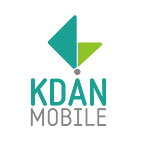Best Animation Desk Tools to Help You Win $700 USD
The 8th iAniMagic Competition — Animal Party is up and roaring! To stand out in this year’s contest with your best animal-themed animation, we have highlighted the most useful Animation Desk (for iOS, Android, Mac and Windows) tools that will help you create the animation you have in mind. We know how important it is to find an app that is simple and provides great tools. Let’s discover how Animation Desk can help you create the best animal animation to earn the crown of the 8th iAniMagic Competition and take home $700USD cash! Don’t forget — you only have until October 31st, 2019 to submit your animation!
Let’s go back to 3 basic animation concepts
To help kick start your creation process, we are giving you a quick refresher on some fundamental animation concepts. Now to start, let’s imagine a vintage flip book…
The pages in a flip book are the same as the frames you have in your animation video. This means if you were to draw 20 pages in a flip book, you would create 20 frames in your animation.
FBS (frames per second) is referring to how fast you flip your flip book. The faster you flip your book, the higher the FBS, and the smoother your animation plays. For this competition, we recommend you to set your FPS somewhere between 12 to 24.
When you start creating your animation, start with the key frames. You don’t have to draw every frame in order, instead draw the key actions in a key frame first, and then fill in the in-between frames to complete the actions. This would really help add structure to how you complete the whole animation and make you think about what are the main actions in your animation!
3 Simple animation techniques to use in your work
You probably already know about the bouncing ball in animation. A bouncing ball can help you learn some very useful animation techniques, and you can actually create a lot of fun characters with the same techniques!
Create texture in your objects
By using the squash and stretch technique, you can create different textures of an object. For example, the shape of a hard object changes less when falling down, whilst a soft object like a piece of cloth would change its shape in the direction of the fall. Don’t forget — it’s more than OK to exaggerate a bit to create a dramatic effect!
Add emotion to your characters
Now, let’s give more life to your characters by giving them more emotions. For example, you can adapt some human body language, hand gestures and facial expressions to your characters. Think about how you would position your body and hands when you are in deep thoughts? Or when you are about to take a big step? Or how your facial expressions would be when you just jumped out to surprise someone?
Combine shapes to exaggerate the action
The beauty of animations is that it doesn’t exist in real life! This means that you can give your characters extra-long legs to show it is a fast runner, out-of-proportion arm muscle to show its strength and wings to show it is a sweet, angelic character. Try to combine different shapes to make up your unique characters!
Select the right tools to draw your animation
It is so important to find a tool that is intuitive and has a good selection of functions without overwhelming you with all its functionalities. Animation Desk is a perfect tool to help you create the animation you have in mind.
Import pictures and videos as a guide for your drawing
We all know how hard it is to mimic animal movements. But besides observing real animations first-hand to learn their movements, you can directly import videos and photos when adding a new sequence on Animation Desk to help you draw. Not only can you play the video back and forth in the app, you can also use the rotoscoping technique — a very common technique to capture the movement of a character with the help of the real life scene. This way, you can portray all the uniqueness of the animal’s movement.
Use the onion skinning technique
As one of the most traditional animation techniques, artists draw on very thin papers and place the paper on a light source. By doing so, artists can see through the frames, and compare the key frame and the in-between frames. This is known as the onion skinning technique. In Animation Desk, you can open the onion skinning feature in the settings. Don’t forget to turn on the lightbox, so we can see the layers from different frames.
Carry Animation Desk you anytime, anywhere
Animation Desk is available on iOS, Android, Mac and Windows. So regardless of which device you have, you can use practice animation drawing on Animation Desk anytime and anywhere!
Take part in iAniMagic Competition — Animal Party now
You have until October 31st to submit your best animal animation to enter the iAniMagic Competition in the chance to win $700USD cash prize. The winning Animation will be showcased on the Animation Desk App Store page and a featured interview with you will be displayed across various Kdan’s platforms! (Yes, you will be famous!)
Enter in five easy steps
- Complete your animal animation on Animation Desk
- Register for a free Kdan ID
- Upload your entry via Animation Desk
- Add a description of your work to share your thoughts behind the piece
- Submit your work!
Find more about the competition here.
We look forward to receiving your animation!
Originally published at Kdan Mobile Blog.