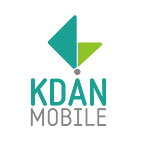Cloud Not Part of Your Backup Plan? It Should Be!
We’re fans of backing up files at Kdan. And not in an, “I’ve got my USB thumb-drive in my bag at all times” kind of way.
It’s more of a “We’re gonna create a cloud drive that works for us so well we have to share it with the rest of the world” kind of way.
That’s just how we roll at Kdan Mobile.
We all know the importance of backing up our data constantly — having been burnt just one too many times by the untimely loss of some important file or document.
Thanks to malicious attacks like ransomware, broken hardware, multiple device accessibility, and horrendous file management in general, a consistent and continuous backup policy has become more important than ever.
BUT we’ll forego the usual sanctimonious finger-wagging post that shames you into backing up every bit of data (but sends you into a backup coma from which you never — dare I say it — recover ?).
Instead, read on to find out how cloud storage can help you get way more out of your next file save fiesta.
You Can Do Better than USB Backup
“But…but…I’m already backing up to my USB drive!”
Said every unreliable flake who couldn’t find a file when they needed it most.
Backing up to a USB drive or any other hard drive might be dead simple, but it’s not easy to share, access and sync with your team. And this method does not let you access all your updated files on the go, 24/7.
Communicate and Collaborate Better with Creativity 365 and Document 365
We believe that communication and collaboration are critical whether you’re working at an office or at a co-working space. That’s why we built cloud workflows into the very DNA of our signature content and document solutions, Creativity 365 and Document 365.
While Creativity 365 lets you create jaw-droppingly beautiful and professional content, Document 365 is a comprehensive, cross-device document solution aimed at improving your productivity. Both solutions utilize our new Kdan Cloud app, so you can manage, sync, and centralize your entire team’s workflow in one place.
The result? A seamless cloud backup experience in your team, that lets you collaborate and communicate way more effectively. Centralized cloud backup workflow is the way to go!
Think of all the times you’ve flung your file or project on the cloud in the name of “save it or regret it.” The brutally honest truth is that we all know there’s a 50+% chance we’ll forget its existence after a while. And the chances of forgetting where we placed it are even greater.
HOW you save, share and manage your files on the cloud is a good indicator of your team’s productivity. You want a system that’s more centralized and intuitive to use.
Get Centralized and Intuitive Backup with Kdan Cloud
Unlike other cloud storage solutions, our new Kdan Cloud app gives you an intuitive backup system that’s way more unified and makes things crystal clear, especially when multiple team-members collaborate on a project. Here are some features that can help you better manage files and collaboration with your team:
IF YOU’RE A BUSINESS, you know that working on multiple projects with contracted teams and keeping track of things can become messy.
Share and Request Files with Ease
The Kdan Cloud app lets you generate Request Links and Download Links. With a Request Link, you can easily invite anyone to upload files to an online folder. Download Links on Kdan Cloud app let you share files and folders quickly while on the go (without having to send huge attachments that gobble up your cellular data).
Organize Files like Marie Kondo
Does your existing cloud storage system spark joy? Skip that messy tangle of files with the Kdan Cloud app. It organizes your files into clear and distinct Upload and Download Link tabs with Kondo-esque neatness. Switching back and forth between the two tabs is effortless.
IF YOU’RE COLLABORATING on a design project, your team needs a unified way to upload their respective works for review, comments, and discussion. Forget email. The sheer size of the attachment will break your email system.
Find the Best Way to Collaborate
One-Tap backup to Kdan Cloud gives you reliable backup no matter if your team is collaborating with PDF Reader, Markup, Pocket Scanner, NoteLedge, Animation Desk, or Write-on VIdeo. Kdan Cloud supports all mobile apps in the Kdan family.
iOS app and web browser-Ready: Regardless of whether your team is using their iPhone, iPad or computer, they’ll be able to upload, share, and access files on Kdan Cloud for maximum flexibility.
IF YOU’RE PLANNING A VACATION with your friends, you need an intuitive way to share travel plans and destination ideas and organize photos and scanned copies of hotel reservations — all on your smartphone.
Great Experience for Mobile Users
Intuitive Drag and Drop gestures on the Kdan Cloud app let you move and share your files/ folders where you want without having to scroll through an endless drop-down menu.
Back Up Your World in One Place
We know backing up everything can be an annoyingly fragmented and frustrating process filled with nightmares of spinning hourglasses and never-ending recovery prompts.
Relax. We’ve got your back.
We created Kdan Cloud so you can get the most out of our Creativity 365 and Document 365 solutions by unifying your team’s entire workflow and backing up all your projects in one place.
So what are you waiting for?
Download Kdan Cloud today.
Or get more details on the best cloud backup platform for creatives!
Originally published at Kdan Mobile Blog.