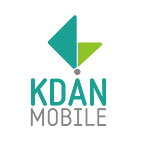Hitting for the Sweet Spot: iPhone Sports Photography Tips
It’s one of the best times of the year for any sports fan: we’re in the midst of the NBA Playoffs, the quest for the Stanley Cup, and the MLB season is in full swing (pun intended). The stakes are high and the games are more than exciting. What better time than right now to talk about upping your iPhone sports photography game?
[caption id=”attachment_3628" align=”aligncenter” width=”975"]
Friday Night Lights at Harvard Stadium[/caption]
Sports photography is one of the hardest subjects to tackle with an iPhone. However, there are a few tricks of the trade that may help you take your photos up a notch.
Light em’ up
Photographers secretly crave for it to be cloudy. But why? Clouds create a natural diffuser and there are typically no strange shadows appearing in images. It’s one less thing for a photographer to worry about when they go out to shoot.
Natural lighting in sports photography is key. You want the lighting to be even, not too dark or too light. If it’s too dark, the likelihood of your photo coming out blurry increases. Even and natural lighting helps up the quality of your image and will make it appear sharper.
[caption id=”attachment_3627" align=”aligncenter” width=”975"]
The even lighting offered here allows for the photo to appear even more crisp. Tuukka Rask of the Boston Bruins warms up prior to a game.[/caption]
Shoot on Burst Mode
If you’re trying to capture a series of images, we recommend using burst mode on your iPhone camera to take photos faster. To do so, simply hold down the iPhone’s photo button as if you were taking a normal photo, and watch the phone get to work. The iPhone will then continuously take photos until you remove your finger. Afterwards, you’re able to go through each photo of the series individually to see how they all turned out. If you are holding down the shutter button for a while, you will get a variety of pictures.
We used burst mode to get this shot. It was our favorite in the series of photos. This photo was captured during the Manchester Monarchs (ECHL hockey team for the LA Kings) warmup prior to a game last season.
Spice it up
There are many different things you can do with our applications when it comes to your sports photos. From these examples here, you can see that we used NoteLedge to create a collage of our favorite baseball photos by Rachel to display the photos in a unique way.
[caption id=”attachment_3625" align=”aligncenter” width=”716"]
We spiced up this image by adding some clipart and text.[/caption]
We also used Write-on Video to create a slideshow combined with different videos and photos of Boston sports to show you how you can put your sports photos and videos to display with another format. We encourage you to be creative when you try using our applications and see what you can come up with!
Add on lenses
The world of photography is forever changing. More and more people are ditching their cameras for their iPhones. If you want to take more professional and quality looking images, there are many telephoto or additional attachable lenses you can purchase for your iPhone.
These lenses can be increasingly helpful in your photography, and you can even buy a tripod to help your images remain stable. The prices of these lenses range from very reasonable to expensive depending on the scope of your project. Research is definitely recommended. Here is a helpful article that may help point you in the correct direction when it comes to determining which lens you would like to purchase!
[caption id=”attachment_3624" align=”aligncenter” width=”975"]
The Boston Cannons huddle together during warmups.[/caption]
Special Offer
We include NoteLedge and Write-on Video, along with other exciting tools that offer document management and multimedia solutions, in our Kdan Mobile’s Creativity 365. The subscription to the annual plan even comes with a free Adonit Dash 2 Stylus (worth $49.99) until July 31st. Visit the Creative Store here and get all the tools you need to bring your productivity up a notch!
[caption id=”attachment_3623" align=”aligncenter” width=”975"]
A runner during the 2017 Boston Marathon[/caption]