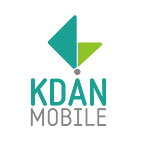HOW TO ESCAPE THE VICIOUS PRINT →SIGN →SCAN DOCUMENT CYCLE And other contract hassles with e-signatures
The Art of the Deal
You’ve snagged the elusive client you’ve been wooing for months. It’s a Fortune 500, potentially worth millions in revenue for your firm, and it’s all because of your never-say-die attitude. You never give up hope, and it’s paid off brilliantly. Congratulations, it’s time to celebrate! Well… not quite yet.
You still have to send the contract for signing. So you spend the next 30 minutes oozing gratitude in your thank-you email. You instruct the client to
- Print,
- Sign,
- Scan and
- Return you the contract.
You feel a prickle of discomfort at the burden you’re placing on your client. What if they refuse such a tedious process? What if they don’t have access to a scanner? What if the deal sours? What if your client thinks you are out-dated? The doubts start piling up and you fall into despair.
Why E-Signatures
Sounds familiar? Welcome to the vicious print-sign-scan cycle. If you’ve ever been a victim, you probably resigned to your fate — and lost a few clients along the way. Take heart because there’s hope — in electronic signatures, or e-signatures. And we don’t mean those signatures you scrawl on your screen using your mouse (Please, don’t even try this. It’s so clunky and embarrassing that you will reduce your client to tears of laughter).
E-signatures are rapidly gaining ground on all manner of business documents. From simple service contracts to complex real estate transactions, electronically signed documents are now becoming standard operating procedure. They save your time — no more mailing or scanning — and paper since there’s no need to print the contract.
Mobility
One of the benefits of going paperless — besides saving countless trees — is being more mobile. With mobile device penetration rates at all-time-highs, and greater internet connectivity, you can bet your busy-bee clients are already taking advantage of cloud-based services and mobile apps to e-sign contracts on the go. Do them a huge time-saving, print-free favor by sending an e-contract.
They’ll sign it on their mobile device wherever they are and you’ll receive the signed contract immediately. Burdening clients with print-jobs? Never again.
Versatility
E-signatures are also incredibly versatile. Because they are electronic, you can create multiple versions using different colors, styles and even languages. Most document apps allow you to easily save and apply different signatures for different purposes.
For example, when communicating with clients in different languages, it always pays to sign-off in their language. Don’t make them wonder if you are the same person they’ve been dealing with just because of your foreign-looking signature!
Freehand Signature
What’s better than an e-signature? A freehand e-signature of course! Gone are the days when you had to sign on a piece of paper, scan, edit, save it as an image, then lose it in your labyrinth of a computer directory.
With the help of a stylus, you can effortlessly sign freehand more naturally, and directly on your mobile device. Now with every purchase of Creativity 365 annual plan, you get the sleek, ergonomic Dash 2 stylus absolutely free!
Want more tips on document-management solutions and productivity hacks? Share your comment with us!
Originally published at Kdan Mobile Blog.