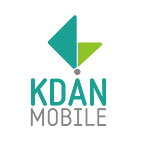How To Have the Perfect Selfie for National Selfie Day
Pose and smile everyone, today is #nationalselfieday! If you are a selfie lover, you will be thrilled to know that June 21 has been recognized as the official National Selfie Day since 2014. People from all over the world are encouraged to take and post creative selfies on social media. But how and when did the selfie trend start? We will share some easy tricks for getting the perfect selfie and how you can transform a plain selfie into a fun piece of art using NoteLedge and Write-on Video.
History of selfie
Can you remember when the first time you heard the expression selfie was? The term evolved from a social media buzzword to mainstream shorthand for a self-portrait photograph. According to OxfordDictionaries.com, the word “selfie” originated in 2002 but wasn’t widely used until 2013. That same year, it became the Oxford Dictionaries Word of the Year.
The selfie culture
Lead by celebrities, taking a selfie has become a practice that is interwoven in our social culture. Selfies may encourage vanity and self-absorption, but they are also an outlet of self-expression and a way to interact socially with others. Just think about the iconic selfie taken by Bradley Cooper during the 2014 Oscars, when the comedian Ellen DeGeneres posted the most-shared selfie in the history of social media. This photo was retweeted 779,295 times within 30 minutes.
Tips for the Perfect Selfie
- Don’t forget the angle
Tilting your head at an angle will highlight your cheekbones and make your eyes look bigger. Try experimenting with your left and right side to find your best angle. - Find the perfect light
The right lighting with make your skin glow, so take advantage of the natural light. - Use selfie tools for different effects
If you want to capture more in your selfie, for example a group of people or a selfie with a wide background, try using a selfie stick. Pick up different clip-on lenses like the fisheye lens for a unique, distorted appearance.
[caption id=”attachment_3697" align=”aligncenter” width=”1200"]
The Kdan team took the opportunity to capture all the smiles during their day trip to the lake last month.[/caption]
- Add stamps and stickers on Noteledge
Edit and crop your selfie on NoteLedge. Add stickers to give your friends some glasses or even a moustache! You can also insert a caption on your selfie to tell the story behind the photo.
- Turn your selfies into a short motion video on Write-On Video
Make a short motion video with 2 or 3 similar selfies on Write-On Video to bring your selfies to life. You could even add music to your video to make it more comical and fun. - Play with filters on Write-On Video
Switch between your filters depending on which effect you want to achieve. If you are going for a retro look, pick the black and white filter. For a warmer sunny look, choose a golden filter. Write-On Video offers special effects pack, including transitional effects, animated subtitles and filters.
If you want to edit your selfies and create a short motion video, use NoteLedge and Write-on Video to further express yourself on this National Selfie Day. Find out more about what the apps have to offer here. For a limited time, you will receive a complimentary Dash 2 stylus when you subscribe to the Creativity 365 annual plan, which gives you complete access to the extended features of NoteLedge, Write-On Video and many more.
Have fun, enjoy life and take a selfie! Happy National Selfie Day!
Cover feature photo credited to: Brianna Garcia