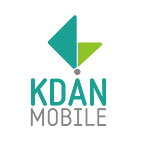How to Take Meeting Minutes Like a Professional
If you’ve been tasked with making the official record of a meeting, you must learn how to make meeting minutes. Meeting minutes are literally the minute-by-minute reports of what has happened in a meeting. What was decided, voted upon, or presented? After a meeting, anyone should be able to answer these questions, and follow along with your meeting minutes document and understand the meeting as if they were actually there.
It’s a critical skill to learn. At the end of this article, you’ll know how to spend less time making ineffective meeting minutes, and learn how to write the most time-efficient, accurate notes for the official record. By following some quick style hints, tips, and tricks, you can elevate your meetings to a high standard. Whether you’re writing minutes for informal meetings or official board of directors meetings, you can make your meeting minutes better.
There isn’t just one way to do things. Your meeting minutes workflows and software should fit into your specific style. Use simple, easy to use programs and tools that don’t get in your way, but instead work with the way you think and work. Learn about the rules of the meeting type, and focus on that. Before long, you’ll be making super minutes.
The first trick to learn is to write with shortened words to make it quicker. Whether you prefer typing or jotting notes with a pen or stylus, this method can capture more information with fewer strokes. Don’t spell everything out exactly as said. That would take too long. Use abbreviations or even pictures to write less.
There’s another secret of taking notes, especially digitally. It’s better to use more space: it doesn’t take more time, and it conveys more meaning when drawing arrows, connectors, boxes, and more idea-related concepts. When using paper, it’s hard if not impossible to follow this advice. That’s why quick, easy software is better for the exploration of the open page.
Re-Use Meeting Minutes Templates to Save Time
The time you spend in meetings is much more valuable than other times. Front-load your minutes by preparing them outside your meeting. Then, amaze yourself by what detail you can capture during the actual meeting.
Don’t spend extra time re-writing things you need in every meeting. Your company’s bylaws might require certain elements always to be a part of a meeting’s official records. The sections and space to record should already be written.
By using templates, your action items, meeting agenda, agenda items, meeting attendees, and other selections you need every time are already registered in. That leaves you to input just the information about the meeting in real-time, leaving you more time to focus on effectively capturing the meeting’s content.
Some software includes meeting minutes templates right inside of the app or service. Using these tools, you can save even more time and customize a template for your needs.
Use the Right Tools for the Right Meeting Minutes Job.
The software you use to assist with your meeting notes is crucial. It’s utterly dependent on the meeting attendees and the type of note-taker you are. Let’s explore some different kinds of tools for different meeting situations.
Microsoft OneNote: It’s comprehensive and built-in to Office. It’s available on the iPad and many other devices. It’ll be most useful for organizing screen clippings, but it’s not as good as other options on the market for drawing.
Drawing apps like Autodesk Sketchbook and Paper by 53/Wetransfer: They are potentially the most creative and open-page concepts available. Your notes will be beautiful. No real ability to type, though and the jotting experience needs to be self-organized. So this is a tough one. Creativity is one of the essential components related to understanding and internalizing information.
If you’re a creative person, you’ll find that it’s much easier to record the flow of information and ideas than the basic concepts themselves. In the case of drawing apps, you’ll love the wide-open, unlimited pages. But you’ll be constrained from a lack of audio and video recordings and templates for saving time.
In comes the hybrid art/creative note-taking app, NoteLedge. NoteLedge’s creators know how important creativity can be for remembering and capturing ideas. But for business cases, you also need time-saving tools like templates, screenshots, and live-collaboration. It isn’t easy to combine them both, but when done effectively, it’s oh-so-sweet.
Not All Meeting Notes Are the Same
Team meetings, on the other hand, are hopefully casual compared to the UN. They even require and benefit from a less structured format. Encourage brainstorming, mind-mapping, and simple ideas. Take away the limitations of strict reporting by using adaptable software.
Not all meetings are casual, and not all are formal. Most fall somewhere in-between. Adapting your note-taking to changing conditions is another skill you’ll need to adopt. Try to understand what people will need out of your meeting after it’s complete. What will the written record need to reflect?
Formal meeting minutes and business meeting notes also need to include copies of any materials made or presented in the meeting. If you’re using a good meeting notes application, you’ll have easy access to scan documents with your phone or tablet.
Insert documents right from PDF Reader like PDFs, Powerpoints, or videos, or even digitize whiteboards. It might be important later on, even if it appears to be a meaningless sketch to you. Your meeting participants will thank you later on.
Meeting participants are notoriously bad at recording meeting notes. If specific details are discussed during the meeting, you should put them in a special section in your meeting minutes. You should include any elements in this section: any numbers, contact info, business cards, or future tasks or deadlines. The items that seem easy to remember in the meeting are usually complicated to remember after the meeting.
Some meeting types necessitate an audio or video record of a meeting, usually mentioned in company bylaws. A board of directors meeting, for example, may require certain parts to be recorded by company rules or by-laws. The Board of Directors is a select group in your company, headed by the Chairman or Chairwoman, who makes all of your company’s major decisions.
If you’re going to be taking meeting minutes for these types of meetings, try making a voting template. With this template, you’ll be able to capture who voted for what quickly and by how much margin the vote passed or failed. The Board of Directors usually don’t change very much over time, so you can make one voting template and re-use it many times, saving lots of effort
In other cases, the law in your area might determine what elements of a meeting you’ll need to record. For example, you might need to register a list of attendees and absent members in the official record for a nonprofit meeting. The agenda, adjournment time, and person motioning to adjourn might also need to be noted for future reference.
You can use your software to make adapting and adjustment easier. Whether you’re in a casual meeting, board meeting, or brainstorming session, your note-taking app should be able to handle it all.
The meeting notes software you use can be a better source of information on the meeting by focusing you, the note taker, on the meeting’s contents, not its structure. The structure can be prepared in advance. That allows you to be more creative, fluid, and intuitive when making accurate records of a meeting.
Use Kdan’s NoteLedge software to record and make great agendas, meeting notes, and more for any meeting style. It’s available on iOS, Android, and Windows devices.
Writing Effective Meeting Minutes Starts First with Writing Great Agendas
Agendas are at the core of writing minutes. To understand where to start writing an agenda, it’s easy. Just start at the end of the last meeting. When a meeting starts, the topic of conversation can vary widely. At the end of a meeting, it’s almost always about wrapping up and recording action items for future reference. Start with this when beginning your agenda.
The agenda then becomes the first draft for the template for your great meeting minutes. It would help if you mentioned all of the new business and topics of discussion of the meeting at hand on the agenda. But first, say the previous business. Meetings are often designed as a way for stakeholders and board attendees to understand the progress of projects and hard-to-follow tasks and gain insight into how their employees or team members are performing. To make your meeting minutes most effective, you should record information on each project discussed.
Effective agendas often include the several previous meetings, what was discussed, and any assignments and tasks created in the last panel. Pro tip — include a field with each job that shows how many sessions it’s been rolled over or postponed. Tasks that are postponed many times should be highlighted.
If your company or team has a list of projects they’re working on, try just listing them in each meeting minutes template. Instead of following the agenda every time, including the same topics in a different order, only include every project in a list. Remember, when you take minutes with an app, you don’t have any limit on paper space. One of the best pieces of advice you can follow is to spread out and logically arrange your virtual space.
If you’re a visually-oriented person, try visually taking shorthand. You can try drawing the table as it’s arranged and note the seating positions of people talking. Draw lines when people speak — note who is talking to whom. At the end of the meeting, the lines left over will yield important insight into your meeting’s participation and balance.
If you’re the designated person for taking meeting minutes, but you’re also included as a meeting participant and not just an observer, you may have other duties. The person recording meeting minutes probably is the agenda holder and moderator. In Robert’s Rules of Order, the moderator or facilitator is the person who is responsible for carrying forward the meeting. You’ll need to address the ‘assembly’ of attendees with information about the agenda, make a roll call, and count the votes when members vote on agenda items.
To call a vote, table (postpone) a discussion, or bring new business not part of the agenda, under Robert’s rules of Order, someone in the meeting will need to call ‘point of order.’ As the facilitator, you’ll need to acknowledge verbally that such a person called for the point of order and ask for the motion’s contents. There are many types of motions, like motion to vote, motion to submit evidence, and motion to adjourn. In highly formal meetings, even the end of the session needs to be voted on.
In theory, highly formal meeting structures exist to even the playing field between the meeting participants. Although some stakeholders in the meeting might be critical in the company or organization, anyone from the list of attendees should be able to speak and be heard. It’s your task as a meeting moderator or facilitator to enforce this idea of fairness and make sure that minor members, majority shareholders, and board members all can speak.
Before finishing your glorious template for the perfect meeting minutes and agenda, you’ll need to make sure you have all of the correct nuts and bolts covered. We’ve talked about varying degrees of formality, rules of order, and different styles of communication. With NoteLedge, you can record everything, even by taking an audio recording or video of the entire meeting. Be careful, though, because you may need to ask for permission before doing so.
Before you send your meeting notes to your team and colleagues, make sure you’ve followed all of the team and company’s rules for minute taking. You might need to have a specific person approve or check off any notes. If you don’t understand a concept you’re taking notes on, try asking clarifying questions and following up with team members. They’ll thank you for having precise, correct details in the after-meeting report.
Towards the end of the document, the meeting minutes should indicate at the end when the next meeting should be. Include where to get details on the conference, such as the calendar invite, location, future attendees, future business, agendas, attached documents, next meeting date, and more, but there’s one more thing.
Meeting minutes are especially your tools. As a meeting recorder, your job is to record minutes, the best way for you while following your company’s rules. Remember that your format may not be the best format for your colleagues. Consider taking meeting minutes and sharing them directly, but also rearrange to fit within a standard style. Before, we stated that meeting minutes are partly designed to assess performance. Your little bit of extra effort in confirming meeting minutes into a formal report format will go a long way.
Supervisors, other team members, and stakeholders will be able to quickly understand the progress made and still have access to the heat-of-the-moment creativity of your great meetings. If you strive towards that, your sessions will always be something to look forward to.
Originally published at Kdan Mobile Blog.