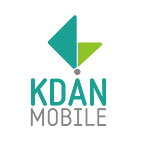Top BYOD Mistakes Made by Employees
Unbearably slow office computer? It might be time to BYOD (Bring Your Own Device). But before you turn your 10 year-old office laptop into an overlarge paperweight and wow your boss with all your BYOD productivity hacks, read this guide to avoid the most common BYOD mistakes.
Pitifully Poor Pin Codes
Failing to secure your device is not only risky for you, but for businesses as well. BYOD best practices can bring many benefits such as improved productivity and flexibility to a business. All this sounds fantastic, but the truth is too many employees are complacent about device security. And that’s a problem.
Imagine losing your device and someone gleefully breaks through your pin code, 123456, in six seconds.
Now imagine telling this to your IT manager.
Not pretty. And not professional.
Solution: Set a more secure pin code. Oh, and update your apps and firmware regularly. Updates don’t just keep your devices humming along fast, but incorporate important security updates that protect your system from attack.
Keeping your device secure is now even easier with document solutions like PDF Reader supporting the iOS Touch ID/Face ID function to unlock the app or the in-app private folder. And, with most devices offering the option of locking your device remotely if you happen to lose it, maintaining a secure BYOD policy is no longer a hassle.
My Device File Syndrome
Your personal device might be 10 times faster than the office computer, but if you’re saving, editing and storing all documents only on your personal device, guess what?
YOU are creating a new bottle neck in the office process.
AND you’re slowing things down for others because they can’t access your personal device storage readily.
The result: a load of dirty looks every time someone has to ask you for a document stored on your device.
Oh, and having less accessibility to documents multiplied by every colleague in your team equals a catastrophic loss in workplace productivity.
Solution: Clean up your act. Use document solutions that come with secure cloud storage accessible by your whole team.
Annoying Diva App
Some apps are truly amazing, yet flunk the compatibility test when used across different device OS. We call them diva apps. Avoid them like the plague if you want a smooth BYOD experience.
Your teammates and boss are not going to look up to you as the in-house productivity hacker if all you do is preach how awesome your app is.
They need to use it on their devices to appreciate the awesomeness. The only way that’s going to happen is if the app is compatible across devices and platforms.
Solution: Make it so easy for them to switch to your app, that it’s a no-brainer. Whatever solution you opt for, make sure it is Seamless, Painless, and Secure. Stick to one cross-device solution that gets the job done, and your team and manager will thank you for it.
My Version Syndrome
So many BYOD hacks are merely superficial tactics. They don’t address common unproductive workplace behaviors. Behaviors that are critical if not essential to any BYOD policy’s success.
Behaviors like what we call, “My Version Syndrome”.
If you see multiple versions of the same document with team member names attached to the file names, that’s My Version Syndrome in a nutshell.
It gets worse when every team member starts creating their own folders in the cloud storage.
We find it strange that even with cloud storage that makes it easy to update and keep one single version of a document, employees still carve out separate niches for themselves for no good reason, other than staking out a place in the cloud and calling it their own.
And for the small pleasure of telling others to find X file in “my folder”, subtly implying “my version” is better.
The result: a multidimensional nightmare that gets worse every time you open your cloud storage files.
Solution: Check your ego at the cloud login. Ask yourself why you need to create a separate version when you could just update the old one?
Don’t Leave Home Without a Power Bank
Your personal device only works as long as it is charged. This might not seem like an issue if your office has electrical outlets everywhere.
But what if you have to attend meetings and conferences, or travel throughout the day? What if you’ve been frantically making drastic changes to your documents only to have the device shut off during the presentation?
Solution: Get a power bank for your personal device. With many new laptops and MacBook’s supporting USB-C charging, it’s easier than ever for mobile warriors to get any device up and running quickly.
What were your BYOD mistakes?
Okay folks. Let’s be frank: nobody’s perfect. Mistakes happen. And that’s okay as long as we learn from them. We think BYOD is a great way to improve workplace productivity. And when done right, the results are well worth the effort.
We want to know your BYOD mistakes.
The ones that make you cringe.
And what you learnt from them.
Comment below.
In the meantime, don’t forget to CREATE, MASH, and INSPIRE!
p.s. If you’re looking for an all-rounded document solution to edit, scan, and sign your PDFs seamlessly at work, we think you’ll like our new Document 365.
Strike that. We know you’ll like it.
After all, 50 million users and counting now use PDF Reader, the app that drives Document 365’s magic. Employees in every industry from banking, insurance, and law firms to automobile and even construction, are turning to Document 365 to boost their office productivity.
Join Them and Make Your Best Work Better Today!
Originally published at Kdan Mobile Blog.