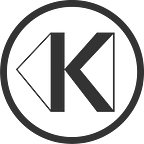Meet an Open Beta of GeoTracker for After Effects
We’re thrilled to present you our GeoTracker as a plug-in for After Effects! It allows painless, almost real-time 3D object tracking and feels like a decent built-in tool.
True 3D results
Wait, there’s no real 3D in After Effects, right? Yes and no. Tracking with GeoTracker happens as usual — in the 2D viewport, but when tracking is done, you get both 2D and 3D transformations as results.
You can apply effects using 3D or 2D coordinates, or pass the track through to Element 3D, Cinema 4D, particle generators and other true-3D plugins for After Effects.
3D models
GeoTracker can load FBX, OBJ and DAE files as 3D models to track. As for another option, you can always use four customisable built-in primitives: cylinder, sphere, plane and cube.
Focal length estimation
Focal length estimation is included as well, so if you don’t know camera settings or the focal length is changing in the footage, GeoTracker can handle that.
Occlusions and reflections
Those who tried GeoTracker in Nuke know that it deals with occlusions and reflections quite well on its own. For difficult cases, we made it possible to use native After Effects’ 2D masks, so you can exclude confusing areas from tracking.
Open beta
GeoTracker is in open beta now, so it’s completely free until we release a stable version. No registration required — just download, install and have fun!
We crave your feedback as it’d help us make GeoTracker a top-notch plug-in for After Effects. Please don’t be shy and bombard us with your ideas and bug reports!
Links
Download GeoTracker for After Effects from our website.
To get started, please watch these brief tutorials: Basics, Exporting results.
For those who like reading more, here’s the written guide. More tutorials are on the way!
Follow us: Facebook, Linkedin, Twitter, Instagram, YouTube, Discord, Reddit