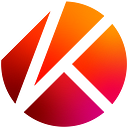We are excited to announce that the 1inch Network has been integrated as a swap partner with Kaikas Mobile v2.1.9. Thanks to the 1inch Swap API, Kaikas users can now conveniently perform token swaps at the best available rates directly within the wallet. The 1inch Swap API is a tool that facilitates efficient self-custody swaps, providing the best rates from hundreds of liquidity sources across various blockchain networks, including private market makers. The API’s routing finds optimal paths for token swaps and ensures saving on gas costs. For more information about the 1inch Swap API and other SaaS solutions from 1inch, please visit the 1inch Developer Portal.
Here’s a step by step guide to show how simple it is to swap tokens in Kaikas Mobile v2.1.9.
Step 1. Select the Swap feature
Once you have unlocked your Kaikas wallet, tap on the Swap icon in the middle of the bottom navigation bar.
Step 2. Select the FROM token
Select the token you want to swap from using the dropdown in the “From” field.
Step 3: Select the TO Token
Select the token you want to swap to using the dropdown in the “To” field.
Step 4 (Optional): Adjust Slippage
You can adjust the maximum slippage by tapping on the icon on the top right corner.
Step 5: Enter the amount to swap
After selecting the tokens you want to swap between, you will need to enter the amount of tokens you wish to swap. You can fill in either the number of tokens to swap from, or the number of tokens to swap to.
Step 6: Confirm and request the swap
Kaikas will then automatically fetch and select the best rate among the available service providers, which are currently 1inch and Swapscanner. If you wish to, you can click on “Show other prices’’ to view and select an alternative swap provider. Once you have chosen your swap provider, click on “Request swap” to initiate the swap.
Step 7: Grant approval
An approval screen will appear if this is the first time you are swapping from a particular KIP-7 token. If the screen appears, grant approval to proceed with the token swap.
Step 8: Perform your token swap
Once access is granted, click on “Swap” to perform the transaction.
Step 9: Verify the transaction
After confirming the transaction, it will promptly execute the trade and transfer the new tokens to your wallet. You can view the transaction status by clicking on the Klaytnfinder link.
Step 10: View your swap history
You can view swap history by either clicking on “View Tx” in the step above, or via the history icon at the top right corner of Swap page.
Step 11: Check asset balance
Your new token balances should be automatically reflected in your assets list.
Kaikas Mobile v2.1.9 is already available on Google Play Store and Apple App Store. To enjoy 1inch-powered in-wallet token swaps, download or update Kaikas Mobile today.
- — -
About the 1inch Network
The 1inch Network seamlessly unites multiple decentralized protocols, empowering users to perform efficient, user-friendly and secure operations in the Web3 space.
The 1inch Network provides access to hundreds of liquidity sources across multiple blockchains. Its main components are the 1inch Aggregation Protocol, the 1inch Liquidity Protocol, the 1inch Limit Order Protocol and the 1inch Wallet — a fast and secure mobile application for storing, receiving, sending and swapping crypto assets.
The 1inch Swap Engine, built on top of 1inch’s Aggregation Protocol and Limit Order Protocol, is a decentralized trading and matching system that connects DEX users with practically limitless liquidity. The 1inch Swap Engine executes trade orders using the Dutch auction model, providing more efficiency, flexibility and tunability than regular swaps or limit orders.
Powered by the 1inch Swap Engine, Fusion mode enables users to swap tokens without paying any network fees and at the most favorable rates. In addition, Fusion mode offers users extra MEV protection. All swaps in Fusion mode are executed by resolvers — professional traders, who use the most sophisticated and efficient ways of protecting users’ swaps from MEV.