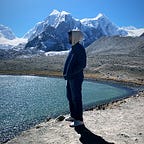How to find Facebook pixel ID ?
In current generation of social media marketing facebook plays a very crucial role especially when it comes to retargeting your user base. To optimise or you can say to retarget right user base within facebook ad network, facebook provides you with a pixel ID which can be attached to your website, thus helps you in creating a user base of users who came to your website on facebook.
So now the question is how to find facebook pixel ID and use it in best way possible.
Step 1: Sign in to Facebook Ads Manager
Step 2: You can see the pixel ID on left side of your facebook ads manager dashboard.
Step 3: Add your pixel to KlickLeads
And now you are ready to make most out of your Facebook pixel ID.
Read more about blogging and affiliate marketing tips visit pennydoor.com