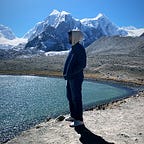How to find Google Adwords pixel ID ?
Google has always been the spear head of the technological advancement happening all around us and with Adwords, Google has changed the way people see internet marketing.
A large number of ad auctions happen at lightning speed nearly every time a search request is made on google. And behind those auctions are advertisers at competition for their user’s attention.
But why are so many of them competing like this? Because the tools from Google AdWords tell them that which users may eventually lead to a sale.
What is Google Adwords ?
Google AdWords is Google’s online advertising program that allows users to create online ads to reach audiences that are interested in the products and services they offer. The AdWords platform runs mainly on PPC advertising, which means user of Google Adwords platform have to pay every time a visitor clicks their ad.
Google Adwords provides marketers with lot of advantages like reaching a mass critical section of users with Google’s massive reach, getting quicker results than normal search engine optimisation techniques , building brand awareness and many more. But one fascinating advantages that it provides, which is probably our favourite is Retargeting. Which in common means reaching out to the people who showed interest in you but for some reason didn’t bought from you.
So how does this retargeting works?
It is pretty simple and straight forward, all you need to do is add a piece of Google pixel code, also known as a tag or pixel, to your website so that visitors can get added to your retargeting audiences through browser cookies.
So now the question is how to find this google pixel ID and use it in best way possible.
Step 1: Log in to your Google Adwords account
Step 2: Go to the Campaign tab > Shared Library > Audiences > Tag details
Step 3: Click Setup and View AdWords tag for websites. Copy the google_conversion ID
Step 4: Add the copied google conversion ID to the KlickLeads Dashboard and name it the way you want to remember it.
Step 5: Start shortening your url with google pixel ID attached to it using klick leads URL shortening service, share your shorten URL wherever you like to share and start growing your right retargeting audience completely on autopilot.
Go to Google Adwords, create your retargeting audience and start your retargeting ADs on Google.
And game on!.
Note: We have just shown an example of Google Adwords, the same can be done on any other platform listed in Klickleads Ad Platform option.
Willing to try Klick Leads, More than just a regular URL shortener?. Start your 14 Days Free Trial Now