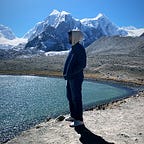How to find LinkedIn Pixel ID?
LinkedIn is the major social networking website that revolves around business professionals and is used by more than 550 million business professionals all over the world. It is responsible for the majority of business-related social media leads in the current advertising ecosystem And, since it is mainly focused on B2B connections, LinkedIn definitely needs to be a substantial part of your social media marketing strategy especially if your advertising efforts are related to reaching out to the business professionals.
LinkedIn has evolved a lot in terms of catering ad services to the advertisers on the LinkedIn ads platform. Today, we will discuss one such tool provided by LinkedIn for advertisers. We are talking about LinkedIn retargeting. As we all know that in the current atmosphere of social media marketing, retargeting the audience has become a norm and the simple reason for it is that it helps in not only reaching your right audience but also increase ads CTR or conversions. To optimize or you can say to retarget the right user base within the LinkedIn ad network, LinkedIn provides you with a pixel ID that can be attached to your website, thus helps you in creating a user base of users who came to your website on LinkedIn.
So now the question is how to find LinkedIn pixel ID and use it in the best way possible.
Step 1: Log into your LinkedIn Ads Manager Account
Step 2: Go to Account Assets > Insight Tag and copy the linkedin_data_partner_id as shown in the image given below:
Step 4: Add the copied linkedin_data_partner_id to the KlickLeads Dashboard and name it the way you want to remember it.
Step 5: Start shortening your URL with LinkedIn pixel ID attached to it using klick leads URL shortening service, share your shorten URL wherever you like to share, and start growing your right retargeting audience completely on autopilot.
Go to LinkedIn Ad Manager Account, create your retargeting audience, and start your retargeting ADs on LinkedIn.
And game on!.
Read more about affiliate marketing and blogging at pennydoor.com