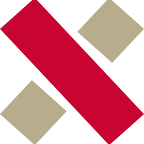Introducing Xray & Jira: The world-class test management solution
Author: Lars Bachmann
Read about why test management matters in today’s digital-oriented world and why it is irreplaceable in the process of software development. The article reviews why using Jira as a solid foundation for your developer teams along with Xray as the versatile testing solution creates a path to success.
Introducing Xray & Jira: The world-class test management solution
You’ve definitely seen a bug at least once. Likely more than once. It’s not pleasant — did you notice how your opinion of the product declined right after you saw the mistake? That it suddenly seemed low-quality or sloppily executed? Now imagine being on the other end and responsible for the version that included the bug. Not good.
Test management takes care of just that: you make sure all features work as intended, and if they do, you’re ready for the big release. If they don’t, you report a bug or a defect and fix what’s necessary. Repeat until you feel like your proverbial baby is ready to see the world.
So what are the important parts of testing in IT, anyway? Let’s take a look.
Testing in the digital age
Test management is sometimes called Quality Assurance (QA), driving home the need for quality. This means that each function needs to be tested, and quickly: in today’s world of Continuous Integration and Continuous Deployment (CI/CD), the pressure on quick releases and testing just as quickly is certainly here.
In such rapidly-paced environments, QA might seem as a luxury (because OF COURSE it works, says the dev) and is sometimes omitted. In truth, you can’t really afford to skimp on getting everything right: The digital market is competitive and bugs can (sometimes literally) make or break the end product.
Moreover, feature testing is the bare minimum. You also need to check security, performance and design, and on different platforms. And, no matter if you test manually or let automated tests do the job, the framework for each should be available.
While you can use a lot of tools for this purpose, let’s review the reasons Jira is a great starting point.
Start with Jira…
Start with why — Why Jira?
First, its history. The application started in 2002 as a solution to track software bugs and issues. If you take a closer look, you can still see some posthumous parts — the Resolution field can be set to “Cannot Reproduce”, “Won’t Fix” or “Duplicate”, or choose “Blocker” as Priority.
Jira is also a formidable tool for developing software: it supports agile processes, connects to DevOps software such as Bitbucket, GitLab or GitHub, and was adopted for this goal by thousands of companies, big and small. It’s highly adjustable, supports complex reports, uses custom workflows and a helpdesk to report incidents. This connects teams, outlines clear responsibilities and links relevant tasks together.
This makes Jira the #1 product development software. But does it pass the barrier for testing, too?
What makes a Test management tool good?
Some of the questions you need to ask about the solution are:
- Is it flexible enough to be used by everyone?
- Does it have strong support — and will it stay like that in the future?
- Can I use it for both manual and automated tests?
- Is it simple to use?
- Will it scale as our requirements grow?
- Can I integrate it with CI/CD tools I already use?
- Will it provide test execution reports, along with traceability for our teams?
- How reliable is it?
Jira has certainly evolved from being a purely QA solution, and may lack a few of the features that testing demands today. However that’s where it’s extensibility comes into play: add a specialized tool that reinforces Jira’s existing strengths. Its name is Xray.
…and let Xray run the show
This is a QA app that you install “on top” of Jira. Arriving on the market in 2013, Xray has been the top ranked testing add-on for a while, consistently placed in the TOP 5 bestsellers. It works on both Cloud and Server.
Xray’s strongest point, with which it differs from other apps, is that it builds on existing Jira features — it doesn’t invent many new rules, it isn’t siloed, nor does it need special integrations. And what exactly does this mean?
First, it works along your development tasks and stories with its own issue types, covering each step in a usual QA environment:
- Tests (where you specify what you need to test)
- Pre-Conditions (what needs to be done before you run a test)
- Test set (a group of tests)
- Test plan (a group of tests and test sets)
- Test execution (one run of the test itself — its result and possible comments, defects or attachments).
This makes all dev and test teams more involved with relevant information for everyone.
Second, you can use the same tools on Xray tasks as you would on regular Jira issues. Custom workflows? Check. JQL filtering? Automations? Check. Issue reporting, even when using heavyweights like eazyBI? Check.
But most importantly, Xray supports all the important testing processes:
- Clear reporting on test cases and execution results, based on versions, devices or browsers
- Good traceability between requirements, tests, defects and executions
- Automated test support — e. g. Cucumber + Gherkin, Selenium, Jenkins, or other automation frameworks
- Xray’s REST API is added upon Jira’s, which allows the testing app to connect with other applications
- Extensive requirements coverage
- Importing from Excel / CSV / JSON: this means you can easily migrate tests from other tools.
- Xray also enjoys a long development history, holds a prominent place on the Marketplace and provides reliable and quick support. Because of this, it’s safe to assume that it will stay in the game for years to come.
Conclusion
Providing test management while tailoring it for your teams can be simple. Utilizing Jira features you’re already familiar with and extending your Atlassian stack with Xray provides a smooth learning curve for your users. By connecting development and testing teams in the same tool without unnecessary siloing (and with good customization options), it improves the versatility and reliability of the whole solution.
Just like other Atlassian apps, you can give Xray a test run in its free 30 days trial period to determine if it’s the right choice for you. Try it on your Cloud, Server or Data center instance on the Atlassian Marketplace.
The kreuzwerkers are Atlassian Platinum Partner Enterprise and official partner of Xray. We help you with implementation, configuration and optimisation. If you are looking for support for the introduction or further development of cutting-edge test management with Xray and Jira, contact us now with confidence: atlassian@kreuzwerker.de
Technology vector created by stories — www.freepik.com
Originally published at https://kreuzwerker.de on November 04, 2021.