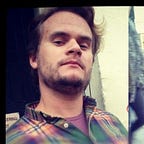Building Products Without Coding
How we mashed together five existing services into an MVP
When building products you should measure your progress by the assumptions you’ve managed to test, and not by how many lines of code you’ve written.
In some cases — if it’s possible to validate the idea using existing tools — writing code might actually slow you down, and should be avoided.
When Andreas and I launched our current side project, BugRex, we wanted to follow this way of thinking rigorously. So instead of coding, we created a functional prototype by squeezing together five different services.
In this article I’d like to share how we did it.
Note: This is not a one-size-fits-all approach, and thus should not be seen as a formula for building products, but an alternative route, which has both benefits and downsides.
The assumptions
BugRex.com is a website where you get on-demand coding help; a two sided marketplace where developers help other developers over chat. We wanted our prototype to help us answer these questions:
- Are developers interested in getting coding help over chat?
- How much are they willing to pay for it?
- How much will experts demand in order to help others over chat?
In order to answer these questions we figured we needed the following functionalities:
- A nice looking website
- Chat between customers and experts
- Dispatch system to notify experts of new chats
- Payment solution
- An application form for experts
Let’s have a look at how we created each one of these functionalities by using existing services.
Landing Page — Unbounce
Naturally, we started off with the landing page. There is no reason to code this yourself, as there is an entire industry of companies offering it to you. We chose Unbounce, which makes is super easy to design it however you like.
Note: At this point, our service was branded ReactHelp.com, as we wanted to start off with a niche initially, and a ‘trashable’ brand we could easily discard.
We later moved from Unbounce to GitHub Pages once we needed more customization than Unbounce could offer us. But we’re very glad we didn’t waste a minute of time coding our first landing page.
Time saved using Unbounce, as opposed to coding the HTML&CSS ourselves: 5 hours.
Chat solution — Olark
We also needed a chat solution, as expert developers were supposed to help struggling developers with coding issues over chat.
After looking at multiple ways to include this, we landed on Olark, which had everything we needed to get started.
Integrating Olark with Unbounce was a matter of clicking a button.
Time saved as opposed to coding a chat solution ourselves: a week? A month?
Dispatch system — Trillian
However, a chat solution wasn’t enough. We needed a way to notify our experts about new incoming chats through their phones. Otherwise we'd have to require them to sit by a computer awaiting new chats at any given time.
Olark doesn’t have a mobile app, but luckily you can integrate Olark with the Trillian chat client, which works on both iOS and Android and allows push notifications, which basically is everything we need. This would have been a major pain to build ourselves.
Time saved as opposed to creating our own mobile chat client: several weeks..
Payments — PayPal
For payments we originally wanted to integrate with Stripe, but that would have involved coding, so we went for PayPal.me instead, which is an elegant payment page for your PayPal account. By telling every expert to get a PayPal.me account, they had a slick way to receive payments, which also felt safe.
This meant that the money would be funneled directly from the user to the expert, and not through BugRex. However, whether or not BugRex would be able to take a cut of the transactions wasn’t one of the assumptions we wanted to test, so we viewed this as a compromise worth taking.
Time saved as opposed to using Stripe: 8 hours.
Application Forms — TypeForm
Finally, we added a form to receive applications from people who wanted to become experts. There’s a wealth of products offering forms, and they create them much more beautiful forms than I’m able to.
We chose TypeForm because of their nice interface, nicely designed forms and freemium model.
Time saved as opposed to creating our own forms: 6 hours.
Total time saved
Based on my rough and unscientific assumptions, we saved somewhere between 3 weeks and 3 months by using pre-built tools as opposed to coding it ourselves.
So next time you open up that code editor, ask yourself: do I need to build this feature or have someone else built it for me?
If the answer is the latter, you might be better off not writing a single line of code.
Thanks for reading! My name is Per, I’m a co-founder of Scrimba — a better way to teach and learn code.
If you’ve read this far, I’d recommend you to check out this demo!