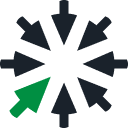Googling Like a Pro: A Guide for Technical Writers
by ClickHelp — professional help authoring tool
Imagine that you are looking for reliable information in a trusty search engine. You type in your query and hit enter, expecting a treasure trove of knowledge to appear before your eyes. Instead, what you see is a digital wasteland littered with misinformation, outdated sources, and irrelevant clickbait.
This blog will help you tailor your search using advanced filtering options and customizing search parameters to streamline your research process. In addition, you will learn about the connection between Google search strategies and SEO optimization in technical writing.
Operators Used to Facilitate Google Search
Consider the following scenario: an individual sought information regarding the utilization of M code for programming a CNC machining center. They initiated a search on Google by entering the query “ M code for programming a CNC machining center”. The multitude of results returned, comprising articles and opinion pieces, proved overwhelming. Faced with an inability to locate the precise information sought, they invested considerable time in perusing numerous pages of search results, experiencing feelings of frustration and confusion.
Eventually, they learned about using search operators like quotation marks for exact phrases, the minus sign for excluding certain terms, and the site: operator for searching within specific websites. Armed with this newfound knowledge, they refined their search queries, promptly acquiring the requisite information for their research paper.
Google offers various operators and symbols to enhance and refine search queries. Some commonly used ones include:
- Quotation Marks (“”): Used to search for an exact phrase. For example, “climate change” will only return results with that exact phrase.
- Minus (-): Excludes specific terms from search results. For instance, searching for ‘apple -fruit’ will exclude results related to the fruit.
- Plus (+): Forces Google to include a specific term in the search results. This operator has been deprecated, and Google now automatically includes all search terms by default.
- OR: Used to search for either one term or another. For example, searching for ‘dogs OR cats’ will return results related to either dogs or cats.
- Wildcard (*): Substitutes for any unknown word or words in a search phrase. For example, ‘the of life’ might return results for ‘the meaning of life’ or ‘the purpose of life.’
- Site: Limits results to a specific website or domain. For instance, ‘site:wikipedia.org Albert Einstein’ will only return results from Wikipedia about Albert Einstein.
- Related: Finds sites related to a specified web page. For example, ‘related:nytimes.com’ will show websites similar to The New York Times.
- Filetype: Limits results to specific file types, such as PDFs or Word documents. For example, ‘filetype:pdf climate change’ will only return PDF documents about climate change.
- Intext: Searches for a term within the body text of a webpage. For example, ‘intext:OpenAI’ will return pages that include ‘OpenAI’ in their body text.
- Intitle: Searches for a term in the title of a webpage. For example, ‘intitle:ChatGPT’ will return pages with ‘ChatGPT’ in their title.
- Define: Provides the definition of a word or phrase. For example, ‘define:ubiquitous’ will display the definition of the word ‘ubiquitous.’
- Calculator: Allows performing calculations directly in the search bar. For example, typing ‘1005’ will display the result ‘500’ directly in the search results.
These are just a few examples, and Google regularly updates and introduces new operators to improve search functionality.
Mastering Google to Enhance Discoverability, Credibility, and User Engagement
Now, let’s have a look at information search from the standpoint of Google. While we commonly perceive ourselves as the seekers of information, it is, in reality, the search engine that conducts the search according to specific rules. Consequently, certain websites emerge prominently and rank higher in search results, while others languish in obscurity.
Understanding these rules can significantly boost the discoverability, credibility, and user engagement of technical documentation. Here are some tips to harness the potency of Google and enhance your content’s SEO performance.
- Use tools like Google Keyword Planner or Google Trends to identify relevant keywords and phrases related to your technical documentation topics. Incorporate these keywords naturally into your content to improve its search visibility.
- Craft compelling meta titles and descriptions that accurately reflect your documentation’s content. Include target keywords in these elements to improve click-through rates and attract more organic traffic.
- Focus on creating high-quality, informative content that addresses the needs and queries of your target audience. Google rewards content that provides value to users, so strive to offer comprehensive and authoritative information.
- Ensure that your documentation is optimized for mobile devices, as Google prioritizes mobile-friendly content in search results. Responsive design and fast loading times are crucial for providing a seamless user experience across all devices.
- Incorporate relevant internal links within your documentation, guiding users to related topics or resources. This not only improves navigation but also helps Google understand the structure and hierarchy of your content.
- Seek opportunities to earn backlinks from reputable websites, within your industry or niche. Backlinks from authoritative sources signal to Google that your content is trustworthy and valuable, leading to improved search rankings.
- Use descriptive filenames and captions for images and multimedia elements in your documentation. This helps improve accessibility for users and provides additional context for search engines.
- Keep your technical documentation up-to-date with the latest information and developments in your field. Regularly refreshing and expanding your content signals to Google that it remains relevant and valuable to users over time.
By implementing these strategies and leveraging Google’s tools effectively, you can enhance the SEO performance of your technical documentation and maximize its impact on your audience.
‘Google-Based’ Documentation and the Influence of Google Search on SEO Parameters
When tech writers search Google for information, the quality of the content they produce becomes paramount. Cherry-picking fragments of information from various sources without adding value or context can negatively impact the overall quality of their work. Consequently, it can also affect their SEO.
In the eyes of Google, originality is the main thing. While it is perfectly acceptable for tech writers to draw inspiration from sources found through Google search, they should aim to provide their unique perspective.
Additionally, tech writers who source information from reputable sources found via Google are more likely to earn the trust of both readers and search engines. On the other hand, relying on dubious or unreliable sources can tarnish their credibility and harm their long-term SEO efforts.
Furthermore, when citing external sources discovered through Google search, tech writers have the opportunity to boost their SEO efforts through strategic linking. By linking to authoritative sources that provide additional context or support their arguments, they can enhance the credibility of their own content and improve their search engine rankings in the process.
In essence, while Google can be a valuable ally in the tech writer’s quest for knowledge, it’s essential to use its power responsibly. By prioritizing quality, originality, and credibility in their content creation efforts, tech writers can ensure that their work resonates with both readers and search engines alike.
Plagiarism and How to Avoid It When Using Google Search
Plagiarism is the act of presenting someone else’s words, ideas, or work as your own without proper attribution.This includes copying and pasting text directly from a source without quotation marks or citation. It also involves paraphrasing or summarizing someone else’s ideas without giving credit.
Whenever you utilize information from Google or any other source, ensure to provide proper citation. This includes citing the original source of the information, whether it is a website, article, book, or other medium. Use the appropriate citation style (such as APA, MLA, or Chicago) to format your citations correctly.
Rather than copying and pasting text directly from Google search results or other sources, try to rephrase the information in your own words. This demonstrates your understanding of the material and helps to avoid plagiarism. However, remember to still provide proper attribution even when paraphrasing or summarizing someone else’s ideas.
If you want to use a specific phrase or passage verbatim from a source, use quotation marks to indicate that the text is taken directly from the original source. Make sure to include the author’s name, publication date, and page number (if applicable) in your citation.
Don’t rely solely on information from one source, especially if it is from a search engine like Google. Verify the information from multiple reputable sources to ensure accuracy and reliability. This also helps to avoid unintentional plagiarism by providing a broader understanding of the topic.
In addition to presenting information from external sources, add your own analysis, commentary, and insights to the content. This not only adds value to your work but also reduces the risk of plagiarism by demonstrating your own contribution to the discussion.
Before submitting your work, use plagiarism detection tools to check for any unintentional instances of plagiarism. These tools can help identify any passages that may need to be rephrased or properly cited.
By following these practices, you can effectively avoid plagiarism when using information from Google or any other source in your writing.
Google Search vs. Searching for Info Using Neural Networks
Comparing information retrieval through neural networks to traditional Google search reveals two distinct approaches, each with its own advantages and limitations.
Google Search, powered by sophisticated algorithms and vast data indexing, excels in providing comprehensive and relevant search results. It leverages machine learning techniques to continually improve its search quality, relevance, and user experience. With its massive index of web pages, Google can quickly deliver results from a wide range of sources, including websites, articles, videos, and more.
On the other hand, searching for information using neural networks involves employing AI models trained specifically for information retrieval tasks. Compared to traditional keyword-based search engines, neural networks can understand context, semantics, and user preferences in a more nuanced manner. Through the analysis of patterns in data, neural networks can potentially offer more tailored and accurate search results, especially for complex or ambiguous queries. Moreover, they can incorporate user feedback and adapt their algorithms over time to better cater to individual preferences.
In summary, while Google Search remains the dominant choice for most users due to its reliability, speed, and comprehensive coverage, searching with neural networks presents a promising avenue for more personalized and context-aware information retrieval. Both approaches have their merits, and their effectiveness ultimately depends on the specific needs and preferences of users and the complexity of the information being sought.
Can Search Engines Tell Between Original and Duplicate Content?
Search engines like Google do not explicitly track the origin of information retrieved from their search results versus original content. Instead, they use complex algorithms to assess the quality, relevance, and credibility of web pages based on various factors. However, several methods exist for search engines to ascertain the originality of content and its association with search results:
- Crawling and indexing. Search engines continuously crawl the web, indexing and cataloging the content of web pages. When a new page is discovered, search engine bots analyze its content and compare it to existing pages in their index.
- Duplicate content detection. Search engines use algorithms to identify duplicate or highly similar content across multiple web pages. If a page contains large portions of text that are identical to content found elsewhere on the web, it may be flagged as duplicate content.
- Backlink analysis. Pages that consistently cite reputable sources and earn natural backlinks from other authoritative sites may be deemed more trustworthy and original.
- Content freshness Pages that regularly publish original content or offer unique insights on a particular topic may receive a boost in search rankings.
- User engagement signals. Search engines monitor user engagement metrics such as click-through rates, dwell time, and bounce rates to assess the relevance and quality of a page’s content.
For tech writers, understanding how search engines evaluate content originality is crucial for maintaining credibility and visibility in search results. By creating original, high-quality content that provides unique insights and value to readers, tech writers can improve their chances of ranking well in search engine results pages (SERPs) and attracting organic traffic to their websites or publications. Additionally, citing reputable sources and avoiding plagiarism not only enhances the credibility of their work but also mitigates the risk of being penalized by search engines for duplicate content.
Conclusion
Mastering Google’s tools is not only a skill for marketers or SEO specialists; it’s also a crucial asset for tech writers striving to excel in the digital landscape. By understanding and leveraging Google’s search strategies, tech writers can significantly enhance the discoverability, credibility, and user engagement of their technical documentation.
By conducting effective keyword research, optimizing metadata, and creating high-quality content, tech writers can improve their documentation’s search visibility and attract a larger audience. Furthermore, mobile optimization, internal linking, and external backlinking contribute to a seamless user experience and signal to Google the relevance and authority of the content.
Implementing these strategies enables tech writers to enhance their content’s SEO performance and maximize its impact on their audience.